CpuRun(CPU runner)
This application is a tool to consume CPU resource by constant usage rate.When you click "Start" button, threads are created in background and periodically wakeup and run.
You can trim cpu load of this tool from "Settings" menu.
This tool is for developpers to evaluate their application's performance and stability under the condition of CPU load is somewhat high.
1. # of Tasks
Select number of threads to run.This number can be selected as multiple of 4 and maximum value is 32.Default is 4.
2. Task Wakeup Interval
Selection periodical wakeup interval of tasks.Default is 50ms.
3. CPU comsume time/task wakeup
Time period to run when each thread is waked up.Default is 20ms.
So, by default, each threads repeat the behavior of running 20ms and sleeping 30ms.
4. Wakeup Delay for every 4 tasks
Every 4 threads are treated as group and each group is waked up with delay specified by this option.
5. Prevent Sleep
If you turn this option on, this application will continue to run even if screen is turned off.
You can trim cpu load of this tool from "Settings" menu.
This tool is for developpers to evaluate their application's performance and stability under the condition of CPU load is somewhat high.
1. # of Tasks
Select number of threads to run.This number can be selected as multiple of 4 and maximum value is 32.Default is 4.
2. Task Wakeup Interval
Selection periodical wakeup interval of tasks.Default is 50ms.
3. CPU comsume time/task wakeup
Time period to run when each thread is waked up.Default is 20ms.
So, by default, each threads repeat the behavior of running 20ms and sleeping 30ms.
4. Wakeup Delay for every 4 tasks
Every 4 threads are treated as group and each group is waked up with delay specified by this option.
5. Prevent Sleep
If you turn this option on, this application will continue to run even if screen is turned off.
Category : Tools

Related searches
Reviews (4)
Pra. P.
Apr 16, 2021
Is this compatible with android 11 ?? Will it work on android 11.......no update since 2019.....
Din. G.
Oct 8, 2019
This app work on my device vivoY81i
Cor. P.
Mar 10, 2015
If your device(s) have only four (4) CPU frequency steps (833, 944, 1033, 1199mhz) please use at own risk. At the end of a 2 min usage my device had froze and had to do a force restart. Please install app "Kernel Tuner" to check if your device has more than four (4) steps. Otherwise great app. This is for all CPU load/stress testing apps. And you do not need root access to check CPU steps, just won't be able to change anything.
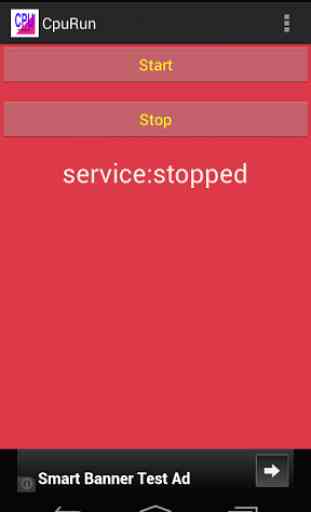
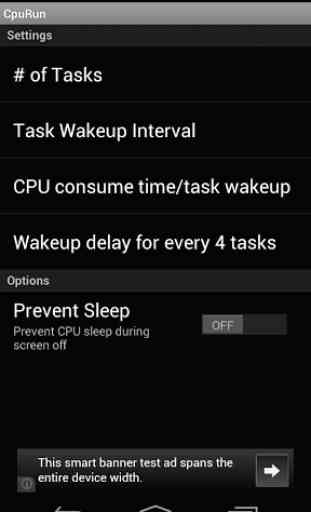

emulators couldn't reach full clock on threads, this app on background fixed everything! thanks bro.