Craftsman Smart Garage Door
• Control
- Open and close your garage door with smart device
• Security
- Check and open or close your garage door
• Peace of Mind
- Never worry if you forgot to close your garage door
• Convenience
- Open your garage door for family, friends, deliveries and more
• Turn on / off lights
- Requires Craftsman Plug-in-Light Control (sold separately / not included with Craftsman Smart Garage Door Openers)
• Program your garage door to automatically close on a set schedule
• Program your lights to automatically turn on/off on a set schedule
Works with both Craftsman Smart Garage Door Opener products and Craftsman AssureLink™ Garage Door Opener products.
Category : Lifestyle

Reviews (29)
FOR THOS OF YOU HAVING NOTIFICATION ISSUES! This app is no longer supported. What you need to do: open your app and delete your hub, delete everything actually!! Log out of the app and install MyQ Garage and Access control. The unit that has the remote box (it's own power supply and plugs into your router) then make sure you select that when setting up your the new app. You will the XXX-XX-XXX off of the back of it. IT WORKS AGAIN! If you have a different setup just follow the pictures.
You have to unlink your garage door to the app before the link to move over to myQ will work. Once unlinked, go to the myQ app, select add internet gateway then put in the smart control serial number and you should be off and running. The link to move checks to see if your garage door is still connected and if so, it just errors and gives you no other direction. Very poor coding and they clearly gave no attention to actually making this a seamless transition
Ok folks, good news! I've screwed around trying to switch over to the smart q app and finally got it working. First, download the my q app and set up the account. Go to the old account and delete the "garge door hub". Go to "devices" to see that it's been properly deleted. Once that's done, go to the my q app and follow the set up. In my case, I had to drop the light cover to access the "learn" button to complete setup. Press 3 times until the blue light flashes. Hope this helps!
convenient features, allows me to see if garage door is open/closed from anywhere. I cam open and close it from my phone and get notified if it is opened. it would be nice if you could change the notification tone for this app. it uses your phones default tone so the notifications blend in with others
Can't migrate to myQ. I click the link in the app and it says that it is unable to connect to the server. This happens on both my phone and tablet. Both are connected to the internet just fine and no other apps have issues.
This app has stopped sending notifications for a few weeks now.... I have uninstalled and reinstalled the app. I have turned my phone completely off and back on. I have reset the internet and device. I have checked all settings. what more can I do. I really enjoyed the app til this happened, now it seems to be no use...
I'm not technologically impaired. When an app says it will migrate my account and errors out I'm pretty sure that makes the app technologically impaired. Of course you can start from scratch, but that doesn't fix the problem with the app.
I posted before I saw there were a ton of reviews like mine. I'm going to post the same review on the MyQ app as well so maybe we can get help. When I click the link, it says: "There was an error connecting to the server. Please check connection and try again." I have tried on several days, via WiFi and cell network and continue to get the same message. Same error on my other devices as well. Hopefully there will be a fix to thos glitch soon. Ty!
Read reviews here to find best way to transition my 2017 Craftsman wifi opener to myQ app. The link was not working. I deleted opener off of this apps Hub. Setup myQ app, went to Overhead Opener pic in myQ app and tapped to get started. The learn button on the wall unit didn't work so I followed steps to climb up ladder to opener. Push the yellow button 3x. Since it was now unlinked from other account it recognized it fast. App didn't require any numbers other than wifi password using this route.
As of today I stopped receiving alerts and a notification to migrate to MyQ. This isn't working. When I tap the button to "Move to myQ" I get the following error: There was an error connecting to the server. Please check your connection and try again.
Very impressed & have been using for a few years now. it was super easy to hook up and never had one issue. I know the reviews are bad on here but we can't live without this now. We know when my Son gets home and my Wife knows if I leave the house 1 minute late. Haha. You can get notifications and also double check you closed the garage door.
App stopped working. Tried to reinstall and now it ask for a 10 digit serial number. I have an 11 digit serial number so the app no longer works with my model. Go figure. I've had my garage opener for 3 years.
Was working perfecting until about a month ago, all the notifications stopped working. nothing worked to get the notification back, so I uninstalled and got the MyQ app, which seems to be working much better with notifications.
Fair for what it does but it is past time for Google Assistant/Home integration. No excuse to have to buy a new Chamberlain MyQ hub to integrate. For $100 more than the hub I can get a whole new unit (whose battery will last more than a year) and get the integration.
MyQ migration doesn't work. When I hit the button to migrate, it tells me it can't connect to the server. Since everything else on my phone works, I have to assume there's an issue with the app. Please fix so that I can migrate.
No longer functions like it used to. i jad schedukes set in the app to auto close my garage door. The schedules i had previously set disappeared and any new schedule i entee will not save.
for the past 3 weeks I am no longer getting push notifications, I even uninstalled and reinstalled the app. kind of weird as there haven't been any updates of the app since 2017 at least that what it says in the play store.
So it appears that the easy migration to myQ does not work, so you have to delete the Assurelink connection and go through the myQ app and do a full setup. Either make the migration work. Or just change the notification to say you have to redo the setup in myQ
Like many others are saying, this was a good app until my push notifications went away. can not add my phone number back in to use the alert feature. very disappointing.
Noticed Craftsman garage door app notifications no longer work anymore. This app last updated in 2017. Sent email via this app directly to Craftsman support only to get other email back next day to send email to correct Craftsman support email. Got email back from them within next say saying to call Chamberlain support phone number. Read this app review saying to delete device on Craftsman, uninstall app then install myQ (Chamberlain) app and went thru setup again. It worked good now.
For those trying to migrate their account to MyQ, don't use the link in the app it does not work. Instead you should download the new MyQ app, register using the same credentials you used for assure link. Then go to assure link and delete the hub and devices. You will be able to perform a new setup on the MyQ app using the serial # on the back of the internet gateway. From that point on it is straight forward, follow the instructions provided by the MyQ app.
would be higher if my push notifications worked. will send an email as it gives you that option. but gets annoying having to sort and delete emails for an opened garage
Cannot migrate to MyQ. Get an error "There was an error connecting to the server. Please check your connection and try again.". Seems lot of other users have the same issue.
make this App Android Auto even iOS CarPlay. It would be a lot easier to open your garage door from these 2 applications rather than looking for your phone and then open the app and then triggered the garage door open.
The alert needs to be fixed. That is a feature we use. We need the audible notification that the doirbis opened or closed. Developers, please fix this soon.
Since push notifications stopped working on my Android with this App, I was able to delete the "Device" in the App, then uninstall the App, and install the myQ App and it is working perfectly with my Craftsman Door Opener.
Still not connecting. I uninstalled and reinstalled and it just tries to connect then aborts. Works fine on my wifes phone, both S8+
ditto on the app no longer providing alert notifications. emails still come through though. 7/22/2019. just received app alert for first time in weeks.
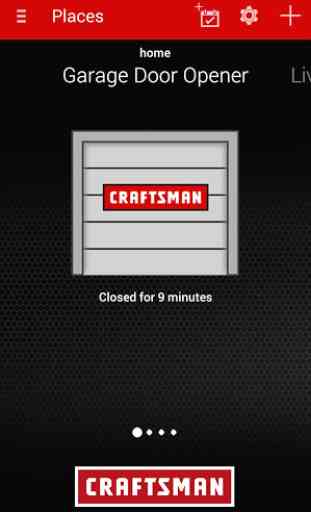
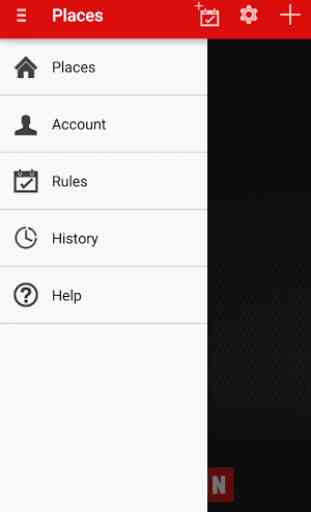

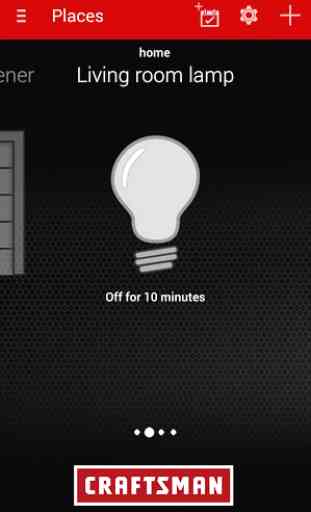

Excellent app and have been running it a few months now. My only complaint is getting notification when a door is opened. Notifications are available, but just a standard notification. I get normal notifications throughout the day from email, calendar appointments, weather, etc. When I get an "open door" notification, its the same as the rest and it doesn't get my attention as it should. ***Can this be setup to where you can pick a different notification alert tone?