Cram - Reduce Pictures
Want to send more pictures at once? Shrink pictures with the image compressor app. When you compress your photo files with Cram, you can attach more images to an email without getting blocked by size limits or slowing down send times.
Just launch the Cram image compressor and select an individual JPEG photo or a whole album of JPEG photos. Using the auto-delete setting, Cram compresses your photos and replaces the original images in the native gallery. Cram also gives you the option to delete the original file manually after each individual compression. The compressed image only takes up one-third of the space previously occupied by the oversized image.
Turn on auto-reduce and realize the benefits of Cram with no effort at all. With auto-reduce enabled, pictures you take with your camera will be automatically reduced in the background. Since only the reduced pictures will be saved, you will immediately start saving space.
Using Cram as your chosen image compressor, you can:
- Store up to 3 times as many photos on your device and cloud services
- Transfer and share photos up to 3 times faster
- Save on data rates when sharing photos on the go
- Share reduced photos via email, social media, or other Apps directly from Cram
- Drop compressed images on a site or blog without slowing the load time for visitors
Try Cram now and compress 300 photos free over the lifetime of the app. An in-app purchase of $1.99 removes the 300 photo limitation.
Category : Photography

Reviews (28)
All in all a great compression app, and does what it says. Unfortunately, when choosing a folder, all the folders with their (often embarrassing) recent thumbnails are thrown at you in a random order, and you have no option to choose folders from the system file picker. Too bad the app is no longer being developed, so this is unlikely to ever be fixed. Nevertheless, I have only good words to say about it!
Sorry guys, but I have experienced some serious battery behaviour and loss of performance on my device, it came to my attention that your app was responsible for the issues. Even though on older devices it was great, it now kills my device when running, while frequently crashing. Hmmm!
Great setting to compress photos as taken! Suggest to add a feature to automatically change resolution (%) as well. It's a shame the app has been bugging on my S21 FE and stops automatically doing its job. Please fix it : D, we need this app! (imagine S21 Ultra owners, with 108mp cameras...). Thank you!
I've got a LOT of photos on my phone and my storage was at 99%. Purchased cram and used it just on my camera and screenshot folders alone, and it saved me so many GB that my storage level is now 81%. I didn't notice a drop in image quality either, so I'm very happy with cram thus far.
grade app with reduce photo size without lower the quality. i want to buy it !!! (and I just bought it) 😉 but it's a pity, there hasn't been a recent update... 🙁 edit: add more features like convert and compress from PNG to JPG format, that make useful for us, and the app use sort by what? By date or by something? Because i'm very confused to see all my images with more than 100 folders
Wonderful app it's one of my must-have apps it has saved me tons of space way over 3gb. some images can't be resized due to the image format being different or already been resized but overall I love the way it's worked for me. Keep up the good work.
This app is awesome it saves so much memory and I love how it compresses all your pictures to a much smaller file size without losing the photos quality. This app would be even more awesome if it gave users the option to Cramit videos that would make this app even better.
one big issue the app is good but I just don't want that "CRAMIT" text after the photo is comrpressed I just want the option to not have my images renamed and have "Cramit" text before the name of my images. please fix this in the new updtae.
I was very happy to see the automatic configuration to compress pictures. In practice this option isn't working with my Lg Velvet on android 11...
It reduces images' size wonderfully without any compromisation in quality and resolution. The best image compressor that actually does what it says—compress the image.
PERFECTLY LEGIT AND POWERFUL APP ... i had this app since 2016 but i just purchased the unlimited cram just today and tried to reduce 370 photos and i just saved 2.10GB in my storage and of course the image quality is PERFECTLY the same. 1st ever purchased in playstore and its worth it. -Oneplus5T user
It is a decent and functional app, which is can and does re-size most pictures, but not all of them, for if it did have that, I would have given the app a 5 star rating instead of 4.
Its unbelievable how it manages to compress images. There's no loss in quality what so ever. Hats off to the team.
Its a wonderfull app. Space saving app. Instead of continuously deleting junk files, this is a more efficient and logical space saving method.
Hi Team, I have purchased the unlimited free cram and paid the amount. But it doesn't shows the unlimited cram again it shows u have only few left post paid the amount. Really unsatisfied for this action.
It damages many images, need a backup path of original before replacing the original files. I wouldn't pay for this because of this bugs
This has been an easy to use solution for archiving my photos documenting my STEM experiments. Great results for a non arts application.
The app is dope, I couldn't tell the difference between the original n compressed photos. The developer really deserves some accolades
A solid reliable app that I've been using for a while and decided to pay for because unlike many it works well!
Only alters compression, no reduction in pixels. For my use to upload to a wiki useless.
best compressor app ever. it does what it's says exactly. try it free, then i can assure that you will buy it.
It's worked great for a while now. Unfortunately I still can't delete originals thru the app.
I can't compare the older image vs newer image. So it compress very well 👍🏻👍🏻👍🏻
I think it's a great and very good app its work very properly and its help me a lot thanks for this
super app for compressing photos 👌👌👌👌 very useful.
Keeps crashing. Totally useless app
Could not get the app to access my SD card.
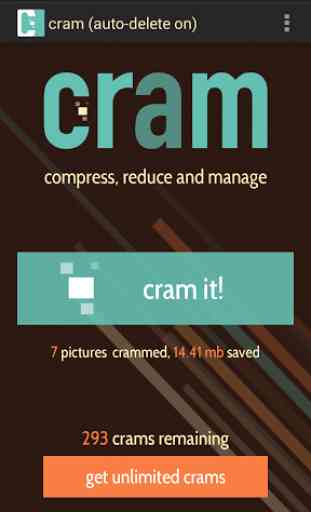

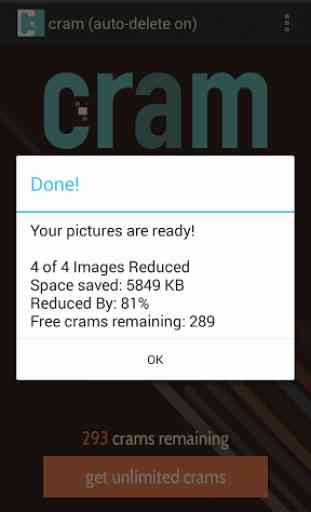
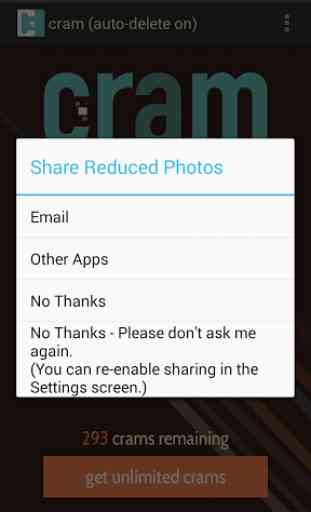

It is honestly too good to be true.. I have done so many tests to try and see the loss in quality and come out short. Visually; there is absolutely no loss in quality. The only difference I have noticed is; if you try to edit "cramed" photos (which no one should be editing jpg photos in the first place) , you can tell that there is an even greater restriction than an ordinary jpg produced by my s21.