Crayola Color Alive
This app works with Crayola Color Alive Action Coloring Pages. FREE Action Coloring Pages can be found inside the app. Save and print them to start playing right away! For more pages, purchase Color Alive Action Coloring Books through the app or in stores. Use any Crayola Crayons or markers to bring your coloring to life, and apply special effects to your creations.
Pairing an innovative 4D app with exclusive Crayola Color Alive Action Coloring Books, Color Alive gives parents and kids the ability to interact with their real world creations like never before. Characters fly out of your coloring pages, coming to life and interacting with you through augmented reality.
Each new character and creation is reflected in a 4D Experience™ viewed through the app, staying true to the creativity at play by appearing exactly as it has been colored. It’s a great creative developmental activity, and an amazing experience to try and share!
A fun and exciting cast awaits within these coloring book themes:
1. Mythical Creatures – Breathe life into fantastical dragons, intricate gargoyles, mystic wizards and brave knights.2. Barbie – Bring Barbie’s world into yours with fashion and cute pets, to fun activities like roller skating, dancing, and rocking out on her guitar!3. Enchanted Forest – Discover a magical world inhabited by cheerful pixies, lovely princesses, flying fairies and graceful unicorns.4. Skylanders – Join Wash Buckler, Prism Break, Food Fight, Stealth Elf, Gearshift and more in their battle to protect the Core of Light from Kaos.
Features:
- Color fun coloring pages in the real world any way your creativity inspires you, then see them come to life in 4D exactly as you’ve colored them!
- Add amazing animated effects to your coloring, including Fire-Breath™, Ice-Blast™, Pixie-Dust™ and Show-Stopper™.
- Save your characters and bring them out to play in 4D anytime, anywhere in the real world without the coloring page!
- Take, save and share pictures of your creations in the real world. Family and friends can even be part of the photos too. Switch to “selfie” mode to take a picture of yourself with your favorite characters.
- Keep the fun going: purchase and print new coloring pages from directly inside the app.
How To Get Started:
- Download the Color Alive app and print out the free page for each set of characters from “my saved stuff”.
- Color in a page, then view it with your mobile device through the app and watch as the character springs to life in 4D.
- Move your device around to see the 4D Experience™ from all sides. Tap the screen to start its animation.
- Save your character and you’ll be able to bring them back later into the world.
- Purchase more pages from inside the app or use with Crayola Color Alive Action Coloring Books. Visit Crayola.com to find out more.
- Check your device's compatibility, How to Bring Your Character to Life instructions, and watch a demo video at www.Crayola.com/AppCheck.
- FAQ at www.Crayola.com/FAQ/Another-Topic/Do-You-Provide-Helpful-Tips-For-Using-Crayola-Color-Alive/.
Please Note:
- An Internet connection is required to use all of the features of this app.
- This app only works with Crayola Color Alive Action Coloring Pages.
- Additional printable Crayola Color Alive Action Pages are available via In-app purchases.
For any questions requiring additional assistance, please contact Crayola Consumer Affairs at 1-800-CRAYOLA or email [email protected] more information, go to www.Crayola.com/ColorAlive.Powered by DAQRI 4D Technology, the industry leader in augmented reality.
Category : Entertainment

Reviews (26)
We got the app to work maybe 5 times. I have no idea how or why this even came out when clearly it doesnt work. Needs fixed very badly. My son was so excited and couldn't wait to see his pictures come alive. But they never did, now hes sad and thinks this is a huge waste of time.
It doesn't work. We tried on a phone and a tablet but we can't scan any pages. We followed all the instructions and when we get to the scan the page part we just get a black screen with the white corner outlines to line up the pic. Its as if the app isn't accessing the camera at all
I was so excited to show my 4 year old son but before I did I wanted to try it out. Well very disappointment and glad I didn't show him. I couldn't even scan the page because the screen was black. I tried 2 different phones and a tablet still didn't work. Very big disappointment
Horrible every time i try to scan its just a black screen. Using a note 8 so id hope it isn't a compatibility issue. please fix my kids would love this if it actually worked right
Followed all the tips for getting a good scan yet the app is so buggy. Also anything with the showstopper crayon should have special effects but it doesn't work properly. We even colored all areas around the showstopper a lighter color as described in tips. Very disappointing for my daughter.
Many of the bugs must have been fixed since the last round of reviews. No problems with orientation on my galaxy s7 edge, and if you take the pic from above the page, the animation will be from the top, but to change that all you have to do is move your lens so it's actually "facing" your 4D animation. You can zoom in and out on it, and "move" it around the room to take different pictures. Pleasantly surprised mom of a 3 1/2 year old (especially after reading these reviews!)
Doesn't work, black screen. You would think if your product revolved around using the app you would make sure it at least works. Disappointed Crayola.
Doesn't recognize the Frozen Color Alive pages - I'm even prompted to pick them out manually when the scan fails, but the images shown must be from a different Frozen book because they don't match. I'm just glad my daughter is too young to realize she's missing anything. Crayola, maybe test the junk you're putting your name on before licensing it out?
As soon as there is color on the book, the pages dont scan anymore. Cant line up the drawings properly. No special effects when overlapping manually.
Cool app but has lots of bugs that should be easy to fix. All the pictures in books also aren't available in the app. Still worth getting for those that are there, but for such a large company they should have done a better job to ensure it was complete.
App is worthless - try to scan picture on both phone and tablet and only black screens on both. No customer service available or suggestions to troubleshoot, therefore only useful as a coloring book. That's fine, except that's not why I bought it, so basically the product doesn't work. Like buying a car that's great to take a nap in and tailgate out the back, except I need it to get to work and it doesn't turn on.
No instructions. Got 1 picture after 10 minutes of frustration. Then all features of crashed. Don't bother. Tell your kids it is not compatible.
Very dissatisfied. Doesn't work on any of my android devices. Downloaded app on my phone and can't capture the picture. Seriously unhappy 5 year old :(
Very Disappointed, I have s8plus and it didnt work. Was completely dark. Tried another phone same thing. Garbage
It dosent work on Samsung phones it dosent let me pick a picture and I don't have the book so I taped i) print later and it dosent let me pick a picture to color and I posses off
App does not work. It does not scan the pages. Then you can pick the pages that is in your book and it still does not scan. The app is pointless. Kids get disappointed because it does not work.
The camera is upside down and reversed L-R. It's pretty much impossible to line up pictures.
Don't bother with it it didn't work just gives you a black screen never let's you scan anything
Hate it. It doesn't even have the zombies coloring book that is labeled with the app.
The capability to scan is not active. Simply a black screen. Permissions to camera is allowed. I'm on galaxy S8. Android version 8.0.0
Wouldn't even work. When I try to scan the page I only get a black screen.
Useless. Unable to capture the pictures all I get is a black screen on my phone and tablet. According to the other reviews I am not the only one so it is a problem with the manufactures. Great idea poor execution
Need to be updated to be able to read the camera orientation. Images are upsidedown and impossible to align
Super difficult to capture. Then it only shows you a birds eye view. Can't see the front if the characters! Terrible.
Pretty cool..my son loves it, he has the avengers book and loves seeing the characters he just coloured come to life

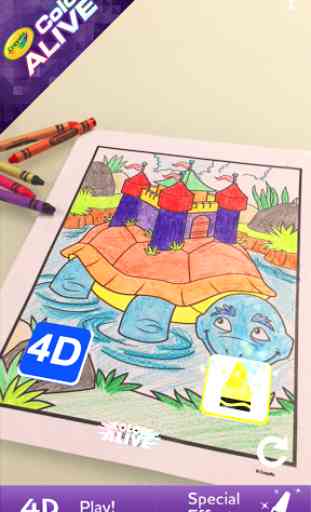



I read some of the negative reviews and I can't help but wonder what app they are using. Maybe it's because I have an s7 edge and its camera is amazing.. so it helps the algorithms figure things out beautifully. But everything I have tried has worked perfectly. Heck you can put fabric instead of colours to really make these pictures pop when they come alive. ;) Love it.