Crayola Easy Animator
With Crayola Easy Animator, you can easily create custom animated videos using your own character designs! Use in-app characters, or design your own on an Easy Animator Coloring Page and scan it with the app using your device’s camera. Your design becomes a 3D character on screen! Choose cool moves for your character, create custom backgrounds, record your own voice and sounds! You can also playback your video and save your creation.
If you have the Crayola Easy Animation Studio, place your mobile device on the included stand and position the posable mannequin in front of your device. Move the mannequin into a series of poses. Your on-screen character mimics the mannequin's position and the app captures the action. Easy Animator creates additional animation in between your captured poses for full, smooth motion! Your favorite poses can also be saved and applied to any character, allowing you to create custom animated videos with unlimited creative possibilities!
FEATURES
• Design your own character from scratch using one of ten different templates!
• Includes custom-built, high-quality animation sequences such as: Breakdance, Back Flip, Golf Drive, Air Spin, and many more!
• Create custom colored backgrounds with one of six designs or take a custom photo.
• Record your own voice, sound effects and music to complete your custom video creation.
• The Easy Animation Studio retail package includes: • Fully articulated and posable Mannequin that allows you to create custom poses and animations. Using Smooth Action Technology, only a few mannequin poses are needed to create a smooth, fully rendered animation.
• Custom Design Booklet with characters & backgrounds, Twistable Colored Pencils, Mannequin & Device Stands.
• For more information visit: www.Crayola.com/EasyAnimaton
HONORS
• Popular Science : Best of Toy Fair 2015
• Techlicious: Best of Toy Fair 2015
How To Get Started
• Download the free Easy Animator app and print out the free page for the front and back of your character
• Color your character, then capture within the app
• If you do not have Crayola Easy Animation Studio, begin animating by simply choosing one of the many pre-built animation clips and sequence them together to build your full animation creation!
• If you have Easy Animation Studio, position the mannequin in front of the device (in stand) and begin posing the ‘start’ and ‘stop’ positions of your animation. Tap the capture button to add a pose to the timeline. The app fills in the rest!
• Visit Crayola.com to find out more
• Check your device's compatibility, How to Animate! instructions, and watch a demo video at www.Crayola.com/AppCheck
Please Note:
• An Internet connection is required to use all of the features of this app
• This app only works with Easy Animator Coloring Pages
For more information, go to www.Crayola.com/EasyAnimation
Powered by DAQRI 4D Technology, the industry leader in AR.
Category : Entertainment

Reviews (21)
Have tried this app on a nexus 10, Amazon fire 7, Moto g5 and on all of them when this app needs to use the camera it takes what seems like half an hour to initialise or crashes if trying the background scan. The app is slow and poorly designed. Manny is always helping.. Manny go away we get it we know how to use it. This app is so frustrating.
Bought this for my niece as it says it works with Android devices, which she has - Asus - but when I went to download the app I find out it isn't compatible with that particular Android device. False advertising if you ask me. If it won't work with ALL Android devices then you shouldn't say "Works with Android" on the packaging. I can't believe a company like Crayola would do this to their customers!!! If it works with "Android" then any device with that version of Android should be compatible. 😠
Utter garbage. I bought this 2 weeks ago for my daughter's birthday only to find the app won't work on any tablet or phone we own because their to new. Shows a total lack of support from Crayola, very disappointing. I can't even return it and let her buy something else as she has coloured some of the book in so the shop won't take it back.
Waste of time... Cannot scan any printed pages or fails to start camera when using Manny character. Remove app off Play and get rid of your trash from the shops.... check the Crapola website and it states that my Samsung Tab and Note 8 devices are not compatible, come on you lasy developers get to work!
This is not just a free app but something that is necessary to use with a physical toy that we paid good money for! Therefore it is unacceptable that the app is in such an unusable state and doesn't even load any more. When it did work I can only echo the poor reviews seen here for the same reasons, buggy, broken and mostly unusable.
Biggest waste of money ever. Read plenty of reviews on Amazon before buying but wish I'd read the reviews here. The whole point of this was for my budding artist to design his own characters but the scan feature does not work on any of our devices (3 different android tablets and 3 different android phones). Awful product and false advertising!
All documentation read it was compatible with Android 4.3 and greater... This is a blatant lie. Opened it on Christmas morning, only to find it wasn't compatible with any of our Android devices (except my phone). This developer has let you down Crayola... The Crayola name is not what it used to be. Buyer beware!! My 7 year old son is extremely upset...
An utter Christmas disappointment. My son's godparents bought this for Sam for Christmas. They assumed it would work with my reasonable recent Moto G4 running Android 7. Nope. Won't scan pages, which is the whole point. Yes there is a disclaimer in small print on the box, but this is not obvious and do you really expect people to check the recipient's parents devices. Sam was so excited and is now totally fed up. Not what you want at Christmas. :-/
The options of the default motions are very limited , when you try to make your own animations it doesn't work properly , the animated characters you can make always comes out ugly , and it straight up lied about being able to change camera angles and adding accessories . I feel bad some one wasted on this for me. It says it 12 times faster then normal animation but it's far worse. The box is more life like then the so called "amzing" animation.
I bought this for my son. The app doesn't work on my phone, or my son's tablet. I went to the site and looked up devices it works on..... SamsungGalaxytab 4 is listed as one of them. We were excited it would finally work with something we have! I downloaded the app on my Samsung Galaxy Tab 4, and it still won't scan or show anything with my camera! I will update if it gets figured out or fixed. Everytime I go to scan, I get a black screen and it freezes. Ugh crayola!
This app and product are totally pointless. The app is not compatible with any of my kids products. Just phoned help desk who advised compatible with Galaxy S3, S4 etc etc and Tab 3, 4 upwards. I told them that was rubbish as the product is aimed at tablet use not phone use. Going to take back for refund.
Awful! Very disappointed child. App crashes whenever I tried to scan in drawings or get it to recognise 'Manny'. Set is useless without working app! I deleted around 7 other apps off my phone to make space for this and now it keeps freezing. Sort it out Crayola or refund every set sold.
I've never left a review for an app before, but this was so bad I couldn't stay silent. When a product hinges on an app to use it then it better work. Daughter so disappointed. I basically bought an overpriced coloring book. Pages would not scan. Even in the character tutorial it just left you trying to scan your page, but there was no button to press to scan. I bought these as gifts because it was a great idea and I hope it works for them. Completely embarrassed.
Disappointing at the least. My son got this for his birthday, and we thought it would be fun. Got home opened it and my son colored his first design, while I downloaded the app on my iPad. He got done and we tried to scan it but it wouldn't work. I then go the app on my android phone and you guessed it still wouldn't scan. Crayola should be fixing the issues, or stop selling this. Was a waste of $20.
Terrible - does not work. Bought 2 of these and now have very disappointed children. App is unable to access camera on any android device I tried. You just get a black screen when trying to capture manny. Complete waste of money unless crayola update the app
Won't scan pages. Interface briefly flashed some recognition after maneuvering the camera at every conceivable angle for five minutes. (Nexus 6P, so horsepower ain't the issue.) So frustrating. Not going to buy any more pages for this worthless app, obviously. Save your money.
Before calling people idiots, why don't you tell everyone what device this app is actually working on for you! I've tried an S8 and it won't scan. I have got it to work with an old iPad 2 but that's it! Once you get it to work (luck not judgement) it is fun for my kids. Old Apple devices seem ok. Anything new or android and the camera will not enable when scanning. Crayola should fix this soon or be prepared for some seriously bad publicity. Happy Christmas.
Why camera scan? Colouring is fun but Photoshop is more fun, I have saved many sheets as image files & can edit them on my phone, so the need to print them just to photo scan is so so inconvenient & like the 90s way of doing things, but if I could import my digitally edited Mannys & record in front of another flat colour other than grey for chroma keying well this would be a professional package provided I can also motion control him, gonna buy the kit today & find out, fingers crossed
App doesn't let you scan characters my sons gutted as was a gift for Xmas I'm not happy at all. I also seems like this problem hasn't been resolved so how do I complain further as would like it to work otherwise may as well put it in the bin and have my son in tears!!
Absolutely appalling app. The pre packed kit was bought for a Christmas,as present. My 7 year old can't use on his Alcatel tab, we downloaded onto his dad's Samsung tablet and it will download onto it. But it won't work!! It won't scan the Manny or the book. Poor kid is devastated. Avoid it at all costs. Waste of money! I shall be complaining to crayola.
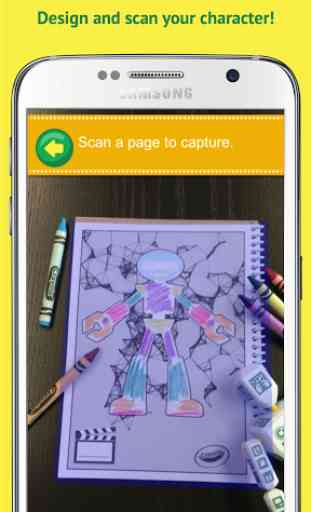




Doesn't work with my son's tablet so used my new Acer iconia 10. App works until you want to scan. It will not talk to the camera so just shows a black screen and can't use back arrow. So I tried my Samsung Galaxy S7. Same happened. Tried my old S4 and guess what. Same again. Waste of money as everything you but you can't use only the free stuff that comes with the app