Crazyflie Client
Connect to Crazyflie 2.0 using Bluetooth low energy and both the original Crazyflie and Crazyflie 2.0 using the USB Crazyradio dongle connected with a USB OTG cable.
Features:
- Control Crazyflie and Crazyflie 2.0 using Crazyradio on a USB OTG compatible device
- Control Crazyflie 2.0 using Bluetooth LE 4.0
- Control mode configurable
- Control sensitivity configurable
- Axis and button mapping configurable (only for game pad)
- Control Crazyflie using touch controls
- Control Crazyflie using game pad (connected via USB or Bluetooth)
- Control Crazyflie using the device's gyroscope
- Control LED ring effects (requires Crazyflie 2.0 and optional LED ring deck)
- Play the Imperial March melody on the buzzer deck (requires Crazyflie 2.0 and optional buzzer deck)
- Update Crazyflie using Crazyradio (experimental feature, update via BLE coming soon)
Please note:This app is designed to control Crazyflie and Crazyflie 2.0. It requires either a Crazyradio, Crazyradio PA or a Bluetooth LE 4.0 compatible device running Android 4.4+. Only Crazyflie 2.0 can be controlled with Bluetooth LE.Do not pair the Crazyflie via Bluetooth settings!
Distributors for Crazyflie and Crazyradio can be found on our distributor list: http://www.bitcraze.se/distributors/
This app is using JoystickView Widget from mobile-anarchy-widgets(https://code.google.com/p/mobile-anarchy-widgets/wiki/JoystickView).
This app is open source, licensed under GPLv3. Source code is available on GitHub:https://github.com/bitcraze/crazyflie-android-clientContributions are welcome!
Please report any errors in the issue tracker:https://github.com/bitcraze/crazyflie-android-client/issues
How to use the bootloader:
1. The list of firmwares should automatically be filled
• make sure you have a network connection2. Select a firmware
• make sure you select the right one depending on which Crazyflie you want to update (CF1 or CF2).3. Flash firmware
• for Crazyflie 1, click on "Flash firmware" and switch on the Crazyflie during the next 10 seconds.
• for Crazyflie 2, press the ON/OFF switch of the Crazyflie longer than 1.5 second until one blue LED blinks. Then release the button and both blue LEDs should blink. Then click on "Flash firmware"4. After a successful flash the Crazyflie will automatically restart in firmware mode and is ready to use.
It's nearly impossible to brick the Crazyflie. In case of any problems during flashing, you can always try again or use the PC client to re-flash.
Permissions:
• Photo/Media/Files: This is required to save the firmware files on the device.
• Bluetooth connection information: This is required for connecting to Crazyflie 2.0 over Bluetooth.
Category : Entertainment

Reviews (15)
the app doesn't even detect ds3 controller.
My mom crashed one of the drones on our crazy neighbors house at 4am
OMG that is the control
It works :)
Works fine! Would love to see the ability to change PID settings (like a switch that sends a bool to the crazyflie, accessible from the code)
...looking forward to having the altitude hold in a future release.
Is there a way to hover the drone and to flash the firmware like the iOS version?
When will you add a thrust lock setting?
This last update has made the app usable for me. Previous versions proved controlling my crazyflie to be very difficult. I recently picked up a sixaxis ps3 controller. It is amazing how much better I can fly the crazyflie.
It is a good app, it does what it needs to. It does not have all the functions of the computer but it has what it needs
But needs a video to explain all the settings. :P
Worked great
REMINDER! Do NOT pair via Bluetooth settings. Connect via app directly. Drone is very small. Lives of USB. I'm looking for autopilot small enough. After the that I'm gonna arm it with tiny laser and hunt flies and mosquitoes.
But it's a bit unstable


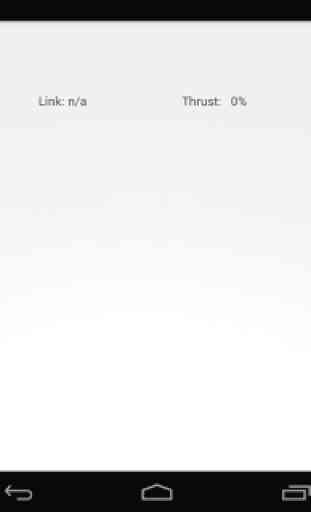
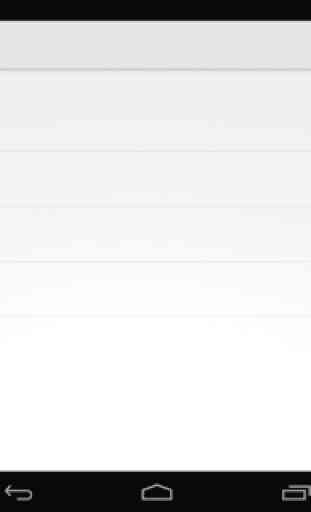

There is no stability in crazyflie while controlling with Android phone Is there ant other way to maintain its stability