Create a Bootable USB Tricks
bootable USB drive as the Drive installation media. To create a bootable USB drive as a computer installation media, we need at least 4 GB for minimal capacity.
Bigger capability is better. At this time, I utilize the USB flash drive with 2 GB of power as just an example.
Its due to some reasons that my 4 GB flash drive struck an unusual problem that I have to fix later.
The first steps is to prepare the USB pendrive drive by using DiskPart, which is a command-line utility.
Category : Education

Reviews (24)
Proof that you can put anything on Play Store. Poorly written including simple punctuation errors that are the difference between working and not working commands. ithinkthespacebardidnotworkwhentheycreatedtheapp
These are wrong commands and it wont work properly pldont download this app....
This is awesome technology is it possible to start up Mac computer with a flash drive?if so I'll be seeing you soon
Not an app just a static web page
honestly I don't know how the hell this app even got two stars as an average rating this thing is even a f****** app is just a f****** whole bunch of texts telling you how to go do the same s*** you're looking to do or where to go and what programs to use. and I'm pretty sure if somehow we found this piece of s*** app we know how to type the same s*** in Google. this isn't an application at anyting but nonetheless a book telling you how to use applications for anything. and these m************
Sweet like what I saw from just reading da basic instructions Respectfully signed , Mr. Allen
Only instructions given. Not actual maker
Useless. This is not an app. It just tells you how . Doesn't do it...
completely useless this is a how to should not even be a app. this useless.
Just provides instructions you can google anyway.
this is a programme very havy .I am a joyine the programme. There are good programme.
it helps me a lot in servicing my own laptop🤗😀thankyou very much to the producer..
worst app don't wasted the time
shame on you, just wasting time... 🤬
Couldn't use but I am going to try again
Only a tutorials
blah blah blah blah blah blah oh and blah
Waste of time
Not worth trying
Not whatvit says
does nothing.
only info
Only instructions not a application for bootable
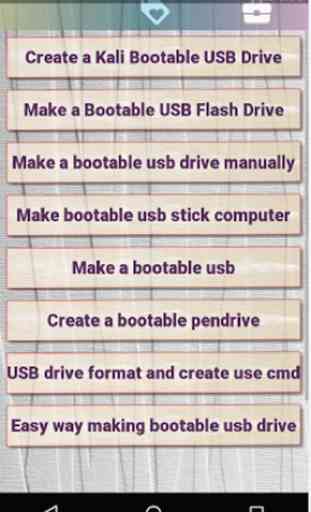
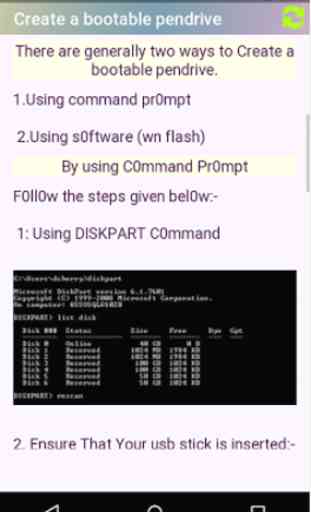
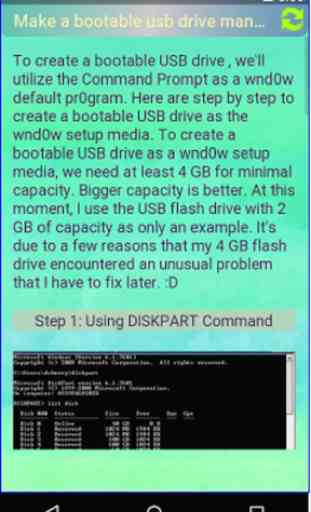
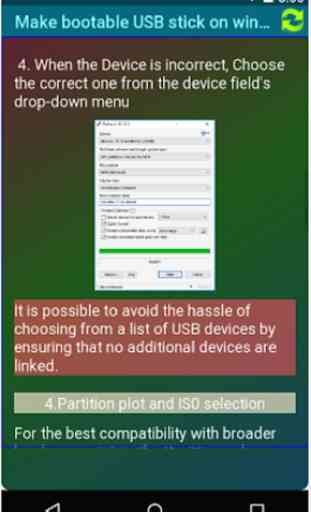

All texts are are random capped, misspelt and misleading. I don't recommend this SW to anyone.