CREATE YOUR OWN APPS
Sketchware is a FREE Scratch based integrated development environment (IDE) for developing real android apps.
It's okay if you do not know anything about developing android apps or Java. Sketchware is an IDE that uses Scratch, an innovative programming language invented by MIT that transforms the complex language of text-based coding into visual, drag-and-drop building blocks. Scratch is such a simple and understandable language, even little children can learn to develop; however, Sketchware can translate Scratch into Java and XML source codes, so there is no limit on what you can develop.
Sketchware provides multiple example projects you can follow to become an expert at Scratch and Android app development. Each example contains programming concepts you can understand by completing the project, for example: Random, Math, Comparison. Then you can apply the concepts you have learned to develop your own apps.
Visually design and develop apps, then simply run your app with a single click to build and install directly on your Android device. The projects are fully compatible with Android Studio, an IDE used on a PC, so you can export your finished project and continue working on Android Studio, or your favorite editor. Also, if you create an account, you can also export your project to our server, where we store it nice and safe for you.
◈ Main Features
- Free, of course :)
▷ Example projects you can complete to learn Scratch and programming concepts
▷ Drag & Drop IDE
▷ Widget Helper to help you understand different widget properties
▷ Automatically translated source code (Java and XML)
▷ Compile and build install files on your phone (APK file)
▷ Ability to export your projects
Category : Tools

Reviews (27)
Yes, this app really is functional and creative. Though it makes coding a lot more simpler for others, but some functions and such are still more flexible and accurate in actual hard coding.. In terms of the app itself, not the functions and others, I don't know if I am the one experiencing bugs like when I created new screen or view and put it in landscape mode, the interface for that screen doesn't turn landscape ( in "view" tab to see the outcome with its layout)..
This app is one of the easiest and most effective way to learn how to program Andorid apps for not only Beginners but also Advanced Programmers. The only problems I have ran into was the design, Most Modern Applications have rounded corners on their buttons, text inputs, etc. I have also encountered the frustrating ads freezing my device causing me to lose data (progress). So overall, I highly recommend it although, I'd raise my review to five stars if they'd help find a solution. 😃💻
Extremely easy to use, even for someone who watched Netflix, listened to music and browsed Tumblr all through four of my five high school computer classes. Only suggestion I have is to maybe add a quick tutorial upon startup so you can find everything a bit quicker, but other than that it's a pretty good app.
Not very intuitive and the online documentation is out of date, rendering the app potentially useless for novice/new users. I would like to have rated the app higher, if it wasn't for the developer seemingly ignoring user feedback. The constant full screen adverts even ruin the demo beyond usability. I would not pay £1.99 a month!
This app is acting in a very strange manner. I had an image in my gallery, which I've never uploaded to Sketchware. But, whenever I'm creating an app, the app icon is always showing that image, even after deleting that photo. This sounds crazy, but the same image is being displayed for every single app that I'm trying to create. So, Sketchware is stealing my personal info/documents, like that image? This doesn't feel safe.
I like this app. But there is a SERIOUS issue. Please fix your ads and do not let them hang up the app. Especially for the fullscreen ads at starting/exiting project/exiting image lib. The frequency of the ads hang up the app is more often recently, even if i turned off the internet. I would give it a 5-star if the ads can be fixed.
This is an easy way to start developing apps, or to work on them while you are on the go. The are some issues though. - Exporting for Android Studio results in files that won't load into Android Studio. It gives lots of errors when you try to build. - If I try and upload an APK it tells me the target API is 27 and Google Play now requires a min. of 28. So, it works fine if you just want to run your app yourself, but not if you want to upload it or develop it further in Android Studio.
Very good app, there's a problem with importing custom fonts, will let me import it into the project, but it won't let me change the font of a TextView to the font, it would be nice too if I could change the font in the settings, which currently isn't possible. Also, a notification component would be amazing. If those 2 were fixed/added, I'd rate 5 stars
Still can't publish to Google play store. Plus The new update doesn't work properly, the "show source code" is not working, every time i try to open it , the error " an orror occured! [SetAdlistener must be called on the main UI thread]" pops up. I have to wait for an infinite time before exiting a project, it keeps loading until I decide to end it. The new update is a bit slower, and ugly with that adview always at the bottom, it kinda makes me feel uncomfortable.
I just started using this app for like a few seconds and already I'm like wow. I love the interface,the drag and drop ease of use for different widgets and the tips. The developers who made this really took the time to give us something special. I. Using this on an s8 and am going to build a journalling app. Even if I get no downloads I dont csre, this is exactly what I wanted. I also like the fact that you can publish to the app store.
Every time I try to open the app it starts loading for 5 seconds and then freezes up. After it freezes it says "Sketchware has stopped." After it said the app stopped for the 9th time I deleted the app. I have an Android tablet and perfect wifi. I had 11gb left on my device and scanned for any bugs but there were none. I have downloaded this app before and it was working just fine. Whoever can use the app I hope you enjoy it.
This software tool simplifies Android programming work. It may have everything you need to create small apps. For larger apps, it has most of what you need: you use "escape hatches" (ASD blocks) to get the rest. For apps that get large enough, at some point you will move all the Java source created by Sketchware to a standard development environment -- and it was a "springboard" to start the work. It is not perfect - it does not alphabetically sort More blocks - but it works well enough for me.
Actually, I made 1 star because when I made an "Anime App" App, I does work but it send(s) me the command part when I don't know the commands. Also It's to many ads. That reminds me of the screen recorder app with no ads for free. Can you fix these problems? And also copy the no ad app. Thank you for your support.
Still A Great App, I've downloaded it again when (i saw my old emails now stated that "sketchware is about to close"posted by sung park one of the creator of sketchware on year 2018) bring back memories year 2018 im a senior high student learning to create a simple app, not knowing the basics and the needed knowledge for it to begin, but this app brings out my creativity, which i easily adapt the logics, the flow chart, and basics. This present year im a first year College in Computer Science.
It is a good app for creating apps of different types only by keeping logic. It is simple to use but it takes time to know everything. It also supports Firebase for authentication and data storage purpose and supports Google maps. But it is not good for people who want to learn creating apps by coding and for creating extraordinary apps. And a big problem is, it will not save the file properly.
Whenever i click the enable admob and watch a video so i can unlock the premium feature. Then the video appear after that, it does not do anything it didn't unlock admob Note: i already enabled admob previously i just disable it for the meantime then when i try to enable it again the problem happens *i disable it cause the ad in my app is not showing and i dont know the problem. Hope to fix it soon! 🙏
I love this app, and its safe to say that its not perfect. I have experienced sudden closes of the app in the recent update,but its not really a big deal as it only happens when your device has other heavy background processes. Sure, sometimes other devices doesnt support your app and thats because you cant really expect to since you are coding ON an android IDE INSIDE Android . I believe this app is intended for simple apps, and not the sophisticated ones.Thats the job for other IDEs.Not this
When is the time this app will no longer support in the api 22-30 android version? While this app still upgrading it went no longer support from older version of android. That time will really come out. That it won't support at all to mobile phone. Lol. Must to add more demo apps to. Like for example of UI DESIGNS, VIEW PAGER UI DESIGNS WITH DIFFERENT EFFECTS, image crop, and that are not basic in android app. If all the demos are accesible, I will rate this app perfect!
I love this app, it's a must have if you want to design great apps by yourself, the possibilities are just insanely infinite. beginner or not in programing, this app is made for you. Make all that you want, just think and test, it's easy, it's quick, it makes dreams comes true.
Sketchware was what I used to make my first app, and is what really started my interest in app developer. Although it may not seem easy to use at first, I think it is the perfect balance between easy to use, and actually teaching you about app development. I use Sketchware since it was released, and it has really come a long way. It's by far the best app of its kind. Apps made in Sketchware are safe, just look at the source code of the app.
Whenever I use the forever function I the only activity create event, it turns the app I make into a white screen. I'm not sure if it's like this for other events, but I have tested the forever function with different stuff inside it, and it still doesn't work. I am completely sure this is caused by the forever function because whenever I remove the forever function, the app works fine, except for the fact that most of my app requires the forever function to check for if statements, until you fix this, I'm probably just going to code my own forever function to be used in the app. Other than this, the app works pretty well. It's easy to use, good user interface, and is currently the best app of its kind on the play store.
Exciting to check out. A little tough to figure out some things, but persistence gives progress. I want to make calculation-aids with multiple editText input boxes, but the string-to-Number block crashes the program for any non-number text input. It needs to safely output 0.0 in case of non-numeric input string, or please provide an "isNumber" operator.
Happy to use sketchware. Still there are many things you can add without any problems. You should face some problems by add switch statements. Not only void more blocks but also strings, booleans ,doubles block should be there. Frame Layout may be unneccesary by some meanings but you should add it and rather than adding new components you should focus on making the basics better like you could make the textview having more methods, adding on touch listeners,or other kind of listeners,styles.xml should be completely manipulative.
Very old user of sketchware. First when i downloaded it i gave it 5 stars but it is not now. Everytime they gave an update it became worst and worst and introduced more and more bugs. Now i can't even download apps (i may say run option not works) after its latest update and now i cannot import sounds and cannot use switch component as a result of new update. I may give it 5 stars if it works how it was earlier.
The previous version where we could look at examples and learn was good.. the updated its totally different. Please do include examples and proper tutorial in app.. it will b very useful.. and please do include something that explains the purpose of each block with examples.
Everybody, stop telling it's boring, firstly this app is made for easier programming apps, if you don't like uninstall it, also stop saying that you lost your project, just backup it to the cloud store or to other folder than .Sketchware. If you don't like app, just uninstall it. If you don't know what to do, go and search on YouTube some Sketchware tutorial for beginners, if not that means you lazy, so go ahead and find some YouTube video tutorials. Best application I ever had in my whole life!


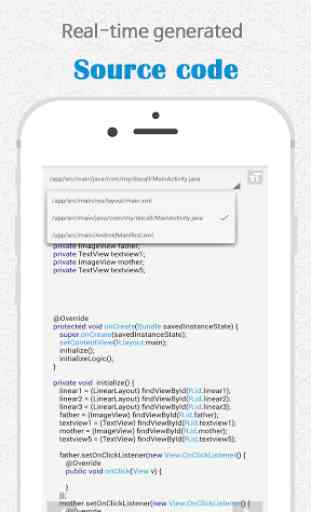


Could be better. All in all sketchware is a great app. I like it's simplicity, but that there are some elements (such as the slightly controversial ASD block) that let you add more complex code into apps, however I think that it could be improved. There is no way to edit the AndroidManifest, and while this may take from the simplicity of the app I think it is key to be able to edit your app like this; a simple change (such as an experiments mode that allows editing) could make it so much better.