Creative Typography Design
Create stunning typography on your photos and have complete control. With CTDesign, writing on photos is easier, more creative, and gets you amazing results. This app will give you the ability to write on photos like a pro.
CTDesign is the best app for typing on photos with complete set of tools and ease of use!
Main Features:
---> Ability to choose photos from the gallery and crop, rotate, or flip them easily.
---> Ability to create clear canvas with solid/gradient coloring.
---> Adding unlimited text with different styles and unique ways.
---> Modifiable stickers.
---> Layering system.
---> Saving projects to edit the designs later with Autosave feature.
---> Saving and sharing your design easily from within the app.
Typing/Writing Styles:
1- Writing in a regular text box with the ability to:
---> Align, change weight, and underline the text.
---> Adding gradient fill to text with up to 8 colors in different directions with multiple ready-to-use gradient templates.
---> Highlighting the text with any color.
---> Control the opacity of the text.
---> Adding shadow to the text and control it completely.
---> Adding stroke and control it completely.
---> Adding gradient stroke to text with up to 8 colors in different directions with multiple ready-to-use gradient templates.
---> Skewing the text horizontally and vertically.
---> Control text line height.
---> Filling the text with any color.
---> Choosing from more then 300 English/Arabic fonts or any imported font.
---> Blending text with background with multiple blending modes.
---> Add simple 3D effect to text with angle and distance controls.
2- Writing with wordart or typography or speech bubble:
---> Ready to use typography styles with the ability to style the coloring of the newly added gen2 typography styles.
---> Different wordart styles including writing with fire, water, blood...
---> Two modifiable speech bubbles with the ability to change their backgrounds, font color.
Filters and Effects:
---> The ability to choose between 19 modifiable professional photo effects.
---> Control 6 photo filters including brightness, contrast, saturation, sepia, hue, and invert to make the photos and designs your own.
Intuitive Layering System:
---> The ability to change the order of every layer/object you have.
---> The ability to lock any layer.
---> The ability to delete any layer easily.
---> The ability to change the way you move stickers in the pictures.
You also enjoy more than 2000 stickers. And You can even add your own fonts and use them easily in the app.
Choose From More Than 50 Ready-To-Use Templates.
If you have any complaint, issue, suggestion, or concern, please don't hesitate to email us at:
[email protected]
www.A-SuperLab.com
Category : Photography

Reviews (25)
Offers VERY limited, line influencing, and constricted design choices. An entire four as typography choices. Same with most others. Not at all what they're adverting. Perhaps this is so they can sell additionals. But, if this is the case, because of the initial restrictive offerings set, I chose not to look into it any further. The age use on this, I experience, to be from 7 to 10 years old. This is not for any serious level of graphic design.
Loved this app while it had ads. I don't pay for apps until I have used the free version for at least a year. It was versatile, had space for templates and a ton of choices for font. I paid for the app, now I am dealing with forced close. The ads are not disruptive most of the time, I paid for the app because I wanted to support the developers work. Until that is fixed I can't reccomend paying for the ap, but the unpaid one is limited on memory but quite nice.
Some nice features. One filter beautifully enhanced vibrancy of my image. Sadly, doesn't keep pic transparencies intact. (MUST use an eraser app to recover.) Limited fonts. One BIG frustration --> When using SOME of the text tools, the blocks of text almost completely disappear past the upper left hand corner. As such, you cannot see how your edit looks. Instead, you have to exit the tool to pull the block down & over, to evaluate. Occurs per every edit. The text block SHOULD REMAIN IN PLACE!😣
The best app i have come accross to use if you want to add text to a photo using on an android phone. Gives you a wide range of font choices, colours, the ability to change background colour or opacity of text and many other ways to edit the text on the photo. Easy to use. The only text on photo app i need as it does it all. Has some pop up adds, but having the app it is worth the inconvenience of the occasional add.
Absolutely love this app. Tried so many others out there but this one's best for me. Love the UI and fact that it's very easy to navigate and operate. Might take some people a bit of time to get used to all the functions but I think it's great. Would love to be able to highlight and move or edit separated texts as one though.
I was enjoying this app. I liked the variety of fonts, editing options and it's pretty easy to use. But I was disappointed the moment I saved my pictures. The resolution was completely lowered and looked so grainy afterwards. If you can just fix that problem this app would be cool.. Update: Awesome :) If you can do that with your next update I'll definitely be using it again and giving you 5 stars. Thanks for the reply :)
I have used this app to design t-shirts, stylize my favorite quotes, to specialize photos, the options are endless. It allows you to import custom fonts, which is hard to find any design tool. I used this app when creating a "yearbook" for my son's football team for all the Varsity Seniors. The seniors love it, I got a request from every one of the coaches for a copy. And at no time in this app does it block you from using anything unless you upgrade meaning $$. Simply the best!
Great app! But there's room for improvement... Fix: 1. It crashes anytime I slide the blur slider and I'll have to reopen and start designing from scratch. 2. I can't use my pics from gallery if it exceeds 1MB or is it because it's a RAW pic?
pretty cool app, easy too. If i were to improve on it, I'd make selections more obvious and add a static menu at the top for revisions. i had to keep tapping around to try to get the menus i wanted to pop up.
The app is awesome. The fact that I have to work offline without ads having to disturb is great. The quality, awesome. The only thing I thing should be improved on are the icons. Some of the social media icons are old.
Amazing App. It is user friendly, and by far I 'm still exploring the features. Though it has many ads, but I think these are the ways for them to pay off their hardwork for this creation . I hope it will have a more space to save the projects created, by then I will move the rate to 5 stars. Thank you admin.
I use this app all the time for church announcements, work announcements, etc! Super Easy and Reasonably Priced! The 4 star is because there is no folder option. All of your work is in descending or ascending order. I'd love a folder option!
After Upgradation app is not working at all and twice I did a photo design and twice i have saved but it was not saved any where and I am 😡 I hate this app and uninstalling it. I request all the users of this app also to uninstall this app. App is automatically getting closed while working on it. I have uninstalled and installed too checked as you told but no use. It's still same unable to use app. Before upgradation it was working Good.
I still cant save photo. It didn't appea ed on my gallery. Even when I search for it manually in my storage, I can't find the file... So I need to save it using photogrid app, because only in photogrid the project that i saved as a photo showing up. 🤔 maybe it was my phone or what i don't know. The developer were so nice in email. So I give it more stars '-'
A nice app for quickly trying some interesting designs. Not immensly powerful but very quick to create a quick referrence i can then go to photoshop if i need more control. Not a replacement for any design app but very nice to have in addition
Used to love it. I was busy with my designs when the app just suddenly stopped working. I choose a pic from my gallery to edit and then it won't go to the next step. Even cleared the cache and data, but it still doesn't work
I've used it for a few years and I never rated it. I think it's really handy and it creates a professional effect. Plus, there's virtually no pop-up interference. I didn't rate it 5stars because I don't use it for a lot so I can't really say if there are any downsides.
🌟🌟🌟🌟🌟🌟🌟🌟🌟🌟 Brilliant app. Very intuitive to use. Does what you expect. Very easy to add text to your designs in a very creative way. I haven't found any problems with it. Everything just seems to work as it should. Many thanks to the dev/s for sharing this excellent piece of software. This is one of those rare apps that deserves 10 out of 5 stars. I would highly recommend downloading and using this app. 🌟🌟🌟🌟🌟🌟🌟🌟🌟🌟
just started using today...so far very easy to use. the undo up in upper-left corner made trying new things easy to undo as well as the back button. if no back button then the undo works. I'm enjoying. would recommend. easy to save to my gallery.
I don't know whether this app is good or bad. I installed it and tried to decorate a text several times, however I couldn't do so. It's so complicated that I feel, I need to go through some intense training before I use it. Lastly, I'll say it is a bad app as initially it is not easy to use. It's option are so confusing that if I try to go back it gives the option to exit
It's a good app. Problem is, if the dimensions of the post is smaller than 1024 ×720, the adjuster goes away and can't make text or imported stickers larger, smaller or move it😡
Very useful app. Full of good features. Only problem is size of elements. It's very very difficult to adjust the size especially on a small screen.
It's been a wonderful experience with this great app, thanks to the creator. however, kindly add if possible the facility where one can curve a word/sentence like rainbow shape. it will just cap it all. Great work so far
The app have excelent GUI and is excelent for editing at its own level. Ads apearing without bothering you. The only big problem is : ❎ ( *they solved the problem* in a update) 👍😊

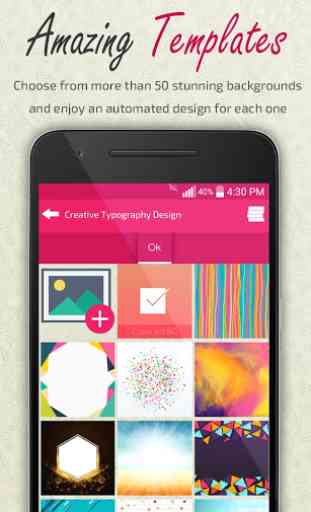



I will definitely buy this app if you can add settings on objects/decorations/lines/borders/frames/etc that helps us to center it. The drag and resize options are so sensitive and difficult to get it exactly proportional. Other apps has this options. I would say, aside from a lot more items needed in each category - that your app is well on its way of becoming the go-to app of all apps.