CrewMobile
With CrewMobile, airline crew can view duties, duty changes and messages. Crew can also acknowledge duty changes and messages. Please check with your airline to find out whether they have allowed CrewMobile access and which features are available to you.
- secure log on
- view duties, flights and crew
- view accommodation and training details
- view and acknowledge duty changes
- view and acknowledge messages from airline
- sign on/off for duty
- check your expiry status for critical courses and certifications
- receive notifications for duty changes and messages from airline
Premium Features:
- Advanced Flight Info: View additional information about your duty flights, including delays, passenger numbers, special service requests (where available from your airline), and receive notifications of estimated departure time changes.
- Calendar Sync: Sync your duties list with your device calendar app.
- Language Packs: Use CrewMobile in Chinese, Spanish and Indonesian.
- Wake Up Calc: Calculate wake up time and set alarms for your duties.
- Swaps and Trades: Search ideal pairings from your airline's Swap Board, based on your criteria, submit swaps and offers and check approval status.
- Open Time: Exchange your duty for a day off or reserve via the Open Time Board.
- Expenses: View and submit expense claims.
LOG IN
Please use your usual Merlot employee credential or company directory credential to log in. The mobile token is available from the Login Center in the top-right corner of CrewPortal, or contact your Merlot administrator.
ABOUT MERLOT.AERO
Merlot Aero is a cloud-based airline operations management system designed specifically for the airline industry. Airlines use Merlot Aero to optimize day-to-day crew and aircraft utilization, as well as control and report on core operational information. This enables them to manage their business, achieve regulatory compliance, maximize operational efficiency and focus on scalable growth.
APP PERMISSIONS DISCLOSURE
We request these permissions in CrewMobile for the following features:
- Location: Your location is used as one of the methods to determine whether you are at the correct port for sign on or off
- Device storage: Storage is used for caching purposes so that you can view your duties and messages while offline (flight mode).
- Google Play billing and find accounts on device: Allows you to purchase subscriptions (optional) to gain access to the latest premium features.
- Camera: Allows you to take a photo of your receipt and include it in your expense claim. Expenses is an optional premium feature.
- Run at startup and prevent phone from sleeping: These are used for the Wake Up Calculator, so it can sound an alarm at the right time for your duty. Wake Up Calc is an optional premium feature.
- Calendar: Allows you to sync your crew duties list to your device calendar. Calendar Sync is an optional premium feature.
- Manage accounts: For airlines who allow their crew to use company directory credentials to log into CrewMobile.
TECHNICAL SUPPORT
If you are an employee of a merlot.aero customer airline and are having issues and/or suggestions on the app, please contact us at [email protected].
Category : Travel & Local

Reviews (27)
Disappointed with the latest Update. The old Calendar View was much Easier to view before. Would be awesome if you could click on your Flight and have it link to Flightaware or similar to give you Gate information and where your plane is coming from.
I paid for the app to sync with my calander (google), but it does nothing. I can't find any setting that shows crew mobile as an option to sync. After paying for the extra feature it does nothing nor offers any set up for the calander. Why?
Hi there. The updated version app is crashed with Huawei P20 Pro latest firmware. Previous version is fine to use, but now I can't totally close the app. This is because once I close the app, I can't see anything when I open it again. Please fix this as soon as possible as I need this app for work. This is urgent, kindly get back to me ASAP.
I have an Android. Notifications stopped coming through awhile back. Emailed customer service and still no fix. This is one app that I really need the notifications to come through. Developer please fix this.
App can't seem to publish the same info in list view onto calendar view when going into a new year. VERY frustrating in this line of work.
can't look at past flights, can't check total time for roster, can't import into calender and much more. very basic app. could be a lot better.
Last updated i don't receive any notification about my duty change from the application after latest update. The phone settings showing this app doesn't send any notification. Plz help
Can't login in this app now,it's telling me that there is something wrong with my Internet, but my connection is ok. Fix it please as soonest,I have to use it for work !
After the new update. Screen blanks after loading. And have to reinstall and install again just to view my schedule. Please get this fixed asap. Thanks.
Tried multiple times, uninstalling and installing, I can't seem to download the updated version of this app.
I can't use this app for4-5days. the app keep showing just a gray screen, that's it. Please fix it now. I need to use for work. fix now please!!!!!
ZERO STARS. App is stuck in offline mode. Does not work with android. Worthless.
The monthly trip view used to work. But now it stopped working all of a sudden.
Push notifications stopped working with android 10 and 11. Emailed customer support early 2020 and still no fix.
App worked well, apparently it is stuck in offline mode now until there is a update, any chance you know when that will be?
Push notifications, the most useful option in this app, stopped working in Android 8 and 9.
The app has suddenly stopped working with android phones? Any updates on this?
seriously fix the app its getting annoying. trying to check my roster and all i see is the grey screen!
keep showing blank screen. uninstalled and install again still having same issue
grey screen for many days now on Android. very frustrating.
Sometimes freezes up....usually only when you need it to work the most 🙄
Grey screen always... after i updated the merlot its not opening at all...
its stopped working in my andriod phone. ive had a grey screen for 2 days and counting
Wish u could c all ur trips 4 the mo. & not disappear after completed.
i can't open the app with android 9
Not updating properly keeps saying im offline

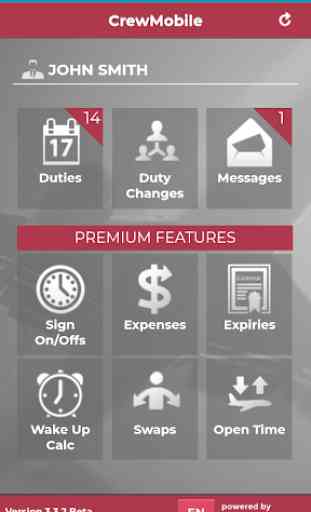



I've written several times to the email supplied without response. Worked great for first 6 months. Then suddenly says I'm working on offline mode.... Which I'm not. I've tried uninstalling, clearing cache and storage to get a clean reinstall, never clears it and I can no longer use the app for my schedule. Frustrated and disappointed in not only the app but lack of customer service.