Cricut Design Space Beta
Category : Lifestyle

Reviews (28)
Before I would have given this app 5 stars. Could do anything I wanted, except curved text, relatively easily. Now I can't get it to do anything! Doesn't want to load my images, doesn't want to pair with my machine and I keep getting that the app isn't responding error. Tried using it to do a fairly simple drawing project and it refused to pair. Had to just give up. Please go back to the old version!!!! Tried to go to the link you sent to and found absolutely no where to enter my issues
I love the app on my computer! It is so easy to use and fun to play with. However, I have been trying to use this one on my tablet because of computer complications and it's not so easy to use. Issues I'm having are: 1. Screen will not turn and there is no option to get it to turn (yes, my auto-rotate is on), 2. There are many features that I am unable to get to nicely or can't find with it being different than the one on my laptop, as well as some other things.
Very disappointed. Not much of a tutorial on how to navigate the creator or even the options when looking for templates. Not very intuitive to use in terms of using the creator. The search/filter function needs to be way more specific since there are tens of thousands of templates to choose from. Also, I keep getting an error saying I'm not connected to the internet but I never lost connection. I couldn't save, print or do anything. Very frustrating. Honestly, I don't get what the hype is about
I was really enjoying this app, but today I tried adding scored cuts to letters to make stencils. Whenever I try to adjust the width of the line (click the box and enter a number) the app shuts off. I'm not sure if it's a bug? It's frustrating because I primarily use my phone for this and have multiple projects going. Any tips/tricks/fixes would be greatly appreciated.
New Update: I have changed my review back to 1 star. When I sign in to my Cricut account, it shows my subscription is expired even though I am on auto renew. My Google account shows my subscription is active. Update: I changed my rating to 3 stars. I can't give it more because it is still very glitchy. Once I get it working, it's ok but there are times it takes a while to get the app to open properly. As of right now, I can only give this app 1 star. It has started crashing each time I try to cut something. I have emailed support but received an automated email response that it could take several days to get a response. This is not good when you are trying to complete projects.
Don't Waste Your Time. This app needs a lot of work done to it before it's usable. It continually crashes and won't let you complete any editing. About the only thing it's good for is sending the project to the cricut. I use the desktop version which is much more reliable. Since the network card on my laptop is bad, I use the app to write and cut.
Sometimes features work and sometimes they don't. I've always been able to create a simple design with text and choose the font I want, but as of late there is no option to change the font in this app. Sadly I'm forced to use my dinosaur of a laptop and find myself not creating at all because the computer is old and not easy to work with. Would love to see this app be more consistent and offer the same features I get online all the time!
I wish u could have the replace option when removing background on the app. Also it would be oh so wonderful if u could send print then cut images to the printer from an Android Device. !! Please please. Make that happen. Otherwise this is the best app. I use it more than the actual design space. I just wish it had a few tweaks similar to the design space version.
I don't know what happened with the update, but I can hardly ever get the app to work anymore. It constantly tells me there was an unexpected error and closes out of my projects and I lose whatever was on the canvas! It won't Bluetooth connect to my cricut, and when I use the USB, it says it's connected, but then when I try to cut, it says no connection! On the few times it does cut, it's not aligning properly where I selected, then STOPS halfway through, and won't finish cutting!
Every time there is some update something refuses to work. I get it, my machine is old... But c'mon now! Now I can't even use the app because it won't find my machine to pair after I unpaired it to try to get it to connect to cut... Because it's useless to have an app that just allows me to make images but have to use a computer to actually make anything!! I'm still recuperating from the update where I have to double tap on text (requiring 60 taps on my phone) instead of holding it to edit...
The new update makes the app nigh-unusable on my tablet. It was *decent* at best before, but beyond useless now. Screen rotation has been disabled, it seems to have forgotten how to connect to my maker, and it is trying to charge me for fonts marked as "free". I hope to see these issues remedied soon. If you have a tablet computer like a chromebook, don't bother with this, just suffer through using it on your phone, or borrow a real computer to use the desktop app.
Customer service is a joke! Take your 2 hour wait and fix the app. There was nothing wrong with the app before the update. Everything was easy to use and this updated version makes you do more than you should have to. Like adjusting space between letters and actually typing in how far or close you want objects to be. No more + or -. Bring back the older version please. Stop updating the app when it doesn't have to be.
The app used to be better before the update, it used to allow the user to choose in which orientation they wanted but now they force to have it in portrait mode. Before the layers used to appear next your work area but now it needs a separate window, which breaks the work flow and is unnecessary. And it used to give distance guides for lines and shapes, instead of adding features or bettering the app they removed alot. I just got my cricut recently and honestly I am disappointed.
The latest update is unstable! It's okay if your design doesn't need any editing, but good luck changing anything. Text entry is faulty, letters multiply and disappear at random and the font change doesn't always stick. Sometimes it just closes and you lose progress. Think I'll wait to renew my subscription until the app is more usable :)
The Is easy to navigate, but you really limited. Idk how it works on ios, but it'd not good on android. You have different fonts that are not on the web. Good thing you can save them and they will be on the desktop version. I have the latest version and it's slow. Been forced out the 3 times today. Idk whats up with that.
Although I had help getting started I am making lots of cards on the beginner space, will need help to do the next step. I don't pick up computer software easily. Sometimes someone has to show me. Very visual. Update made it more difficult to get to where I wanted to go not easier.
I can't really put a star on the app because on my phone and tablet it work just like when I very first installed it. On the other hand using the app on my laptop I have to do a lot more work. I also found out that right after you click new project, you can hold the arrow key over the edge of the app and drag it to the right and you can get the whole measure chart, but overall I would rather just stick with the original version I got on my phone.
Before the update everything worked perfect. Never had a problem sending the design to the machine. After the update the app won't recognize the paired machine. I uninstalled and reinstalled the app. Unpaired & then re-paired & still won't connect or show that a machine available. Very disappointed. 5/12/22 I am still unable to do anything with my cricut. I wish I could give this zero stars, espcecially now that I find out that I can't chat with a real person, I have to call. Not Co
New to cricut, and very excited! But the app crashes as soon as it tries to load fonts, which makes it pretty useless! Update April 2022 Above problem has been fixed, but there always seems to be a new issue. The latest problem is that the machine disconnects from Bluetooth each time a project is finished. It's not just a case of reconnecting, I have to unpair, then pair again and then connect. Frustrated every time I use my machine. Wish it would work as it is intended.
I used to love the app but now I don't. Now after the last two updates in the matter of a day, whenever I upload any photo and go to clean it for use, the photo looks perfect until you click preview then it goes from perfect to 3rd grader could draw it better. It becomes super distorted. I'm not sure why it all of a sudden does that but it never did before the update!
Why fix a good thing? The app worked well enough before, the UI was good, and I was able to do everything I wanted with it. But now I have all the redesign to get around, and I can no longer position things on the mat when I go to print!I'm sure theres more I could talk about, but this is everything I've noticed in the first minutes of use after the new update Edit: The update somehow messed up image processing or something? When I uploading an image brings distortions and "Lost Connection" noti
Up until today I have had no problems. Now it will not work at all. I cannot even sign in. Tells me something about a bad certificate. Fix this quickly. UPDATE: Everything working again. Not sure what the problem was. I Uninstalled and re-installed and it finally worked. Update: I just updated again and now it is glitchy. Adding text is nearly impossible as it stops input and then you need to find the missing text box. Not sure what they did on this update, but it is not functioning correctly.
Why is this app suddenly impossible to use??? I can't get text to cooperate at all!!! Can't change fonts text is slow to load on the screen so I don't know what is actually on there unless I proceed to the make screen, but then there are several layers of the word text in a big mess. The new update is absolutely horrible and I would appreciate it if it was fixed today. The machine and supplies are not cheap- it is a terrible bummer when I'm sitting here frustrated and can't use them now.
The new update screwed everything up for me. I can't access any text fonts anymore, it doesn't give any option but the original on the canvas. My screen won't let it upload to large but only a rectangular work space on my computer. Also finding images now has become a hassle. You have to filter every single category to be able to find anything. I don't know what design team put this together but this update is horrible.
Update.... Still struggle with design space not loading.... Just a blank white screen. Another update and still not good. Seriously considering switching to Silhouette to see if it's any better! The machine and what it is capable of doing is awesome! However, the design space itself needs major improvement. Its simple enough to use but there's constant updates that don't actually improve the site. Half the time it loads a blank screen and it takes forever to actually get signed in.
Since the new update, it's so hard to use on my phone, if it ain't broke why "fix" it? Click text and I can't select what fonts I want, and when I'm finished making something I want to make something else I haft to disconnect my Bluetooth and unpair and repair when I'm ready, total waste of time doing that, never had to do that before. So frustrating 😫
Can't turn my tablet in landscape mode anymore, it forces you to use it in portrait. Horrible. Also hate that the layers tab is now a whole page. I loved being able to see the layers in just a tab overlay and now having to have it hide my entire canvas. This was a huge step back. Let me download the previous version again!


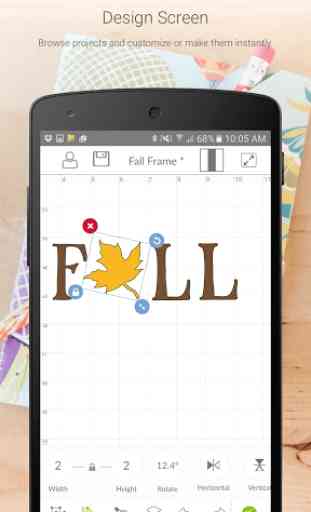


The Android and Apple versions are so different. You basically have to create everything yourself, turn it to a PNG or SVG, and then upload it to the app with android. When I first started using my Cricut and Design Space it was great. No lag, no buffering, no blank documents. But, every single update they do it slows down everything. I haven't been able to use Design Space in days since the latest update. I've uninstalled/reinstalled the app. Nothing is working. Don't get me started on Access.