Crop Image - Rotate image and Flip image
Crop Image App, is an easy to use application for cropping your photos.
You can also rotate or flip images too.
Free scale cropping
You can enable or disable free scale cropping
Circular overlay
This feature dont crop photos in circular shape, but shows the overlay.
Aspect ratios
Crop images in different aspect ratios
Also crop in square shape
16:9 / 9:16
3:4 / 4:3
1:1
Custom Aspect Ratio
Share and delete cropped images from the app itself.
You can share the image direct from gallery.
Category : Photography

Reviews (27)
Very limited controls, & rotation. No "pinch/un+pinch" pic. Also, weak settings. App doesn't let u adjust for left/right/up/down. But at least when u save pic (in app's dir), file size doesn't increase. Kudos app uses standard file mgmt, too. So if u can use it, this app can be useful. Only a few Mb to dl.
I find the app useful except for two things which I would like to see improved, which is why I did not give it five stars. 1. After cropping the image, I would like to have an undo button before the image is saved. 2 After saving, when I return to the gallery to choose another picture to crop, I would like to be returned to the thumbnail page I was on instead of having to scroll down from the top every single time to choose the next photo. Thanks.
Update: From 5 to 1 Star. Since buying the app, it no longer opens any of my Google Photos images. Also, having already reviewed the app, I don't expect to be requested to do so continually. Previous:Simple but effective cropping tool that doesn't reduce resolution. I prefer it to others due to the fact that the custom crop option retains previous settings. I use it to simulate Hasselblads XPan 27:10 format. Well worth the 99p to support the developer.
Not easy to use because the cropping selection box can only be grabbed from corners and when you do that you will accidentally resize/stretch the image. Terrible. There is no undo button either. App must be restarted, and intrusive ad shown. Frustrating all around. Poor design choice. Better apps out there.
Best image cropper I've used! It allows you to pick a custom aspect ratio, and make sure your photos fit within it. Now, my photos make perfect wallpapers, with no black edging. One issue is, you have to zoom out after choosing the aspect ratio. Otherwise, it will crop more than necessary.
Does what it says... However, the app just simply stops cropping photos when you just want it to do so. At least after a certain amount of photos cropped, then it just doesn't crop anymore. 2 stars due to that bug of the app eventually being incapable of cropping any photos at all. If it's fixed, the rating will jump to 5 stars.
The aspect ratio changes when you rotate the image, it becomes larger, and does not remain at the set ratio. Rotating good, size good, crop and size when rotated picture clash! I move and hold the picture in the rotated position snd save it! That works a bit. Fix it for 5 stars and you get bucks!
OK for cropping standard images, but if you're trying to crop a transparent PNG, it automatically saves it as a JPG, and removes the transparency. Not too convenient, especially if the end goal is just to crop off excess blank space but maintain the transparency.
Terrible cannot rotate 90 degrees. When I click rotate 90 degrees the fence option does not flip also, terrible feature that should not be included with rotation. No button. No fence to turn. No option at all. At least make it easy to rotate 90 without fence ruining the photo. Just terrible develepors. No excuses. Full of ads that don't let you click anything takes up whole screen even the back and home buttons. 100% Terrible..
The app works but for some stupid reason, as you are adjusting the cropping window, the picture in the background will bounce around. No other app does this and it makes cropping pictures so mega annoying. Please! Let us turn the bouncing feature off!!
It worked well until it stopped working for no reason. I used it a lot for cropping images before sending them to other people but now for some reason, when I open the app and then close out of the app on the app tab screen, I'm suddenly unable to get back into the app unless I reinstall it. Needless to say, this is really annoying. I'm not sure if this is intentional or not but if it's not, fix it please. It is really annoying.
I often try to crop in on a lone of text in an image to just get the pertinent line, but this app won't let me create an image that shallow. thought the ability to angle the image was nice, but again, when i attempted to pitch the object to bring in the edges, this app expands image back to what I did not want.... so looking for another app.
It's so easy to use and it's fast! My phone didn't come with an editing app and I always need to crop photos. This app is mostly good for just cropping and writing on images, but it does that very well. I know some people complain and are concerned about ads, but trust me they are minimal, I practically NEVER get ads!
I can easily find pictures and screenshots to crop them. I can not figure out why the Android gallery apps don't include such a brutally simple and basic feature but they don't, this gets it done. The ads don't seem too intrusive but we will see, for now I'm happy with it.
Samsung photos is the WORST. I am a graphic designer and made twenty very detailed wallpapers of a 3D created room that changes night and day and for each season for my new Samsung Galaxy S10 while waiting for it in the mail on my iPhone. The web said the wallpaper size was one thing but when I got my phone in, the wallpaper size turned out being about 10 pixels too long so when I would use my wallpaper changing app they don't fit. Samsung COMPRESSES pics when cropped, THIS APP DOESN'T! THANKS!
Great for Cropping Photos! Needed a simple app with not a lot of bells and whistles for one simple purpose - cropping unwanted stuff out of photos taken on my cell. This program fulfills that purpose and is easy and quick to use. Thanks! .
Each time I get a new phone I get image crop app(this one), and I don't settle for second best, so I'd never choose an app where the function of it is unpredictable at all.. Thanks and keep up the good work, don't disappear okay? Lol.. 😊
I am using a "remove ads" pro version, the message "Enjoying using crop Image App?" keep on pop up on the screen in about 5 miniuts interval, even the answer has been given to the pop up question. Developer(s), is this not like another kind of advertisement? The answer given was anoying but not enjoying.
😡 No cropping into vertical segments of same width or calling or sharing from file manager without Pro. These are BASIC features that provide convenience NECESSARY even for testing to decide if app works well enough to MERIT purchase, not ADVANCED features. No using flle manager from app. No easy undo. No starting from last file or folder. All these make app extremely cumbersome & time consuming. If these can be done, way not obvious, so app user HOSTILE. Ban developers from Playstore! 😡
All I wanted was a simple, intuitive app to crop screen saves for sending to friends. Went thru 'way too many loaded with "junk" options ... then found this one. perfect!
It worked quite well, I managed to crop and upload my image to pinterest in a minute or two. Controls and interface could be a little better, but over all it seems like a good app, Thanks :)
Easiest cropping app ever. Very fast. Cropping is it's main function, no extra stuff. If you just want to crop & save space, use this instead of an editor with tons of features.
Does what it's supposed to do, crop and rotate images. Super easy and you can share right from the program. It's indispensable and should've been part of Gallery in the first place.
it will not let you rotate it without croping it. it will auto zoom until it can create a rectangular pic out of the original. it wont just fill the corners in black. i can do what this program does with my phones built in editor. useless.
Lost laptop. Stuck with S8. Needed to trim screenshots, tried several minutes. No clue, totally NOT intuitive. Look elsewhere. Not like world needs yet another cropping app, I'm sure. EDIT Upping to two stars, developer not responsible for my weaknessed. Still disappointed and uninstalling.
I was a BETA tester for this app for a few months I used to crop images and to rotate images and to level off or slightly adjust the image for a better picture I didn't have any problems with the app at all I've used it in all ways possible no problems with my apps I'm definitely keeping the app for myself I use the app every day it's a great app and not to expensive..🌠🇺🇸




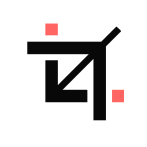
- The cropping in itself is very good - The cropped images move to a "Crop Image" folder instead of staying in the same one and I find it annoying, because I have to move each cropped picture by hand - I wish there was an option to edit the image again in case you're not sure about how you just cropped the picture - The app keeps asking if I'm happy with it even if I already left a review