CrossCam
- full and instant control over the overall depth and quality of the picture
- automatic alignment of pictures
- no need to have an expensive setup with two cameras
- no more capturing in the field and just hoping it works out in post when you get back home
- no more aligning with "ghosts" of previous captures
- no more trudging through uploading to your computer to stitch, align, and process
- built-in editing for fixing misalignment and preserving the stereo window
- on screen help to make sure you get the images on the right sides every time
While developing CrossCam I've been bringing it along on several scenic trips and I'm sure glad I've had it with me. Thanks to CrossCam, the memories I have from those trips are now preserved in stunning 3D. I can confidently say it makes 3D photography a breeze and I hope it helps you too!
If you have any trouble, questions, or feedback, please email [email protected]. I'm happy to coach, fix bugs, and hear your ideas.
Category : Photography

Reviews (30)
This app makes taking 3D photos super easy. I was initially skeptical about the need for an app to do this but this app not only makes the process fast, it also does some cropping and aligning to make sure the photos come out way better than I could ever make them by manually editing two photos next to each other. I just wish it could use flash. I know flash will result in subpar 3D but the option (with a warning about how that will affect the quality) would be nice.
This app is unique compared to other stereographic photo apps. I have been looking for such an app for quite some time. I find it easy to take both cross and parallel view photos with this app and view them. It also doesn't lag like other such apps did on my device. The app not only provides many options, but also explains how and when to use them. Overall, it is informative, well-made, professional and convenient. P.S. Making health claims without any sources is misinformation.
Great app for those who love seeing things with both their eyes (sorry, one eyed people :c)! The app gives clear instructions and has a nice intuitive way to interact with. It also has a handy level and guide lines to make sure your cross-view pictures come out perfectly. Simple, cool, and free! What more can you ask for?
It's great! And I LOVE all the explanation you give before we can start taking pictures, even to learn the cross-eyed view👌THANKS!! But: 1- The shutter button doesn't work every time you click on it! It's really exasperating 😔 you click on it and it just doesn't take the picture. 2- It takes too long to save the pictures. 3- The picture quality seems to be lower than the phone's camera 4- It's kind of hard trying to aling the pictures, like it is way too sensible even if you move slowly.
Esy to use, and gives you helpful directions on which way to move depending on which viewing method you want. also lets you choose from storage. Cropping is always something iffy with stereo photos, but you can import an already-made stereogram to crosscam and crop it while still retaining stereo properties.
Fantastic app! Works flawlessly and has great editing functionality. This is exactly what I have been looking for for a while now and I love the fact that you have so many options with resolution, border thickness, etc.
I can't seem to take a picture. The button does not work 100% of the time. I have a samsung A40, why doesn't it work? It's a nice app if it would work.. Update: works perfectly! I really like this app because you can immediately see if the picture is really 3D
The easiest cross-view app I've used so far. The way that it let's you preview the image as you make it is what really sells it because it let's you get just the right angle and 3D effect that you want.
Looked everywhere for an app to put 3D pairs next to each other. This one has better photo browsing integration, cool features, and no watermarks. It's perfect, thank you for the app!
Wow, this is great for taking crossview 3d pics with your phone.
If you've ever tried to take cross viewing pictures, you know it's a pain. If you've never tried to take cross viewing pictures, use this app. Makes it really easy and a lot of fun.
Fantastic, simple app that does its job very well. Only one thing - having an option to put the shutter button in the middle would be nice.
I'd say this app is definitely a joke, but then again who the hell puts in all the effort to make an app, write on technique, & then tries hard to sell this as a worthwhile means of 3D photography..? I can independently control both of my eyes; double cross, cross left, cross right, I can even disassociate my eyes away from each other (i.e., that's talent). & I looked at "practice" images inc. eyes crossed for overlay & I def....have a headache now. If this is sincere? (?)...Then Godspeed?!
Looks cool, but sadly it never moves beyond "Saving..." after I've taken the pics! It dies our I have to kill it. Is my phone too old or something? Samsung Galaxy Note 3. Update: Saves fine after doing cleanup of phone memory! Here we go. Thanks for the fast response from dev.
A great app. It works very well. One of the few that specializes in crossview 3D. Very convenient for smart phones.
Good quality results and it's really simple to use. Even for absolute beginners in crossview, it's pretty clear how to use it
I was searching a lot for a simple yet effective app to shoot 3d stereoscopic photos and I found it! It's perfect:)
Not sure if i dont understand how to use it or if it doesnt work with my phone, but when i press the shutter the screen flashes but then nothing happens. photo doesn't save anywhere or anything. my phone is an Oppo R17.
great quality stereograms! easy to line up in the viewer, lots of edit features. amazing that it's free! highly recommended!
Best app for stereo photos! Works great, I also really like all the explanations on how to take such photos :) keep it up!
It has one purpose and it does it great! Super easy and the crossview pics are still as cool as ever!
Just used the cropping function and I am extremely impressed. The many different ways of cropping allow for so much more functionality
Excellent version, well thought through. Easy to understand instructions and it works well! Thank you.
This app should have 5 stars all across the board. It is great and does exactly what it's meant to do. It's not the developers fault that some people can't cross their eyes.
The developer has taught me how to use this app and it contains all the functions I need. So Imma give it 5 stars. I wish they have the app on PC or MAC too.
Before this I've been painstakingly taking my cross photos manually and using a basic collage maker. This made it super easy!
Love this app, takes some great 3d pics.
Very intuitive, easy to use and the developer is available for feedback on reddit :)
great app small install size, and very intuitive! a Perfect 5 out of 7

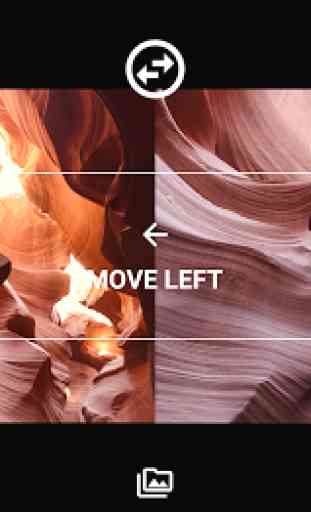



Worked with my first picture, it's fun! Already being familiar with stereograms I found this very easy to use and having the level indicator is great. But even for first time users the instructions that pop up when you first open are clear and well written.