CrossOver on Chrome OS Beta
How well does your Windows application run with CrossOver? Find out at Link:https://www.codeweavers.com/compatibility .
Category : Productivity

Reviews (27)
This app is great. I've been able to run stuff on it like 7-Zip, SynthFont, OpenRCT2, and even FL Studio on it almost flawlessly. Since it's based on Wine, almost everything that works with that works with Crossover as well. If the app you want doesn't work out of the box, there's almost always a workaround. However, if you want to run anything that takes up a ton of resources (like Crysis or Skyrim), you might want to get a regular PC instead, as Chromebooks tend to be pretty underpowered. Nonetheless, this app does the job really well.
Life saver. I got my chromebook a few weeks ago and record a podcast with some friends. I spent HOURS trying to find a suitable substitute for audacity and then trying to run it through linux. When I finally found Crossover, I was able to get audacity and record quality sound without having to use a browser (2 of us record in the same house, on the safe wifi, while running skype, so I was worried about my internet connection affecting quality on a web based platform) Easy to use and solve my problem!
The app is good enough, it's basically a wine Wrapper for android, but it works. but i do have some nitpick such as scrolling performance is not good, too short on after scroll, and there is not even a single setting i could set, i have some issue with font rendering, it doesn't looks good and kinda hard to read, overal performance also not that well. but it works, so good job developer. hope it gets better, good luck!
YOU *MUST* HAVE AN INTEL CHIP OR THIS WON'T WORK ON YOUR MACHINE. Thank you for this app! I am so glad for it; I can now use Scrivener and ProWritingAid on my Chromebook! However, I have some concerns: 1) PWA freezes after a fixed amount of time and can't be closed. 2) The screen flickers A LOT when I use CrossOver. It's stuff I can deal with, saving after every paragraph but it would be nice to at least not have the flickering. (Pixelbook Go 8gig i5)
I am running on Pixel book i7 using office 365 but it works sometimes ok and then just stops with error repeatedly. I am pretty happy though and will buy when it goes live and hopefully we/you can get glithces out. It is sorta slower than normal in Windows mode but guess it is because it is wrapped in Wine and then that is wrapped in LInux? keep up good work folks. much appreciated.
A great app, runs most apps perfectly fine, however there are some problems. When I try to run Ultimate Custom Night, most of the audio is missing and the resolution isn't that great. If you can fix this in the future, that would be wonderful!
Sadly, this has a way to go. CrossOver (WINE) on ChromeOS has a "Chrome" issue. It renders with a Windows XP look where the scaling of fonts and windows (on an HP Chromebook X2) is, sadly, horrible. Using an application like Audacity is nary unusable because the UI (font and window sizes) are either TOO BIG or too tiny to make the experience of using Audacity within CrossOver bearable much less productive. And, no controls within CrossOver on Chrome that would allow the user to config it :(
it runs windows apps as a advertised but i was making an attempt to run fl studios on my chromebook it worked just the sound was buggy and its not the computer or speakers since i did test to insure it wasnt again great app works well enough but it would be great if i had a way to run fl more smoothly and less audio "issues" since it is a music making software.
Wanted this app to run Quicken. Learned I would have to go from current Quicken 2019 to an older version. Had Quicken 2015 and downloaded and installed via CrossOver. Took almost 30 minutes to download and install. Once installed, I set up my Checking accounts and tried to update them. Received an error message every time. CORRECTION! The problem was me and not Crossover. I thought I had to load and install my purchased version of Quicken for Windows. Once I used Crossover and its Quicken 2018 download, Quicken installed and I am now happily running Quicken on my Chromebook. I will be buying the regular version of Crossover.
This app is great at running software like Audacity and does the job perfectly. However, you can't add software from a ZIP. It has to be installed through an Install wizard, and if your program doesn't have that, then you plainly can't run it. In the future can you add support for installing from ZIP? Else my review stays at 3 stars.
Installs apps fine but when they run interaction with mouse is not working and resolution is tiny which together make apps unusable. After all most Windows app are designed to run on a desktop and this means desktop doesn't really work. And hasn't been updated in 7 months and nothing going on in the Beta program.
I LOVE the idea of making chromebooks more useful with more applications and tools availible but I can't use portable apps like net64 and I cannot seem to be able to use Direct3D. Even if that is a problem with WINE itself, I still want to be able to play games that need this type of software. I need this functionality at the moment but right now this does not support that. If this can be added i will be more that happy to up my review and likely buy this application
love your app! it's more then i imagine!!!...but im using the samsung chromebook pro for paint, and the your app did load the programs. but the programs didn't recongnize my stylus pressure when using brush or pen. is there a setting that can use to fix it? im giving you a 4 review just for the sheer amazement and work your team did with this app! hope to hear for your team soon.
It is a fairly good app depending on what you are useing it for. I under stand it is still in the BETA phase so it is a bit glitchy and laggy. I hope there is a full version comeing out soon so it can be used to its full extent.
I used this to get deltarune- which works great! Minimal lag, okay size, etc. But, when I downloaded DDLC (Doki Doki LIterature Club) It didn't show up. I got rid of some files, hoping maybe that would help, but it didn't work.
Really great app to have on Chrome OS! Since this app is on the Play Store it works on Android too! One star took off because I would like a more touch-friendly Windows (I figured out this uses Wine) interface. Buttons are small on the Windows desktop but overall there are no problems!
great! i love it and its been working great in the past but recently its been having trouble running the one app i use it for. ( cannot create target applet ) keeps popping up and it takes many tries for me to run the app. i would give 5 stars if it would improve but still very much worthy of this 4 star review
sooo this is a pretty useful program, except it only runs applications that are 32 bit. anything that requires 64 bit(which my chrome book is) this app will not run. When i look the problem up online, everything pretty much says this runs 32 bit and thats why the things i try and install wont work. is a 64 bit version in the works? if so, how far out is it? most games need that to run smoothly if at all.
Ok but it doesn't always work, after running undertale, I litterally made it so I couldn't record anything on my chromebook, and I had to powerwash it in order to run again, I hope these kinds of bugs get fixed, to make the experience even better.
I can tell that you guys tried to make a good app. I can also tell that this isn't a good app. The app says I cannot install 64-bit programs. When I went to the website to find a solution, it says "As of CrossOver version 16.2 64-bit is now supported". Which is it? This app seems to have been made with good intentions, but it is the the exact opposite of user-friendly.
Very useful for running Microsoft Office, but it seems to work best for me with Microsoft Office 2010. Really amazing how well it works with this older version of Office. I tried a new installation of Microsoft Office 365 and the result was not as good.
Excellent solution. Only issue I have is the flickering of the screen during windows application installation. In case it helps I installed PDF Xchange editor V8. After installation, the application works fine with no flickering. Using Chrome OS on Dell Chromebook
Still very buggy at the present beta stage, constantly locks up when using Family Historian to the extent that it is not usable. Details and logs have been supplied so hopefully it will be fixed before it is released. April 2020: An update was released but unfortunately Crossover still locks up after using a few steps on Family Historian but I really look forward to when Corossover on ChromeOS is completed and ready for release.
The app has good intentions, but doesn't work. Unless you are happy with an app that has a broken file system, crappy integration, and a tiny selection of apps, don't install crossover.
Potentially useful but no instructions, and files don't seem to be able to be shared outside the crossover environment (e.g. if I save a document in LibreOffice inside Crossover, it doesn't save as a proper doc or even open document file extension and can't be accessed outside the crossover environment so can't be shared with anyone).
It seems like at some point this will be a good tool. It may be now to anyone who wants to put in the time to tinker with it. It is BETA. Keep that in mind when you grab it and think you will be able to just give a few mouse clicks and have it running Openoffice. That took a few minutes, but I got tired of trying to understand if I needed to install something or if it was already there to access my google drive to find my spreedsheets. Never te less it is a great start.
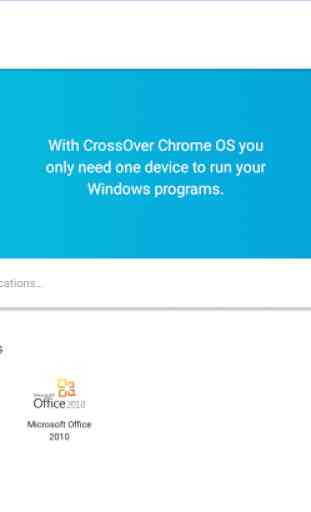
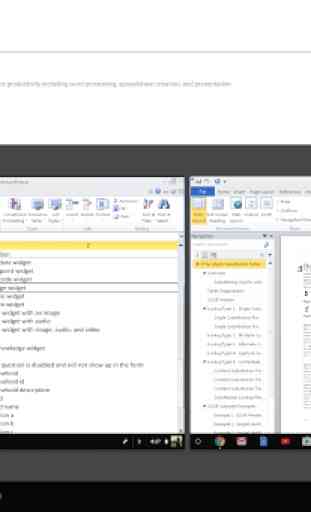

I am absolutely amazed by just how easily this app enables you to run Windows applications on a Chromebook. With little effort, I've already been able to get all of Microsoft Office running! Granted, there do seem to be a few hiccups, mostly in regards to the activation of Office and such, something I myself will have to figure out, but aside from that, this app IS most definitely capable! Of course, its capabilities aren't endless, but it's definitely helped make me more confident in making a Chromebook my main computer. Perfect? No, but a great app to have (just remember to be realistic of your expectations).