CrossStitch Editor
Features:
- Produce cross stitch designs up to 250 x 250 in size and 48 colors.
- Convert any image to cross stitch design.
- Design editing: stitch color change, fill areas.
- Color palette editing: color change (in Pro version), color icon change.
- Palettes supported: DMC, Anchor, Gamma.
- Export design to images.
- Support *.cst format from Crosti for personal computer.
Category : Art & Design

Reviews (30)
This app has great potential, but there are still a few things that could be improved. The organisation of the colours for one. Maybe a way to search for a particular colour code, or colour type? Or even if the codes were in numerical order it would be such an improvement. I'd also like to see an easier way to apply back stitch. I had such a shock when i saw how thick and chunky it appeared on my design. A proper tutorial on how to use the app would be nice, complete with photos and examples
I downloaded this app to convert images into cross stitch patterns. It does a great job of that and lets you do edits to those images after converting which simplifies patterns. I was having issues getting symbols to appear but it turns out there is another options menu if you swipe right on the right edge of your images! I'm really excited to get back into cross stitching.
I am having a ball with this!! Editing works well. I may have to move up to Pro! I would like to have more selection in the number of colors, some between 16 and 32 colors, but I assume that is also available in Pro. I found other's comments helpful. Export printing works well and I am wasting lots of paper to see changes! 😄
This app was everything I was looking for in a cross stitch planner! It took me a while to get started, but once I got the hang of it, it was almost addictive. My only hang up is that once you export, there's no more graph to go from. I'm a beginner, and it would be nice to have the option to have the graph and remove it as you improve your skills. Overall an awesome app! Will certainly continue using!
I will never know if this is a good app to create a pattern from scratch.. why, wel the user interface it TOO clean. No obvious help. The provided help is very poor to say the least. Even with some "tips" from other comment I did not get a single stich on the canvas. All help assumes you have an image loaded. The developer has to do some MAJOR improvements on the usability and not only thinking for himself. If you want to sell it must work easy
The functions are okay, but of you were to create your own design from scratch, it is very inefficient and not user friendly. The app doesn't have a clear guideline on how to use it (although a vague tutorial is given). The tools and icons are not given a name nor introduced to me and I have to went through trouble to test them out one by one to know each of their function (which some I'm still unsure about theirs). I also went through troubles to know how to add, search colors, and save work
Doesn't seem to work to create a design without using an image. Clicking on Blank Design will bring you to a grid, however using the tools seems to be a guessing game as nothing I tried was able to provide me with so much as a single stitch. *Edit* 2 years later... I'm fairly certain that you were the dev that I did email (again 2 years ago), and the responses i received led to me actually leaving a review, something I rarely actually do. Won't redownload. Too little too late...
I have watched the video 5+ times. Very easy to use, the function is great, the layout is wonderful. Problem is I pick dark violet or any color and nothing shows up. I push 5 squares and nothing is colored in. I've tried different tools and it still doesn't work.
this app is awesome! in addition to contrast, brightness should be added. for use with both cross stitch and melting beads!!! please add the option of color number when using color thermometer or just over lay hex number in each square with inverted color. again, nice tool.
Pretty great free app once you learn the controls but it does take some guesswork to figure out. I do like how this app is able to narrow down colors of an image to just the important few tho. You can also edit and save your patterns and create them from scratch.
I 've tried the blank canvas to create my own pattern, and it's NOT working! I follow what in the video but can't even do that, other than selecting palettes. Action all are not working. I've been pressing this and that, still not working. Edit: Can't believe i just meet a rude developer. Calling a customer stupid just unbelievable! I try your apps. I try to follow what the video shows, but how can i even do it if your apps not even showing anything else it can do after i choose the palettes?!
I really want to like this app...but to create your own design is frustrating. The entire canvas is 3865, and you cant switch to just the symbol unless you pay $8, which I'm not going to do if I'm already this irritated.... so if you are trying to add white to your design it's lost on the canvas. The colors are just blocks of color, which is no help if you have multiple colors. So, here is my suggestion. Allow us to use symbols and then for the paid app use color and symbols combined.
This is absolutely marvelous. Upload image, open design, save, In turn you get a very clear chart, DMC list of colors, what more do you want?? For me the next step is the professional application version. I recommend this for anyone who loves cross stitching. Thank you so much.🥰
I downloaded this less than an hour ago and I have already created two patterns that I'm looking forward to working. Thank you for creating this app it does all that I need it to do so far and I'm sure I haven't used all of the functions yet. I will be using it for working up a graphgan at first. To anyone else reading the reviews, download it. Watch the help videos. Use it. Create amazing stuff. Its very straightforward! Thank you!
App wouldn't let me edit the section I wanted to, WITHOUT EDITING EVERY OTHER SECTION FIRST!!!!! COULDN'T MOVE TO THE SECTION I WANTED TO EDIT!! USELESS!! I got a new phone and tried again, but with the same results! If I, or U could figure out what the problem is, I would re-install the app! As I have several pics I would like to edit!! PLEASE, TRY 2 HELP??
I figured out how to create the size pattern I want (height and width in stitches) and I figured out how to add colors and change the symbol for the color, but when I clicked design and tried switching through the tools to add/remove stitches nothing would change. I clicked on each tool individually and tried switching colors, nothing worked. I even tried using an image and editing from there and couldn't seem to get it to work. Maybe if there were some instructions, a how to of sorts, this would be a pretty cool app. Edit: Alright, after fidgeting some more, I figured out how to edit the blank chart. Creating my first chart now. Pretty cool app after all
The touch screen sensitivity of this app is ridiculously bad! It's a great idea but the execution is just not there. Had to give up after repeatedly basically punching my screen to make a single stitch.
Genuinely cannot tell why I cannot zoom out past a certain point, zooming in works perfectly fine but I cant zoom out to see the whole design after several minutes of clicking around various tools and trying every way I can tap at the screen.
Overall good, would appreciate a searchbar for the colors instead of having to go through them all. Also information about exactly what extras are included in the pro version would be helpful.
I love this app becuase I am able to create cross-stitch patterns from a picture! I do wish that there was a way to delete the stitches that I have already saved, after I do not need them anymore. But overall great app!
Not sure on the detail. I love the fact colours are done, pattern done. Well organised to get you started but I would like to see a finished piece on the advert for this app. Or a link to something.
I have been looking at different apps to create cross-stitch patterns from photos and although I haven't actually stitched any yet this app look by far the best. I have used a photo to created the pattern and it looks great. Now to order the threads
Easy to use. Had some difficulty at first trying to figure out the controls but their videos made it clear One issue that I do have is that it doesn't have the shiny colors like e990 or e3821
I like this but I wish I could zoom out to see the full image or print the pattern so I can use it. Otherwise, it's great for editing, just not very usable beyond that.
uploaded a geometric pattern, should have been very easy for automatic conversation, sadly not. Extra colours and stitches were added where there weren't on the original image.
Currently enjoying using the app, the only problem being which is quite a big problem, my current pattern is needing alot of backing stitching and wording which this app will not show and so I'm still having to print the actual design out which is about 20 pages
I've had this before, and its overall good, however ( and this is personal prefrence ) I find the darker colours and more complex / unrefined design makes it a little hard for me to use. I have no idea why, but yeah. Its good, but I just find it a little hard to use. No idea why, and I'm sorry cause it is a good app. I guess I'm just weird.
For some reason Google won't let me remove or edit my old review but after contacting support the 7 colour issue was resolved. The app is great but takes a bit to figure out.
Poor app. I couldn't get anything to work while trying to design a pattern from scratch. The instructions weren't helpful at all, no direction or tutorial.

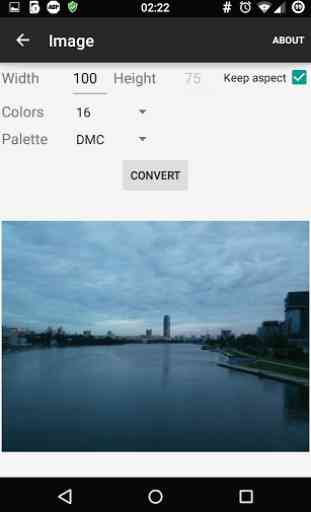
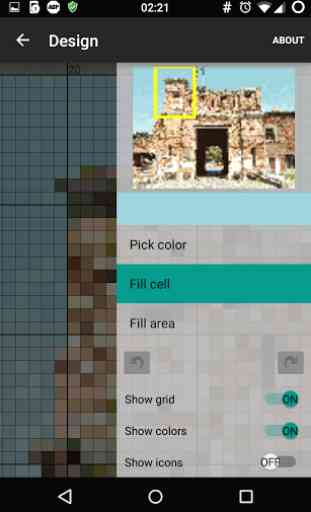
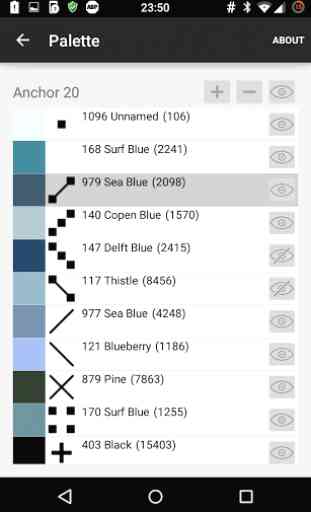

Always had what I needed: generated patterns from images, created my own patterns from scratch, and conveniently used w/ a stylus on my Galaxy Tab. It's pretty awesome for being free on Android. There is a learning curve! I wouldn't recommend this for those who aren't very tech savvy; I feel like it was easy for me to play around with to figure things out (and I loved it), but it might frustrate a lot of other people, and I wouldn't blame them. Gotta remember that this isn't the PRO version.