CrossStitch Editor Pro
Features:
- Produce cross stitch designs up to 500 x 500 in size and 48 colors.
- Convert any image to cross stitch design.
- Design editing: stitch color change, fill areas.
- Color palette editing: color change, color icon change, color add and remove.
- Two color presentaion options: letter-digit signs or graphical icons.
- Palettes supported: DMC, Anchor, Gamma.
- Export design to images.
- Actual design size calculation.
- Support *.cst format from Crosti for personal computer.
Category : Art & Design

Reviews (23)
It's a good app, but considering I had to pay for it there are a good few flaws when I use it. The color palatte selection blocks off a lot of the squares I'm trying to fill in. So far, I have not been able to find a fix for this. The color palatte will only allow 8 colors and when I go to select the colors on the gradient scale, they don't come out as what I selected more than half of the time. The "help" section is extremely vague. This is what I can think of in space allowed.
So far so good! I have been making beautiful graphgan patterns. I have just two suggestions for future development. 1 - Please let us choose any amount of colors when converting an image, instead of 2, 8, 16, etc. Having the exact amount of colors helps your image to convert with clean lines and no fuzzy edges. 2 - Please add a tutorial, or a link to a tutorial, to your app so new users will know what each tool does. It could also be helpful for a long press on a tool to tell you it's name.
i love this program does great with what i need it too. i just have one question. give the option to remove the yellow grid box. i paid for the pro version in hoping it would but of course it didnt. it didnt even give me the option for the circle. but great app 5 stars.
Love this app! Creates clean, and reasonably easy to adjust patterns. Would live it even more if I could choose where the files are stored. I would like to save my limited table's memory by storing patterns to my SD card. Thanks!
Worked perfectly until the update in June. No longer able to convert my own images. Each time I try it goes back to the start menu. Disappointed as I paid for this app.
I love this app.I personally use it to make graphgans. Thanks for such a great tool that can be used for many craft projects.
Bought this app to work on & design patterns but it didn't do what I needed & I was confused with buttons & how to use the actual app. Have requested a full refund.
Absolutely love this app! Very useful for drawing your own patterns.
Was working great( purchased)until brought new phone and now will not convert or find colors please help !! Wanna give it 5 stars
Updated review: Got it to install. If anyone has issues you should try checking for security patches.
Excellent embroider app. The best ...
Terrible app.. Hard to use and no info on how to use
There are no tutorial on using app
Great for what I need it for
Don't know how to mark off cross stitch
what i've needed for family souveners
I can't open any PDF instructions. My PDF reader opens but none of the documents download or open.
The only things that I would love is to be able to adjust the zoom better, instead of swiping from the right for the tiny one to see the picture better. Also if you could mark off stitches as you go, and it saved your progress. I use it to turn pictures into afghans, so sometimes I'm working on a 300+ square grid. The app would be easier to travel with, than 25 pages of graph. It is awesome as far as creating and tinkering with a graph to make the initial graph though.
After a few attempts to get my design to work, I emailed developer who was very helpful The app does a good job for being able to do what I need for small desiigns. Am looking forward to testing the export of the design . Thanks for your help in getting me up and running.
I bought the pro version because I wanted to edit my charts but it doesn't seem to work. I am using a samsung galaxy tab e.
Can save plans but not export them or print them or anything. A very small portion will show up. Not useful.
Does not have a size rating
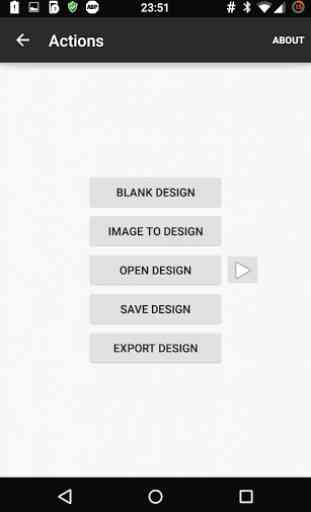
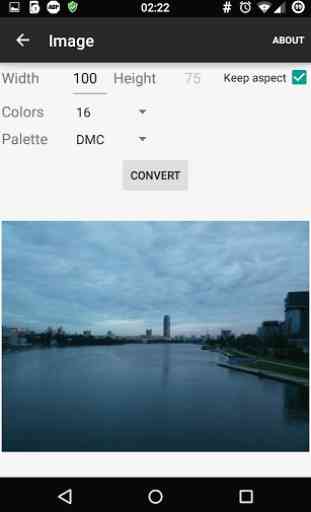
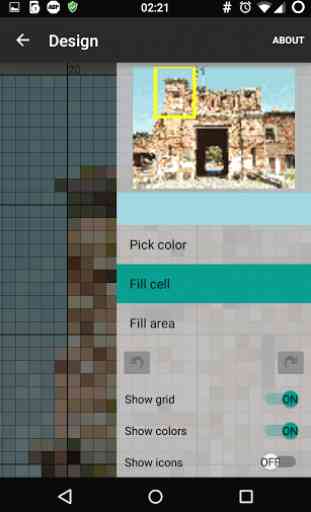
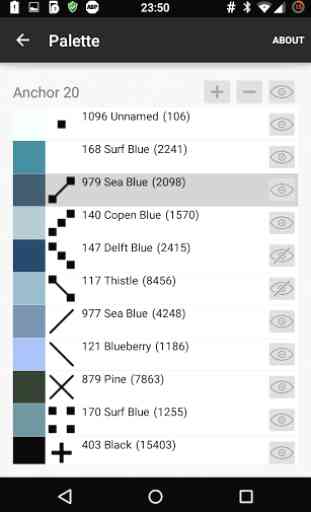

Good app, I use it often. The paste function (which I need to use often) is difficult for me to use, even holding my finger down as the developer suggested. The image is never where I want it and no matter how large an area I use, it is at least partially off screen. Now, as well, it's making the app close. Very frustrating. Rather than having to paste when I need more room, I would like to be able to simply add rows or columns. Also, sometimes it is difficult to fill in a square or move the image, I end up tapping repeatedly on the square or having to make the image smaller before I can make it larger. But it has really helped me with my designs! Thank you.