CrunchTime! TeamworX
Sign up for a new account, or use your existing TeamworX employee login! View your schedule, swap or offer shifts, request time off, and even read and reply to messages from your manager, all in one easy and convenient place. Receive push notifications when schedules are posted or shifts become available.
NOTE: This app is intended for TeamworX Employees, and not Net Chef users. Net Chef users will not be able to log in to this app.
Compatible with Net-Chef 06.40 and above.
Category : Business

Reviews (29)
cant actually change the availability. it does what it wants. all day function doesnt seem to work except for unavailable. it just doesnt function right no matter how i try to change my schedule. my boss always bases schedules on this availibility but you cant get it to go to what you are actually available.
Back button randomly doesn't work and I'm stuck viewing my shift on a certain day. This is bogus! The developers needs to fix this fatal error. I can no longer use app!!!
Great app tells you everything hours worked your schedule who your working with and let's you offer to switch shifts with other coworkers. Really good app easy to use once you figure out what your doing .
Great until it glitches and stays in the same page literally every time you open it until you straight up have v to delete and re-download it
Completely broken. It's stuck on the window to see my coworkers on a certain day, and I can't back out into my actual schedule by any means. (Yes, I've already tried EVERYTHING.) I know it's not just frozen because it still let's me swap between seeing who was working and who was off on whatever day it's stuck on, and I can select individual people, showing their contact information.I've tried uninstalling and reinstalling it several times, yet it still has me stuck on the window. It's unusable.
I like the app but there is a bug I need fixed, if I close the app while viewing my crew or single day schedule, when I reopen the app, it is still on that page but the back button is unpressable and I become stuck on that page until there is a notification to take me elsewhere. I haven't been able to view my schedule for two days now because I'm stuck looking at Thursday's shift because no relevant shift swap opportunities or admin announcements have occured during this time.
Cannot do anything with my app, opened a message yesterday and no matter what I do I can't get off the message.
The app keeps freezing like many others but I found the solution. If you app is frozen on the day schedule then all you have to do is go to your phone settings and go to the crunchtime app. You will have an option to clear data and clear cache. Once you do that open the app and it will have you log into your account and you will be good to go. I know it's been annoying but I hope this helps some people
I love it , because is easy for me to check my shift ,any time any where . Thanks.
Really easy app. I've been a server for 20 years. Easy to navigate.
Easy to use, I find it useful to check my schedule without going into work or calling your place of work. I also find it very convenient when you want to request for time off or vacation you can do it right on the app. Which makes it alot easier then writing it on a calenders at work or on the bosses desk, then it gets lost or falls on the floor an then finds way in the tryou. So this is way better
The app is never reachable and always freezes
It's a good idea for an app, but I tried to create an account and messed up and ever since then it won't let me create an account, it keeps popping up this error thing I've tried restarting my phone and redownloading it multiple times
App hasn't launched successfully since I installed it a week ago.
No matter the troubleshooting, it tells me the "server isn't reachable." Uninstall/ reinstall, wifi vs data, nothing works. Now I have to go out of my way every Monday just to find out when I work because this app doesn't.
It has a lot of issues where you can't change availability or it applies erroneously. You can't look at details for shifts you're not working. It's somewhat streamlined, but needs some work.
Awesome really helps me remember shifts and take shifts that r offered
It kicks me out all the time and recently it has been stuck on a past day I worked and now I can't view my schedule. I've tried forcing a stop on the app, restarting my phone, and even deleting and re downloading the app. Its just unfortunate that if your job uses this app you're s.o.l.
It works fine and do what it needs to do without issues.
I was able to create an account easily. and able to sign in easily enough on the website, but and a big BUT I was unable to sign in on the app with the exact same information that I just signed in with on the browser. HELP!!!!!!
This app is useless, managed to get to the create an account screen but EVERY TIME I input my DOB it says it is INVALID and attempts to put in a future date or change it to whatever it wants to. I have tried uninstalling and reinstalling it multiple time to correct the issue. If I could make it a 0 star review I would.
This app totally doesn't work at all! I can't even hit sign up without it saying the app is "unreachable and to check my network connection" (except my network connection is 100% fine) and to "make sure the URL I entered is correct" (well, no URL was entered?)
Used to be just fine but now (like several others) I get stuck on the day schedule where I can see my coworkers but I can't go back past where it has the shift hours. I have uninstalled and reinstalled, fully shut down my phone, and it still is stuck. This needs be fixed.
App keeps freezing and won't go back. I even uninstalled and redownloaded it and it went back to the same screen. Would be helpful if it was fixed so I could actually see my schedule please.
I would have said this app is great but it's not, even before the frozen screen, my request offs never went through to my GM and I can't change my availability. Now it's completely useless so I'm uninstalling it until the issues are resolved.
Froze up for 3 days. Uninstalled then reinstalled to try and fix the problem. Still frozen on the same page.(tried force closing the app before that and restarting my phone.) Since the company I work for wants to use this garbage app, I guess I'll just have to ask other coworkers for my schedule until the next update 😑
Took a while to get it to work properly on android, now it's pretty great. I wish you could enter requested hours per week in availability, though. old review: Requires a version the app doesn't have yet, i guess. Or maybe its because i have an android. Put in my login info, requires a URL, nothing works as a URL, can't log in. Just gotta keep using the website. For the people who made the app, please let me know when you release a version that works.
Absolutely terrible. Can't even login even though I have the verification email and everything. I'm 100% certainy password is correct too because I logged on on the website. Fix the app.

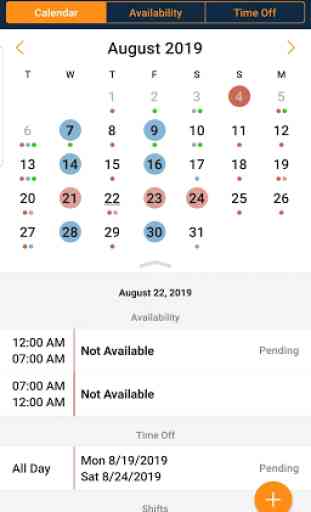
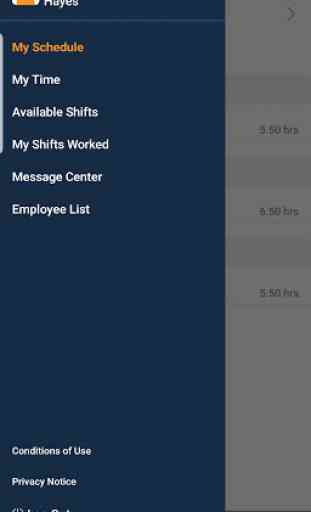
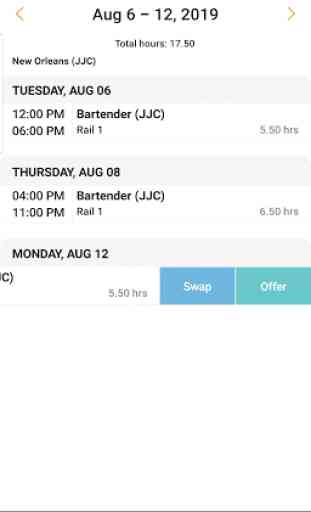

There are two things I found wrong with this app. First of all, it's hard to change your date of birth by typing it in. You have to use the calendar to select it. Secondly, I can't change my availability. I can only mark the times I'm not available and not when I am available. Fix this.