Cryptool
It has been developed keeping in mind these three words: fast, small and offline.
Encryption AES and Hash SHA-256:
- Easy encryption and hash computation of any text in any place and situation.
Keystore:
- Keep your keys away these fancy services that does not show the source code and send data all the time to the cloud.
The application is free software (GPLv3), you can follow its development in:
https://github.com/nfdz/Cryptool
Category : Tools

Reviews (16)
Quite useless. No way to really decipher either message with an external source. Only useful for yourself which is kinda sad, as I wanted to use this to make puzzles for other people. Oh well.
Best tool ever.. Love it... But little bit slow... Do some work on this app. To correct RC4..
Best tool I've used, great UI design.
Very Nice XvIct8bVlahPsx5FuW9AHw== But if possible then please give option to change hash in original text
Great & simple tool! Thanks.
the best tool for passwords, please keep it up
Previous Interface was Better. 😫
Enjoying playing around with this app. Very good.
Add 'FOSS' prominent in appname, title of page, description texts
This app very good
👌👍👏 Thanks for implementing "bypassing Android Clipboard" for inserting password to Encryption tab from keystore tab. Now touching key icon in keystore copies it to the password field of encryption screen without the use of Android Clipboard thus, improving security. Thanks for creating backup/restore.
Great app. though. We use Android and Windows together more and more though, so it would be really useful if there was a simple compatible Windows app.
Liked it
It's fine. I don't know if it does cyphers other than AES with 256bit keys, though.
best
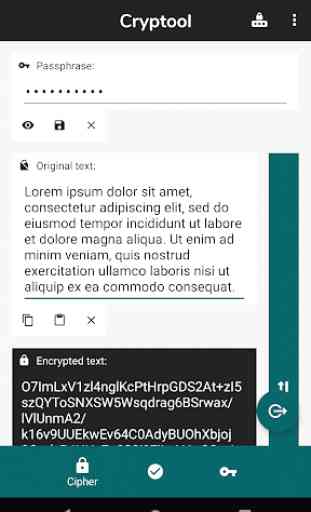
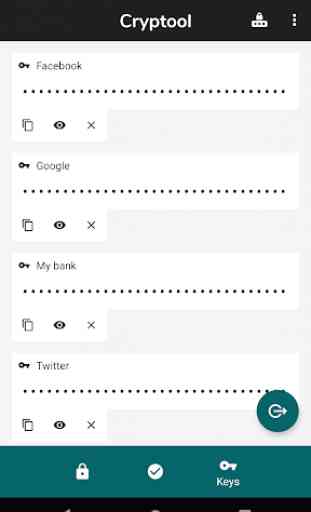
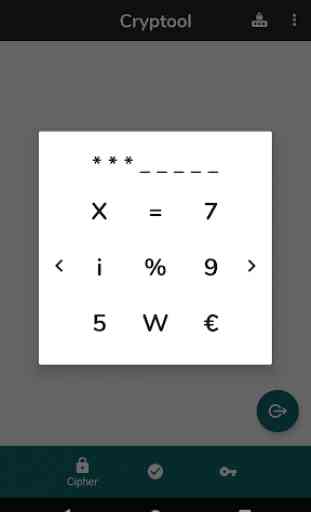
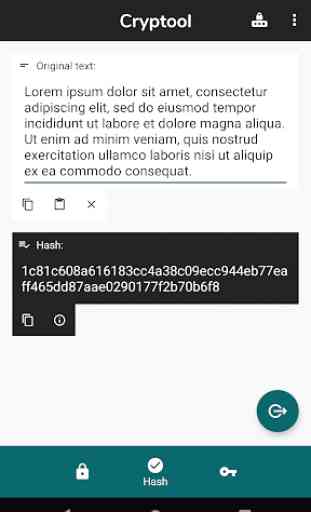

Really good tool. Needs an update! Very useful and well designed. Recommend highly! PS, Instagram User...... seriously, if you don't understand how something works, that's YOUR fault! Read!