Crystal
Open the app and find your computer on your local wifi network. Click to connect and you're mirroring artboards straight away, without any companion Mac app!
If you're on flaky connection or corporate network, fear not, as USB support is provided with a helping hand from a companion Mac app. Download the Mac app from https://crystal.smithy.productions/#companion and carry on using Crystal as normal.
Crystal will always be free, but you're welcome to donate if you appreciate the work design + development that's gone into this. That's the only reason for the in-app purchases
- none of the app is locked behind a paywall.
This is a companion app for a Mac design app called Sketch (sketchapp.com). Trying to use it for anything else, like watching movies, playing games or browsing the web will probably result in a sub-par experience.
Category : Productivity

Reviews (28)
Perfect!! Thanks for giving back artboard scroll. I just found another potential issue. Not exactly sure if this is an issue. When I have elements that I've marked as "fixed position when scrolling", when I test my screen to try scroll, it makes a copy of those fixed elements. I can send a short video if you want.
The flickering of the art board has gotten a lot better. Fixed-position layers on Sketch are staying still upon scrolling, when an art board template is applied on Sketch. It's great! Almost just like Sketch Mirror. Sometimes the art boards take ages to load though. Not sure what's going on there, but I just restart the app.
Love the app when it works, but unfortunately it seems to be completely unable to connect anymore. I would rather pay for a reliable app that worked consistently than fiddle around with a free app that rarely/never works. I've tried all the troubleshooting steps I've found online and still no luck. (force quitting app, uninstalling/reinstalling, desktop app, pairing my phone with my computer through bluetooth) My device: Pixel 3 (android version 9) Laptop: Macbook Pro (2018, Mojave 10.14.4) Sketch Version: 54.1
App is good for what it does. Wish it was a bit more responsive when I'm switching between artboards. A lot of the time I need to close and reopen the app for my new artboard to populate on my screen. Otherwise love the app and would recommend it to any mobile focused designers.
I really love the app honestly each time i am designing something crystal is in top 3 thing. This 1 star is not for the app its for the v3.1 which still have single and most important problem even after you re-introduced swip to change artboard. i;e Screen getting locked again and again i mean in every 10-15 secs. Real pain man, Real pain!
If you hide the status bar or nav bar in v3.1.0, the screen doesn't stay on for more than 1 minute. Is it possible to add an option to make the screen on at all times? It's very annoying to unlock the device every few minutes to view the screen. Please fix this.
I like this and use it almost every day. Please remove the sliding effect when changing to another screen. It is very annoying. No one uses sliding effect for every transition.
Fantastic app, easy to use and really helpful to see work in real time on mobile device. Screens update in real time, super handy while editing placement. Love being able to select and switch through all my screens easily. Excellent work!!
Great app. Not having to use a USB cable is great. I notice that sometimes the screens have not refreshed - doesn't bother me much though. Am ok with that for the WiFi advantage. A must have app for Sketch users to test using Android phones.
It's a great tool, here some suggestions: I hope it can improve the transitions between screens to have a smoother view, we can see the pixels when use the "no artboard animation" feature, and also hide the top transition-bars when a new screen appears.
A decent app when it works but it always has trouble connecting - I frequently have to close and reopen the app when connection is lost. After the last update it doesn't connect at all.
Awesomeness. I've been wanting something like this for ages. Craft is great, as is invision but real-time wireless designing on a device is great. It connected first time and was pretty quick.
Great and responsive app! My only issue was closing and re-opening my sketch files just to find a connection. Haven't had this issue with my new phone (samsung note10) but was a major issue with my old Samsung s6
Impossible to make it work. It doesn't work over WiFi, and it's impossible to make it work over USB, the same errors other users complain about are the ones I have. It's frustrating trying to make it work, nothing seems to help.
*It used to work really nice with my Sketch but now after the latest update it keeps freezing and drops connection constantly after few seconds from artboard being loaded. I'm on Mac OS Big Sur and connecting to an Android phone.
App is working well. But the problem is after i restart the sketch or mirror i need to reconnect everytime. Can you guys make its more quicker like just open and done its automatically connected.
Crystal is better than sketch mirror on iOS, period. The developers are super responsive and I can only recommend becoming a supporter. I wish they'd released it for iOS as well, as this app is responsive and simply way better to showcase your designs and prototypes than the official one lets you.
Very happy to use this app on my android phone. I hope the cache of the app will be updated soon, sometimes it doenst reload the view immediatly (when updating the prototype links). Used already in two projects and is perfect to demonstrate a prototype!
Since I updated mine, it has gone completely haywire, I haven't been able to show any artboard on my phone anymore, it takes almost forever to see my phone, I always have to restart my sketch before crystal can identify my phone and still not load any artboard
Almost never works on my Google pixel 3. Wifi connection not possible , just USB but even then I have the restart the app many times before it connects. Recently though I can't see artboards after connecting, so frustrating ...
Really good app easily connect with you mac and live update your changes. It might be a slow something changes does not show changes. But really good and one thing if this app have onetime payment that is really good for me
Brilliant! Found and connected instantly to the Mac. Loaded up all my artboards quickly and very easy to swipe through. Made a change on the Mac and was updated on the phone in real time. Great job 👍
Crystal doesn't seem to work anymore, since the update of Sketch 5. It does not detect the computer in the same network so can't even get to display anyway.
This is a great app for working with Sketch and Android as the official app is iOS only. It has a slight delay sometimes but it's still an excellent solution for designing apps for Android uding sketch which is super common
Great app. Works great for live preview. I would definitely consider to pay for it if there was a one-time pay option, just to be able to preview prototypes.
I was excited about finding this. But it was a real disappointment. When trying to connect with my sketch(ver 66.1) no notification appears, hence no way to connect.
Very useful app, helps me save so much time that I used to waste figuring out if something would look good on another device. Easy to use, easy to connect, all good!


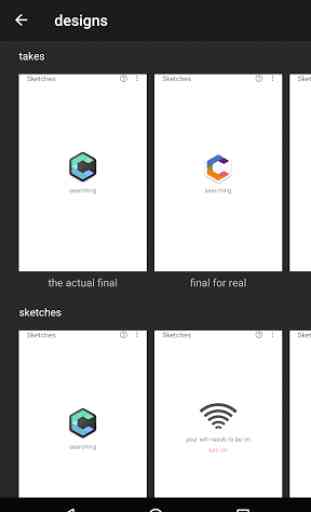

The only reason I didn't give it 5 stars is because of the awful decision to make the background color of the Sketch artboard fill the empty screen space on each layout. On a regular app layout with white background this creates white bars on the top and bottom of the screens that doesn't look good and has no purpose. Why not just make it black all the time?