CSV Contacts Importer
Features:
* Imports contacts from .csv (comma separated values) file either from device memory or from FTP server
* Automatically maps the address book fields from your .csv file (e.g. Postal code -> ZIP code)
* Gives you option to adjust the mapping
* Creates a new group for your imported contacts. You can also choose to import all the contacts into the main address book.
CSV Contacts Importer imports your contacts from a .csv file. Most of the handset providers have a PC suite (e.g. Nokia, Sony Ericsson, Samsung etc.) from which you can easily export all your contacts to a .csv file. You can also do the same from most of the computer applications (Outlook, Thunderbird etc.) and other mobile devices (Palm etc.). Here's the step-by-step guide to import your contacts
1. Export your existing address book to .csv file (refer to your mobile handset manual for details).2. Upload the .csv file to an FTP site or get the .csv file in to device memory.3. Launch CSV Contacts Importer and enter the access details to the FTP site (username, password and the csv filename) or browse & select the .csv file in the device file system.4. CSV Contacts Importer will map the fields and present you with a table. You can edit the map if you want.5. Enter a group name to which you want to import all the contacts to. Leave it blank to import to the main address book.6. Tap 'Import' and you are done! The number of contacts that are imported will be displayed.
Note:
1. The developers of CSV Contacts Importer do not provide the FTP server for placing your contacts (.csv) file.2. Import of first 250 contacts is free and you need to purchase the premium import if you want to import more than 250 contacts.
Category : Tools

Reviews (28)
Garbage. Defaults to a bizarre directory with no way of changing it.
I am unsure on the words to use and words are powerful so I'm going to just say that I feel as if there was a lot of effort that was put into this program and I give all props to the developer I hope that you contact me someday and let me know about how you do what you doing why you do it
Unable to browse through directory
Couldn't open internal storage!
It just works !! Did what I wanted within seconds . Thanks a lot.
Cant browse through the directory
Surat Worst.. no use
Worst app. Waste to time. Does not provide a sample csv file. always says "error in the format". Also when you browse, you dont see download folder and many folders. This app should be banned
File Manager in it will not work to navigate to the cave so no good
Doesn't work. Tried on five devices to be sure
Plz dont download it doesn't help
Waste of time
Didn't properly arrange the items into the proper categories. Mobile numbers taken into the "notes" field, data switched around, or completely deleted some items. So I had to edit all 700+ contacts to get them properly arranged anyway. Most of all, I received only one receipt but my card got charged twice.
Unable to import more than 42 contacts even after paying the 0.99.
Worst app ever. Not worth wasting your time guys. Stay away
Wow. Actually worked and perfectly! After 5 different apps I finally found this.
Exported Hotmail contacts (window s phone) and used this to import them.
but in free ver only 250 it should be 500 for testing .
My names were imported but not numbers
All names are imported but not numbers!
great app thnx
If you have more than 250 contact don't bother u have to buy the full version, this is only a demo
The name of my contacts was imported, but the number was left out.
Does the job well, thanks
After installing around 15 apps I got this app. It is very useful to transfer .CSV contacts file of 250 contacts and if you have contacts more than 250 them you have to do something that is first of all make individual CSV files of contacts containing 250 contacts and then import with the help of this then after when the contacts are transferred then you have to reinstall this app because this is a trail version and then repeat the above process for all the CSV files of your contact......
Successfully added a csv file of my contacts from my old iPhone 5s to my new android device. This is the only app that worked out of many tried and tested.
It simply imports all of the contacts and saves them as "unknown"
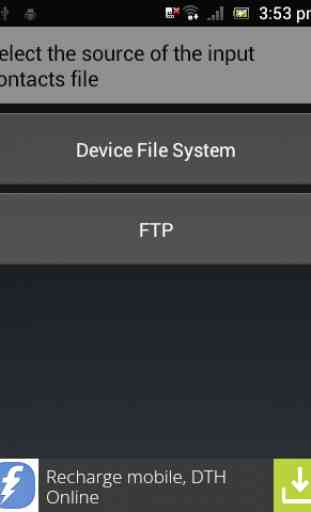
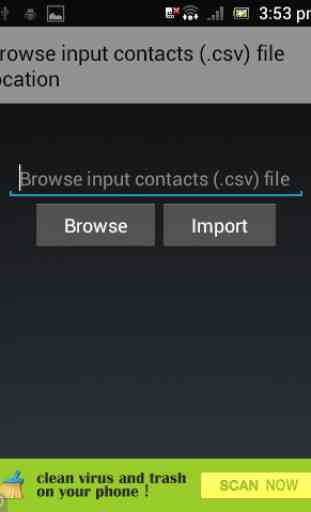
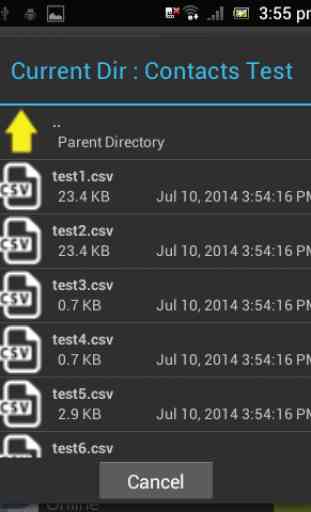

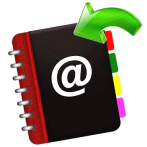
Brilliant app. Worth paying 0.59 to import over 400 contacts. Rather than doing it manually.