CT Prepares
The Emergency Preparedness Mobile Application will integrate with a phone’s text messaging, email, and social networking, allowing residents to inform family members when they are safe. Real-time notifications can be sent directly to the device providing up-to-the-minute information for residents. Links to Emergency needs such as shelters, food, and assistance will be at hand.
The application will allow users to:
• Create interactive checklists Prepare a family plan
• Notify emergency personnel
• View preparation guides for different emergencies
• Sign up for alerts
• Contact family members
• View emergency news and events
• Locate emergency services
• View weathe
Category : News & Magazines

Reviews (11)
Still linking resources for Massachusetts, not Connecticut.
Informative
If you have a phone WITHOUT a physical home button (Nexus 5X), Do NOT run this app. The app fills the entire screen and takes away your home, back and tile buttons. There is no way to exit the app. Serious design flaw. Other than that, it is just information google-able on the state website.
I get it: information that's nice to have in the event of an emergency situation, all in one place. A decent amount of it can be viewed without an internet connection. This certainly isn't a terrible idea. But the application feels like a quick, sloppy port of an iOS application. It needlessly goes full screen (swipe up from off-screen to break out of it's jail), and completely bypasses the native platform's navigation convention (Android uses a 'back' key for navigation, whereas iOS usually has a software one on the screen someplace). Fix those issues, and you'd have an acceptable application. As it is, I could not recommend it to other users, except as an example of how not to do cross-platform on Android.
Lot of fluff. Hope the state didn't spend a lot on developing this. Doesn't really do anything for you that you can't do for yourself.
Doesn't really do much. A few useful phone numbers. The test will come when the big storm hits.
Every Connecticut resident should have this app on their phone.
Awesome app I love it.
Horrible design. Do not install unless you have physical buttons. The app takes over the entire screen. Poor navigation. I uninstalled immediately.
As another user mentioned, if your phone doesn't have a physical home button, do not install this app. It takes up the entire screen & I had to shut my phone off to close the app (I have a Nexus 6).
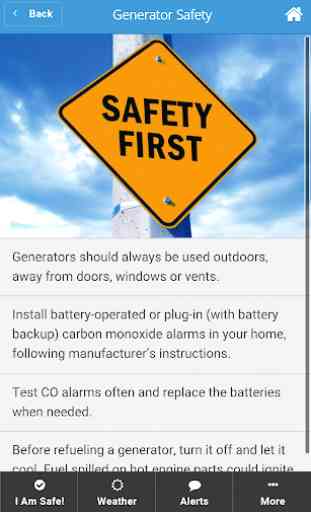

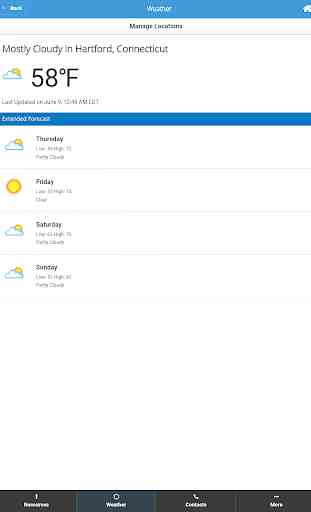
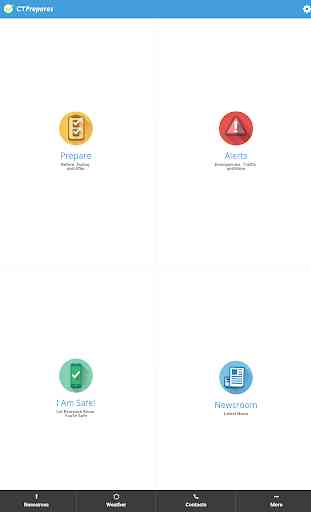

Outdated. Link's to MASS resources and apps.