CTRL-F - Search the real world
- CTRL-F allows you to quickly search all types of printed texts: Books, magazines, user manuals, and everything else you can think of!
To search a document, simply scan the page using your device's camera. The app then analyses the document and you'll be able to search within it after a few seconds, just like you would with a digital document and CTRL-F on a PC!
Features:
* Search any printed document!
* Export as a fully searchable PDF
* Searches texts in over 50 languages
* Free and without ads
For best results, please make sure the document is well-lit. Use the flash, if possible. Keep the camera steady
- if the image turns out blurry, taking a new picture is often quicker than using the blurry image.
Please note: CTRL-F doesn't work with handwritten notes and can occasionally be stumped by very strange fonts. Please let us know via e-mail if you've got feedback or questions!
Category : Productivity

Reviews (29)
Ctrl-F's ability to recognize text and make it searchable is amazing. It worked perfectly every time, even under poor light conditions. That aspect of the App deserves a solid 5 star review, no doubt about it! However, it doesn't allow you to do anything other than search for words! You can't select text, copy it to the the clipboard, mark it... Nothing! And exporting the PDF creates unreadable text. If that's fixed, I'll be happy to give it 5 stars and delete all my other scanning Apps!
every time I take a picture and scam it it seems that it crashes and restarts but the documents are never saved. this happens no matter how crisp the pictures are, even with a pdf document, it does the same thing. I loved the concept but cant seem to work this thing.
It's the only app I needed I have been trying to get pic text on PDF but I couldn't but this app makes it very easy, thank you so much for making such wonderful app I'll be more happy if it take little less size..
Very displeased right now. Was using the app for over 2 hours of pain-staking scanning. I realized I made a duplicate, and clicked to delete the photo. It deleted ALL my photos. Why in gods name would you make the individual 'delete' option delete EVERYTHING??
Scanned document was a mess. Impossible to see anything. And it only is available with 3 languages.
Does what it says off the most part. One problem I had was when I was testing it out to try and find the word "of". I saw where it was but the app couldn't find it.
I dont use the find words feature but I love that i can get documents photos into PDF files, However, it should have an option to use photos from the gallery, so that we dont need to always use this app to take the photo.
SIMPLY AMAZING. used it for a min and I could see it efficacy. Not sure about its real world use but it's pretty nifty tool. You don't know when it will come to your rescue
I usually scan documents with more than one page and I would prefer if it merged the different pages into one document.
Would pay 47p to 58p for this app, to the devs try and get this as the 10p app on the Play store because word of mouth will create lots of sales also I read about this app in the Nov version of Stuff Magazine. Cheers AL
Not solving my purpose. I require to use the ctrl-F command, like in windows OS.
Idea is well. But very slow. Even not accurate in detection. Instead use SCANBOT.
That's a great OCR, with no option to add previously taken photos, nor an option to extract text.
Great idea, but the app doesn't allow you to photograph/scan docs in A4 portrait mode which makes it somewhat redundant. Developers please update!
Does what it is supposed to do, will get a thumbs up from me.
Hey, this is a really neat app. However do you think we will be able to copy the words and be able to paste it - in text format.. Would be really cool
This thing is amazing. Works best for student.
Just add a feature to copy or select text from the photo like an ocr app
Needs improvement But works fine..
Innovative however needs bit work keep it up
Oh if it just contain more languages such as Arabic and French then it would be officially the best app ever installed on my phone Anyway the Application is extremely awesome
Love it!!! 👍 please improve 'Bengali' Text
This is bad apps
Perfect app for text recognition
Loved it
I expected you would enter the word, point the phone/camera on to a text, and see it highlighted through your screen. The way it works is - take photo of the page, usually few times to get it right, then crop it, then wait for the app to read it... then finally enter the term to see it highlighted. I could scan with my eyes through the text to find the word I'm searching in about the same time without using a phone. Maybe this is just the beginning and developers are working toward streamlining it.
This is a good idea and it works. However if it had feature similar to camscanner I think this app would have been better. Also it can't read cursive. None the less, an awesome idea. Also there is some lag while searching.
Great concept, great app. Only problem is that it won't load the entire image, only a small section of the top left corner

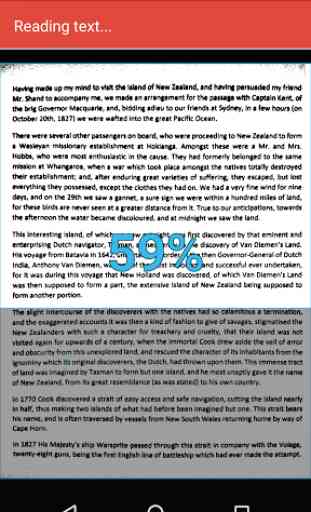
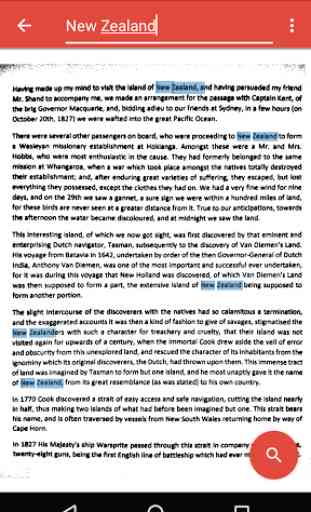
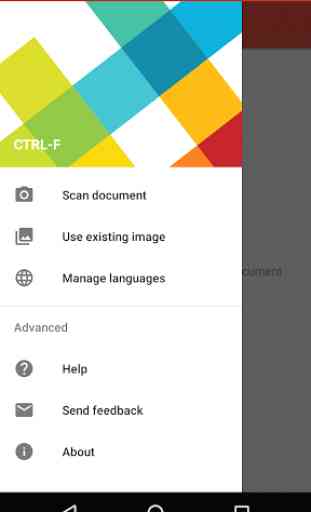

Unable to search through pictures at all. Downsampled pictures way too far to be barely legible by even a human. Very slow. I can scan manually with my eyes as fast as this app can process, and then I'll actually make words in my mind, while this app remains completely non functional. Also you can't just take 100 pictures, do something else while it processes them, come back and search. This app makes the process one by one, processing everything before you can take another picture. Very very slow, so low quality that it doesn't work, and ends up being totally useless.