CUA
CUA’s mobile app allows you to do your banking anywhere, anytime – so you can spend more of your day enjoying the things you love.
With CUA Online Banking for Mobile, you can:
choose to save your member number and only login with your Web Access Code (WAC) check your balances view your last six months of transactions pay bills and transfer money set up new payees or BPAY billers schedule recurring payments – daily, weekly, fortnightly and more change your WAC view CUA offers tailored to you locate your nearest ATM or branch
Accessing CUA Online Banking for MobileIf you’re already registered for CUA Online Banking, simply download our mobile app and you’re ready to go! The first time you login you will need your existing member number and WAC. You will then be able to save your member number securely on your mobile device so that the next time you login you will only need to enter your 6 digit WAC.
If you need to register for CUA Online Banking, please call us on 133 282 or drop into your local branch.
SecurityCUA Online Banking for Mobile provides the same high-level protection as our Online Banking service. We recommend that you: keep your WAC and Member Number secret always log out once you’ve finished your banking
More advice to protect yourself and your information can be found at www.cua.com.au/about-cua/site-help/security-and-fraud
Things you should know Your use of the app, and any specific products or services that you may access using the app, is subject to CUA’s General Terms & Conditions. Please read both the General Terms & Conditions and the Security Tips – available at cua.com.au
- before downloading this app. Any reference to internet banking in the General Terms & Conditions also applies to the use of this mobile banking service. By clicking download and install, you agree to the Terms & Conditions.
There is no fee for accessing your CUA accounts using your mobile. Internet connection required. You may incur data charges from your mobile provider.
Access is subject to availability and maintenance.
Android and Google Play are trademarks of Google Inc.
Category : Finance

Reviews (27)
Always an error when first clicking on the app, I have to close it and then when I re enter it works. Also when sending money via bpay I'd say it works 30% of the time, seems to always have some error. Literally never had an issue when you were CUA, it's the simple things that matter sort it out!
I have had nothing but consistent trouble. every single time without fail when I open this app it comes up with the message stating a connection error I have to completely close out of it every time and this is beyond frustrating! Not only that when I am trying to transfer money most the time it pops up with an error for that. NOT HAPPY JAN!
I've been moving my banking to a different institution purely because of this app. Whenever a function takes you to a new screen, the app buffers *after* the screen loads instead of before, which makes for a very jolting and unnatural interaction. I have to log out and back in to refresh balances. I can't seem to delete old payees. Adding a new payee from the details of a previous transaction seems an obvious feature, but is missing.
You need to update your app, it's super slow! So frustrating when processing a simple internal transfer. Not to mention when you check a transaction and press back it starts from the top of the transactions and not where I left off. Comparing to other apps your bank needs to invest in prompt quick efficient access.
Not a great experience. App worked ok at the start, fairly basic and you cant access things like messages. But now it doesnt function at all. Won't log in, tried uninstalling and reinstalling. But no go. I already have some issues with the bank itself and this isnt helping. Am investigating other options now.
This app is so bad I'm actually changing banks. Randomly gives system error message or crashes completely when making external transfers. Confirms transfer success even if a transfer has failed, only shows failure in retro on transaction list. No option for push notifications for incoming payments. Recent purchase history lags. No notification for direct debit or auto transfer fails. Can't access payID info. Can't setup scheduled payments. No mobile version of necessitated desktop site.
It has the essentials. But I want to see more from the app. Like some of the competitors, Commonwealth and NAB etc. They have visual savings trackers and more features that make more of the experience. If they would ad that the app would be 5 stars.
Unfortunately it's been a sad experience. When I try to sign in I get error messages. No internet available to system error - ring us. I have access to all of my other apps so don't know what's wrong with this. Uninstalled and reinstalled. No luck. Been with CUA forever but getting very disgruntled with this issue.
This app does not work. Most times I can't even log in without it sitting there loading for ages, then eventually coming up with an error message. The times I can log in I get to the payment screen and the same thing happens. Fix your app or I will change banks.
Ridiculous!!! It's so slow and when it finally let's you log in...it gives you an error message. So after waiting that long to actually arrange a payment/transfer...you have to close the app and repeat whole process again. Only 2 times more if you're lucky.
'Something Went Wrong' when making payments, very annoying, happens half of the transactions I do, then I need to start over again. Not to mention the lag/slowness of the app and clicking on any buttons to a new page even with 5g internet, bring back the old app!
No longer works. Needs immediate fix and update. I have noticed that this app will not work if WiFi is turned on. It's only when I switch to my cellular network that I can use this app. (Android phone)
This app has just been terrible used to be great wont load properly if i do get in wont work. But can use online banking no problem there is definitely an issue with it. Never had a problem with cua app. Have a feeling the last update destroyed it!!
On tablet sometimes it won't let you sign on multiple attempts it states error in red text. Go straight to browser fine, sign in works...then go back to app and sign in happens to work. Whats wrong with the reliability of this since the huge upgrade. So frikn annoying! Please fix immediately.
HORRIBLE APP, I don't understand why I have so many errors using my 4G, like ENCOUNTERED ERRORS and having to do a second attempt when making payments. I don't wanna have to rely on Wi-fi connections to make payments, cause I found there are no issues when I am using Wi-Fi, really weird. PLEASE REVIEW AND FIX!
Good app, 2 improvements: 1. Keyboard glitch when typing a description when sending money via pay anyone. It seems to flicker and not register every key. 2. Can't select from contacts when adding a new payee for PayID.
Cannot use with wifi android device. App claims that it needs to be able to make phone calls for security reasons. I am a cybersecurity expert and that is a large risk to allow banking apps to interact directly with your phone service. Had to uninstall because I have a secured Wifi android device without a sim card for increased security and the app refuses to operate. No other banking app does this because it is an added risk that the banks GRC process should have flagged and rejected.
I am a new user of this app. Two main issues I have noticed so far: 1) I can't make transfers / payments from my mortgage redraw funds using the app (this only works on the full desktop site); and 2) the keyboard in the app is glitchy, constantly moving the curser to the end of the text even when trying to edit a word at the start or middle of a description.
APP won't open on my phone Was having difficulties with transferring money and was told (nothing wrong with their end) uninstall and re-install...now stops where says have to allow phone access and freezes...useless!
App gets the job done. Not the best banking app I've used but not the worse either. Enjoying the fresh look of the new update. However a feature that desperately needs to be added is the removal of saved Payees. Was hoping this very standard feature would have been added but was sorely disappointed. Additionally, when filling out a description when transferring money, the keyboard is very glitchy. I am not sure what causes this issue. The app isn't flashy and does the bare minimum.
Downgraded to 3 stars as I just realised that you can't create new accounts from the app. Original review: Love the new app design, it was looking a bit old previously. I wish that you'd make the payments via PayID a bit easier. Rather than having to create a new payee, it'd be great if I could just select the contact from my phone contacts and pay. Fast an easy. Anyway, good work on the update! Keep that up.
Not bad but room for improvement. First, the Android 'go back' gesture by swiping to the left on the right edge should be implemented in this app to go back one menu option. Secondly, have a think about why certain pages are included and how they can benefit the user. In account details, if I click the account name I get the account information. But I can't copy any of it to the clipboard! Which makes this page pretty useless information to me. Your devs should sit and consider each screen.
Swapping banks. No updates in 8 months. No new features in almost 3 years. Still missing a lot of features that other banks have. Not impressed with the lack of changes. Also not impressed that you block rooted users. It's my own choice to root my device and it has nothing to do with whether or not I should get to use the application. I take responsibility of my own devices and for what happens with them. Wouldn't recommend the bank or app so far at all...
App used to function well and now hangs frequently and my only option is to uninstall and reinstall to rectify. Very frustrating. A month later and this app is still malfunctioning. Now I have issues on my tablet as well as my phone. It may not be optimised to work properly on older devices. My phone is new but tablets are 5 years old or more. It would be expected that new apps would be tested for compatibility with older operating systems in order to deliver a satisfactory customer experience!
App has gotten worse since my initial review. CUA said they would pass the issue onto their digital team however nothing has changed in 4 months. Can still do most of what I need to the most of the time, works OK on S9+ but impossible to see WAC entry field on Galaxy Tab A 10.1 with most of the entry cut off, unable to verify what I enter. If you do get in and happen to screenshot something the app crashes and fails to load when run in the secure folder until the device is restarted.
Constantly not working. Almost weekly I have to delete the app then download it again as it freezes up.
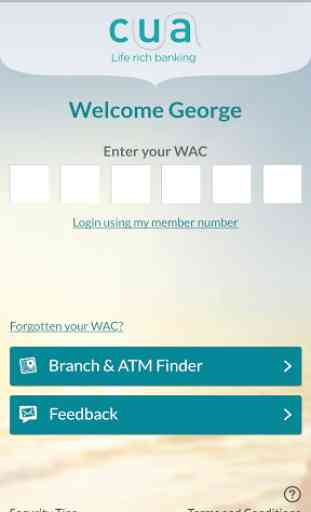
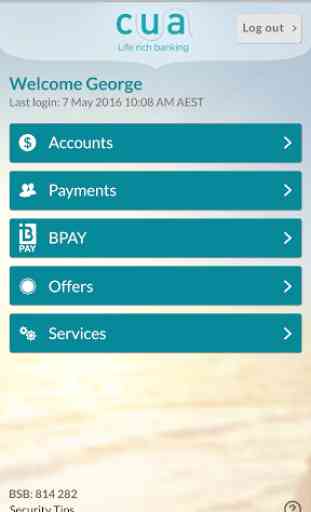

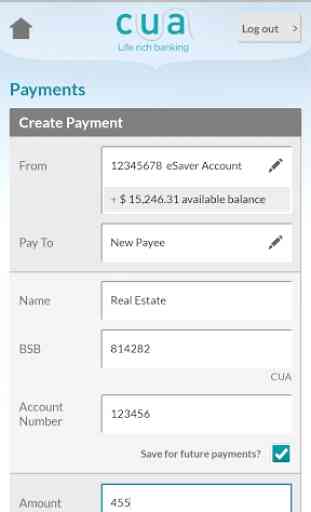

This app is so bad. Iread all the negative reviews and thought it couldn't be this bad and installed it. Opened it for the first time and clicked Next a few times through the prompts and a screen came up telling me the app needs phone access and just stayed there. I could do anything but list all apps then close it. Re-open the app and it comes back to the same place freezing again. Close and optimize my phone. Save thing. So bad and I didn't even get a chance to use it.