Cubetto - BPMN, UML, Flowchart
* With automatic layout Cubetto is not a drawing tool *Unrivaled and exceptional is the the consequent use of automated layout within Cubetto. You focus on the contents, the app on their presentation. Our Process-Flow-Wizard allows you to gather procedures in a speed you do not want to miss anymore. Cubetto is an excellent tool for workshops and meetings, either via Screen Mirroring.Diagram Types
- Nodes (different shapes, colors and icons) and Edges (different arrow heads and colors)
- BPMN (Collaboration, Choreography, Conversation)
- EPC (EPC, Organizational Chart)
- Flow chart (Flow chart, Process Landscape, Organizational Chart)
- UML (Use Case, Class and Activtity Diagram)
- Mind map
- Business Map (more than 300 business icons)
- Value Stream Map (with automatic takt time calculation)Features
- Auto-Layout of all diagrams, no manual positioning!
- Process-Flow-Wizard for faster modeling
- Undo / Redo during modeling
- Clear managing of your models in folders
- Create custom attributes for each object type
- Search for objects inside a project
- Create copies of diagrams and projectsInterface Features
- Optimized for phones and tablets
- English, German, French, Russian, Spanish, Chinese interface
- Multi-language storage of your models
- Portrait and landscape support
- Multi-touch ZoomExport
- BPMN XML (collaboration diagrams)
- PDF, PNG (into other applications or as e-mail)
- Cubetto XML (data exchange with other devices)SupportIf you have any questions, ideas or problems regarding Cubetto please feel free to contact us via [email protected].
* With automatic layout Cubetto is not a drawing tool *
Unrivaled and exceptional is the the consequent use of automated layout within Cubetto. You focus on the contents, the app on their presentation. Our Process-Flow-Wizard allows you to gather procedures in a speed you do not want to miss anymore. Cubetto is an excellent tool for workshops and meetings, either via Screen Mirroring.
Diagram Types
- Nodes (different shapes, colors and icons) and Edges (different arrow heads and colors)
- BPMN (Collaboration, Choreography, Conversation)
- EPC (EPC, Organizational Chart)
- Flow chart (Flow chart, Process Landscape, Organizational Chart)
- UML (Use Case, Class and Activtity Diagram)
- Mind map
- Business Map (more than 300 business icons)
- Value Stream Map (with automatic takt time calculation)
Features
- Auto-Layout of all diagrams, no manual positioning!
- Process-Flow-Wizard for faster modeling
- Undo / Redo during modeling
- Clear managing of your models in folders
- Create custom attributes for each object type
- Search for objects inside a project
- Create copies of diagrams and projects
Interface Features
- Optimized for phones and tablets
- English, German, French, Russian, Spanish, Chinese interface
- Multi-language storage of your models
- Portrait and landscape support
- Multi-touch Zoom
Export
- BPMN XML (collaboration diagrams)
- PDF, PNG (into other applications or as e-mail)
- Cubetto XML (data exchange with other devices)
SupportIf you have any questions, ideas or problems regarding Cubetto please feel free to contact us via [email protected].
Download the Flowchart by Hapman App for FREE!
Category : Business

Reviews (5)
No doubt it's the best process modeling tool. So little time invested once in the beginning for after save infinite time. Almost perfect. Should you create an online version.
Five stars. I tried just about every other UML app on android and while some of them are very good I just could not easily create the models I needed. The creative process just seemed blocked for me with these other apps. In desperation I paid up for Cubetto and I am glad I did. I have got more done on my project since installing this on my phone in a few days than I did for weeks trying other software. When inspiration strikes when I am out and about I can just use Cubetto to get it down on my phone and later if I need to I can continue to work on it on my laptop. There is something very simple and practical about the interface yet it is possible to produce very clear and complex diagrams almost without trying. It probably won't be for everyone but for me it is a project-saver. If it exported to graphml format it would be ten stars.
Once I learned the workflow and interface I was producing quality BPMN flows inside 30 mins. Excellent.
Reordering is helpful to change lane. Good one !!! How to change the style? (Diagram collors)
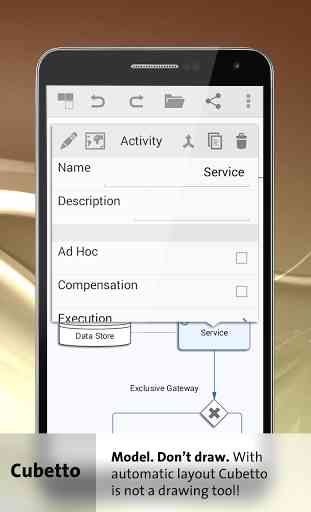
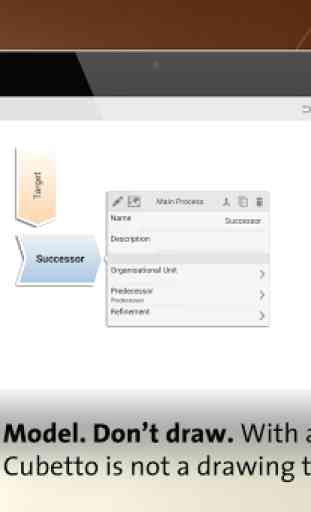
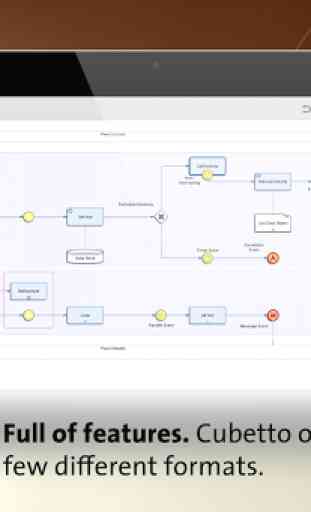


Takes a little bit to get used to the work flow but it's much easier than any other similar app that I've tried. Does have some minor positional issues when entering text but that is very minor. Creating a new UML creates a use case diagram, not an actual UML. Keep the original UML so you can copy it.