CubeX - Cube Solver
CubeX offers two solving mechanisms. The Fridrich Solver and The Advanced Solver.
Fridrich Solver gives you a layer-by-layer solution. This solver is based on the popular Fridrich Method (or CFOP Method) of solving the Cube.
Advanced Solver can generate the shortest possible solution within seconds. Solutions to any valid state can be generated with lengths no more than 20 moves! At its core, the advanced solver is an implementation of Herbert Kociemba's Two-Phase Algorithm.
Pattern Solver helps you to reach to any valid pattern from any valid pattern on the cube, in shortest possible number of turns.
Key Features:
• Get the Shortest Possible Solutions
• Two Advanced Solving Mechanisms
• Pattern Solver
• Ability to Add and Save Custom Cube Patterns
• Manual and Camera Input
• Calibrate and Save Multiple Cube Color Palettes
CubeX is continuously under development, with more features yet to come. Any feedback and bug-reports are greatly appreciated. CubeX is free and Ad Supported. If you like the product, please support us by buying the ad-free version. Thanks!
Known Issues:
• Camera usage can be messy on some devices.
Category : Puzzle

Reviews (28)
This app is very good and useful if you can't solve Rubix cubes, it's gives you many benefits, but there is only one problem and the one problem is why I rate it a 4 star but it's really good overall. My problem is that whenever you try to scan it, it gives you wrong predictions and it gives you an error message, but other than that I highly recommend this app.
i only use the timer, so i don't have an opinion on any of the other functions, but i like the timer and it works well. you can choose to or not to save your time, if you do it's on a list, which is great but there could be improvements, maybe adding a visual representation like a graph to visualize your improvement.
Super freaking awesome. I love that it immediately gives you the easiest, but more step moves first, and continues to algorithmically narrow down the more complex solutions with less maneuvers. I do feel like it should let you know when there are no other solutions though. As opposed to making you sit and wait, even if there are no more solutions to be found. Or is it just that much processing, that you can't really know if the most efficient solution has been found? 🤔 Thanks for a solid app 👍
Good tool to help solve the cube and more! You can also use it to teach yourself certain moves by solving as far as you can then when you get stuck just input your current cube state and where you want to get to (eg flip 2 pieces, rather than go straight to the solved state). 2 down sides: The camera input isn't great but that could be my cube/camera. The red/orange definition during manual input is not great - maybe because I have colour vision issues but they could be further apart.
1. The first step animation run automatically when I start the solution. It should start in ready position then the next arrow trigger the first step animation "on click" so if I clicked back it returns to the start state. 2. The auto solve animation is very fast even in the "slow" option. 3. rotation control is very lousy. 4. There should be a button to reset the rotation and zooming of the cube if the user any of them or both. 5. The app is great, Thank you!
Great that I am able to follow the steps while being able to control the speed of the tutorial on solving my cube. The one thing I had trouble with is being able to change the color palette. My cube contains the same colors, but the white is replaced with the black color. Aside from this, the app is really great.
It works! My cube was not the default color layout. But using the custom color scheme picker it could be solved. The camera scan never worked and just gave a generic error message. It would have been better and saved some head-scratching time if the app told me the center square colors don't match the standard Rubik layout. And then point me to the custom color scheme. I had to figure that out on my own. Otherwise, bravo!
Very fast and accurate. I had not expected this application to be as fast or as accurate as it was, but I must say that I was pleasantly surprised. I have three different types of Rubics cubes with different variations of colours and the calibration tool worked on all three and solved them in 20 moves or less. My only gripe is that I can't find this version for IOS or Ipad OS. But that aside, it's the best Rubics Cube application that I've seen so far.
This is a great app!🥰 After trying many apps this is what we were looking for (make sure you check with the full square on manual though)!😋 If you do check then it works so well!🙂 Totally recommend to anyone. Also has a few options so if you don't have a cube just use the virtual one 😊. Awesome! Also if you carried on watching reading thanks! Here is a tip: On the manual mode (when you are solving) you can slow it down by tapping the 3 dots on the top right. Hope this helps! 😄😄😄
Pretty perfect. There's nothing I'd like to complain about. There's a cube solver, cube scrambler, random pattern solver, random pattern creator. Every single time you solve your cube, it is 100% accurate. The solver takes 20 seconds up to 2 minutes to find the solves with the least moves, 2 minutes if it's really hard. The only problem is the input by picture, most of the times it's not accurate. Other than that, 10/10 would recommend.
Solves cube every time. I've had no issues entering current state of cube manually, though using the camera can be a little hit or miss even after calibration. Perhaps lighting needs to be exact but will try again and update this review. Finds solutions quicky and animation makes it easy to see what to do. I also like that there are patterns it can solve to and you don't have to start from a solved cube. It also can accommodate cubes with different color configurations which is a plus.
Great app for virtual cube solving and good use of camera input for cube colors. I really appreciate the inclusion of the many patterns and their algorithms, especially the option to save your own, too. It would be awesome if the app included different puzzle variations, such as the 4x4x4, Megaminx, 2x2x3, Skewb, etc., in future updates (possibly as an in app purchase item).
Great app for those that want to time their solves (especially for a beginner like myself). One very annoying issue though is that occasionally when releasing the touch points, the timer doesn't start, and won't start again until you restart the app, meaning if you're trying to do an Ao5 or Ao12 your times get reset. Fix this bug and it'd be a 5⭐ review without a doubt.
Perfectly solves the cube each and every time. And when it tells you the cube ain't standard or somethings missing, then you know it's assembled incorrectly in a case where your color input was correct. Excellent app guys. Give it a try. Also try solving a virtual cube in the app if you don’t have one in reality. And a thumbs up to the developer...no wait...let me make that two. Haha. Gr8 developing! Keep up the good work.
This app is amazing, it works very well and is easy to use. In case any developers see this, I have two suggestions: 1. When you are picking your cube's color scheme, maybe there should be a camera option that works similarly to a pipette option. What I mean is you would point the camera at your cube, and it would match the color to what it sees. 2. Maybe you could add options for 2x2 and 4x4 cubes? I realize that's easier said than done, but it would still be awesome.
This app has worked for me. It has a lot of different features. If you calibrate camera colors for the app it works better for camera input. You have to take the picture with "center piece" of the cube matching app display of center color ! All in all worth the download if your new to any cube.
See, The only issue is on the cube timer. I have a lot of my records. My most recent 4x4 record was canceled because I accidentally clicked the exit button. The only problem I have is to save any record while we accidentally exit. In this way we can prove others that we made a nice record. But I gotta say this app helped my because my stopwatch wasn't useful and I could use a virtual cube! Thank you very much for creating this app!
I absolutely love this app! The only reason why I didn't rate it ★★★★★ is because I don't think the timer is very good. In order to stop it, you have to time perfectly your two hands and there is little to no window for error, witch might cost you a few seconds... But this app is still the one you will want for cubing and I strongly reccomend it to begginers and professionals.
Rather an arse with no initial instructions on how to use. Tried using the automatic camera option,i didn't have a clue what it was even ment to do, but it wasn't doing it. After trying and putting it down several times I accidentally found and managed to type the squares in manually, ta dah. After that point there were some instructions to follow. Kept it set to pause and just clicked one step at a time. I tried to watch the clip for a pattern to remember, but couldn't .
This game requires logic, and has an infinite number of patterns and solutions for a rubik's cube, which is good for helping you develop the way of thinking of a solution to a particular problem. It needs you to be calm and focused. At first glance, the game appears difficult to understand but once you get used to it, the game seems to be easy. The reason why I bought a rubik's cube is that I watched a video of someone on YouTube who used this app to solve a rubik's cube.
It is a very nice app because it can help solving a 3×3 cube of a person who does not know how to it just by scanning or inputting the colours manually. The app also has a virtual cube which is an awesome feature for the once who dont have a cube but wish to learn how to solve it. It also has a timer which is just like the timer used in WCA ,the timer also records the time and gives the average time taken. The only problem is that some times the timer hangs. I hope that you will fix this problem
Although this app doesn't help you learn how to complete a rubik's cube, It does give you the instructions to complete a cube based on the photos you take of your cubes current state. It's not what I was looking for, BUT.. I was very impressed. My cube was solved within a few seconds of starting the puzzle! That's the only reason I give this app top marks. I will keep this app for now, just to show people how cool it is , but it's not going to teach me what I need to know to become a world champ
had a really hard time at first inputting manually and through screen capture. realized all I had to do was go to settings and change the layout, as my yellow and white were opposite which meant my input was always incorrect. if that makes sense. my family were shocked when I showed them the complete cube haha. great app.
Just I saw that maximum people had written that the camera input doesn't scan the right colours but if I set the cube in the right position as per the mobile then it scans accurately.So I think that people should change their mind about this app. It is absolutely fine and it has no problems. I am satisfied with this app. Thank you!!!
I searched ALL over for a tutorial online (either video or pictures) and I just ended up getting anxious and confused. just as I was about to give up, I found this app and figured I would download it and give it a try. so glad I did. I find the manual input easier than the picture scan but that could be used error too. definitely worth it!!!!! highly recommend this app
Very easy to solve the cube . Took like 1 minute only. Sometimes the color detection is not exact even after calibration but not a problem manual input takes vey less time. The animation of the cube and the clear step by step process makes it easy for anyone to solve. Can improve on color detection as it needs perfect lighting.
This app helps you solve Rubik's cubes. But there's a problem. Whenever I use camera input, and I finish scanning all the faces of the cube, it just shows error. Other than that, a great app.

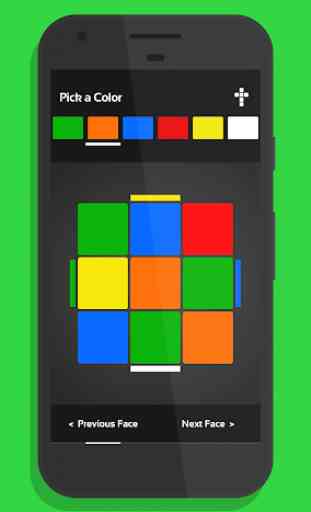
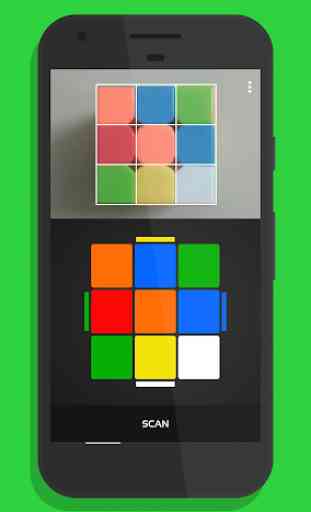


This is amazing! I bought a rubiks cube yesterday and we started just moving it 3 times and then solving it. But then after about 6 times of doing that it got mixed. I went back home and remembered that there's a YouTube video saying to solve it using an app. I searched up and found this. I tried it and it 101% works! I mixed it up 2 times just so I see if this actually fixes it every time and it does! This is awesome! Thanks for making this app!