CUMIN - Jira Mobile Client
Cumin is a simple app which connects to Jira through Atlassian Jira RESTful APIs. Not only it gives you the convenience to create, edit and filter Jira issues on your mobile but also attach screenshots of the defects as you find them during testing. It is an easy to use tool and gives you the speed
- the gateways to Agile software development.
Features:
- Manage Jira issues with your smartphone on the go
- See necessary issue details such as issue key, type, status, summary, created date and assignee on a single screen
- Search issues by Jira key
- Filter issues project, issue type, status and assignee
- Create new issues on a single click
- Edit and assign issues
- Ability to enter comments
- Upload attachments to Jira issues
Note: Jira is a trademark of Atlassian and Cumin is in no way affiliated to Atlassian. All registered trademarks and logos belong to their respective owners.
Category : Productivity

Reviews (24)
Come on guys , it is so simple to create a drop down list , to select a Project, instead of making us use a free text field , where we are supposed to remember our project codes by heart. Same with other fields which should be a pick list. I wouldnt mind if this was totally Beta , and you guys were prototyping, except you have decided to Put TWO adverts on each screen which makes it almost unusable. Drop down lists are basic useability requirements. You lost another customer
Does what it says. Nice app. Now, I can update the issues from anywhere. This app has made mobile testing very very easy. Now I don’t have to share bug screenshots to my desktop. I can directly upload the screenshot to the jira issue. Appealing UI. Easy to use app. Truly “Jira - on the go” . Best so far.. Nice ! Works just fine compared to others. Gets the job done in the simplest and fastest way.
Now i dont have to share bug screen shots to my desktop. I can edit the screenshot on my mobile n upload directly to jira issue. Nice app guys.
Can't filter issues so that means I can only ever see my own issues. Very limited in other functionality too.
I can now add comments and close a bug while testing on mobile. Well done guys
Truly agile. Now, I can update issues on the go and assign it to to the tester.
I recently started using it in one of my projects and very satisfied with the performance. I liked the ui that shows all the issue related info on a single card.
as a developer, I always find difficult to move issues to done while working. This app provides a complete solution and I can now update scrum during the scrum meetings.
No need to worry about weekend support. I can check for high priority issues on the go and decide when to work on them. It keeps me updated what's going in my project.
This app does everything I need. Lets me set all the basic fields for a complete bug report, including attachments.
This app is excellent to update and create new issues from mobile.
It works without problems. The development team answers immediately all support questions.
This is probably the best jira client on the play store..
I loved the app... using it when I am working from my home... very easy to use and UI is aewsome
Makes a lot of my work easier to do. Kudos to the development team. Great work
Great app for jira solution ...kudos to the developer
Easy to use. Nice GUI. Does everything I need.
It makes the work really easy ...
Perfect for managers on the go
No error messages, no project list in issue add screen and i have put the assignee username manually
Keeps saying I've entered invalid credentials (same ones I use in the mobile browser with no problem).
Gr8 interface to report bug
Truly JIRA on the go app.
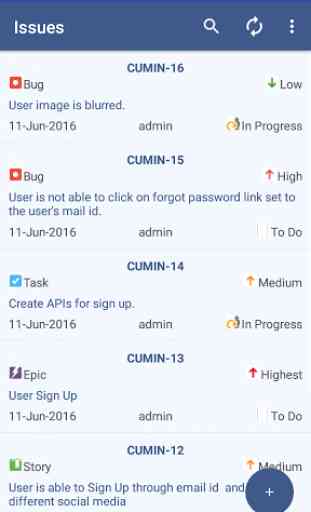
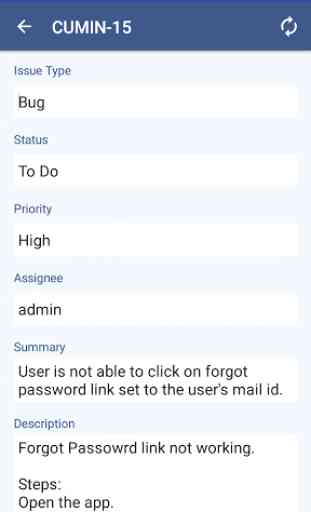

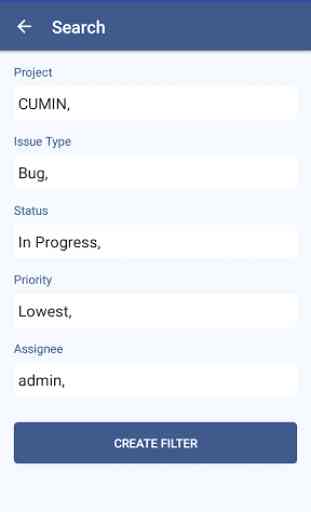

In order to make any search work correctly, you have to know the exact syntax of the various statuses or assignees and type them in manually. Since we use statuses that are not simple, short words, it is nearly impossible to see any tickets. Also, YOU CANNOT SEARCH FOR "NO VALUE" IN ANY FIELD, which is a huge miss for any querying app.