CUPS Printing
This app just provides a Print Service to Android. This means that once it's installed, you have to enable it from your 'Print' section of the settings app of you device.Once the service is enabled, the printers are automatically discovered using the mDNS protocol.You can print anything you want from any app, as long as the print service is enabled.
Of course, printing document is an important matter. Because your documents are your most private information, you don't want anybody to have access to this information.This is why this app is completely open sourced and free to use, modify and redistribute (under the LGPL license). You can check more on the app website or GitHub repository: http://benoitduffez.github.io/AndroidCupsPrint
This app was only tested with a single CUPS server, running on Debian 8; and with a single printer, an HP Deskjet connected over http.This means that there is a high probability that you may encounter bugs; in which case you are quite welcome to submit an issue on the GitHub project page: https://github.com/BenoitDuffez/AndroidCupsPrint/issues/new
You can also fork the project and contribute in any way you want.
This software uses jmdns, licensed under the Apache Licence.This software uses a modified version of the cups4j library under the GNU LGPL license.This software is based off of Jon Freeman's work. Further details may be found at http://mobd.jonbanjo.com/jfcupsprint/ and http://benoitduffez.github.io/AndroidCupsPrint
Redistribution and use of this app in source and binary forms, with or without modification, is permitted provided this notice is retained in source code redistributions and that recipients agree that JfCupsPrint is provided "as is", without warranty of any kind, express or implied, including but not limited to the warranties of merchantability, fitness for a particular purpose, title and non-infringement. In no event shall the copyright holders or anyone distributing the software be liable for any damages or other liability, whether in contract, tort or otherwise, arising from, out of or in connection with the software or the use or other dealings in the software.
Category : Productivity

Reviews (29)
Doesn't work. Scan finds nothing even when putting in IP address. Manually configuring with exact info from Linux desktop CUPS server adds the printer yet always reports printer not available. All required ports open as per instructions from CUPS. I can print perfectly fine from my desktop and laptop, but nothing from my Android using this app. This review is for both the F-Droid version and the Google Play version.
Works great! Allows me to print to my HP Laserjet P1505 that is attached to a Raspberry PI running CUPS. Once the app was installed I added my printer manually. You do not add the printer in this app you have to do it in the android print services section of settings in the OS. The only thing you can do in this app as far as I can tell is remove printers. On my Samsung A71 with Android 11, I go to Settings > Connections > More connection settings > Printing > Click on Android CUPS Print to enable > then click on it again to go in to the settings for Android CUPS Print > click the 3 dots and choose add printer. I added my printer address and name manually. Next, make sure the default android print service is on as well. I needed it to be enabled to print. Go to Settings > Connections > More connection settings > Printing > and make sure the default print service is enabled. Once you have added the printer and have both services enabled you should be able to choose your printer when choosing to print something. Thank you!
Regrettably, I have a Pixel 3XL with Android 11 and the Printing option within Settings is nowhere to be found, after installing this app. Consequently cannot attempt to add any printers. Can only conclude, at this stage, there is a compatibility issue with Android 11.
Really good developer support but it is still not working. I have supplied the CUPS server ip address but it still hasn't found any printers. The number of times I need to print from my phone is so small it'll be easier for me to email whatever I want to print to myself and print from a device where ipp and CUPS works. Clearly this app works for lots of people but from my point of view it is still 1 star.
It does work fine with Fedora Linux CUPS server for me. Although I had to add the printer by its explicit URL, not even specifying CUPS server IP address helped. Although after adding the URL it then added the manually enter printer and also about 10 times the same printer with full description so it apparently found the printer then even somehow automatically. Still it works better than other Android app "Let's Print Droid" by BlackSpruce.
By far the best CUPS printing app from Android. Anyone reading this, if you have a CUPS project use this app, don't fall for the other rubboshly made apps. This developer is outstanding, been looking for this a long time. Thank you very much for your solo effort, you have made this beautiful app that is simply the best printing client! Kudos to you.
Not really working for me. I have setup my raspberry pi as print server with cups and it works on my Windows PC via samba, but when using this app, though the printer is discovered, the file goes into infinite spooling. The printer I'm using is the Epson AL M2300 Edit: Yes, everything should work correctly. If it works through Samba I don't see why it shouldn't work on Android, unless I have to setup different drivers and I don't know that...
Had this app installed for YEARS! I just Launched it, & it seems to do Nothing. Says I have No Printers, And Gives No Solution Or Option To Add One, Dispite The Fact That I've Always been able to find my printer & print jobs without issue. I Of Course UNINSTALLED @ This Point. * EDITED AFTER DEVELOPER'S REPLY Geezz, Developer Is a Little Sensitive. Thank You for stating the Obvious in Your "Pro Tip" as YOU Said, in That I Didn't Have to Wait a Year to UNINSTALL! MERRY CHRISTMAS 🎅
Installed, and it takes you to a page that says you can manually install a printer, but there are no buttons or menus to do so. Also, devs responses here to others are kinda rude.
Alright so, I misunderstood the instruction to set a printer it, not gonna lie I was stupid, the app send the print job super quick and my printer recognize it quickly, very cool!
Tells me I don't have any manually configured printers - correct. Says I can add them in the Settings - can't even get that to come up. Basically, it does nothing.
Its good. But multiple copies don't work. Back to back option os also disabled. My printer: brother dcp b7500D I am using cups on a raspberry pi zero which os connected to the printer
added printer. no verification of success fail. no debug indication. see printer in list cant click on it. is that a button? thanks, otherwiso great app
I know getting this to work on android took alot of time, and I really wanted to thank you. To others, it connects to other cups servers so I was able to print through my local cups server. I do wish I could add printer and provide a ppd or something.
Thanks for this app. I'm able to detect my non-wifi printer thru my router. However, I can't print the document due to error cleartextraffic not allowed. Can you help me?
works wonderfully. the autodiscovery feature only works if you setup your CUPS server with Avahi, having it setup using Samba wont help it needs to be Avahi, else it wont work and you have to manually add the printer using the IPP url of the printer (must be https for android 9 or later so make sure you configured your CUPS to accept SSL connection, android 7 or later works fine with standard http connection).
Finds shared CUPS printers and lets apps on the phone print. No configuration needed - just make sure your Linux or whatever computer is sharing on the network, and it'll just work.
Just getting blanc pages. I am not able to get CUPS to work from android. I am able to print from other PCs in the network, but from my phone I just get blanc pages. This is not just for this app, I tried multiple but could not get anyone to work.
There is no way to add printers as it opens to the screen listing manually added printers and as there are no printers nothing is even clickable.
Broken. Can't go to settings via menu button nor is there any on-screen settings button so the app is completely useless.
Hello! Does it support appsocket? I used socket://192.168.1.1:9100 to connect my printer on the router. It could be found. But it couldn't be used.
It works well but it doesn't trust my SSL certificate for some reason, even though both the browser and curl on my phone consider it valid.
Nothing found since I'm not running a Linux device and sharing a printer with it. Was looking for a service that would discover local WiLan printers.
There was no way to use the app, no settings or any options anywhere. Running the app on a stock Xperia XZ3 running android 10.
This app works fine, all the negtive ratings are due to user/network admin error. Some even admit its not this apps fault and still rate 1 star... Thanks dev.
Install, open app, see some error about no printers found but there is no way to get to any settings or do anything but hit back to exit the app.
Hey dude put some ad and earn because never saw any ads with your cool apk I just used raspberry pi installed Samba server and cups and connected printer and made a hotspot WiFi network connected to router which made wireless printer without connecting to PC Great for your superb apk... Go And Code more Android studio is waiting for you ....wish you Happy days ahead with Android 10 as a developer
On Xiaomi Mi A2 with Android 10, I cannot access the settings, which makes it unusable to me.
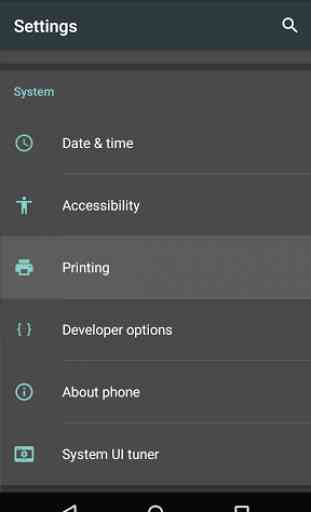
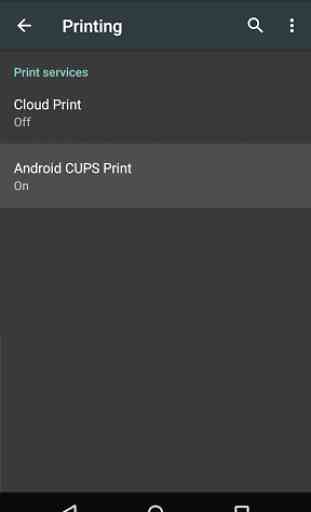


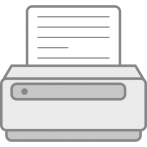
I got it working pretty easily. At first I wasn't sure it would work, because CUPS indicated there were no printers found. But when I opened a printable file and selected print from the viewing app, my phone found the printer and asked if I wanted to print. I do have my printer set to a static IP address on my router. I believe CUPS is using a driverless print protocol like HP Print Everywhere, or something similar. It should work with most printers 10 years old or less. See phone's help app.