Custom Photo Watch
You can set images on the Android Wear device.
Various images are O.K, photo with your family, your favorite images etc.
You can select images on your phone, SD card, Google Drive etc.
Or use a picture that is taken by your phone.
You can change images easily.
You can scale and crop a image, so set to your android wear.
This WatchFace is recommended for below persons.
+ I want to check time and date only.
+ I want to set my family photo to my android wear device.
+ I want to set my favorite images.
+ I want the original WatchFace only for me.
Add custom image by cell-phone, then it will be synced to your watch automatically.
If photo is not shown on your watch, please try to sync function on this app.
Sync function can be accessed from menu in the app.
NOTE:
This app supports Android only.
I have no plan to support iOS for now sorry.
This app required to install both cell-phone and watch.
This app required Google Play Services version prior to 11.8.0.
Please install/update Google Play Services when dialog was shown.
Category : Tools

Reviews (24)
The issues I have with this app is when I am shrinking photos near thier minimum the app won't let me fit the picture in the round face (can't pull photo upwords completely). The Second issue (more of a suggestion) I have is that it's missing Month/Day/YEAR format. Perhaps the day of the week can be put below that too. A third suggestion is maybe adding wigets. If you can do something to fix and add these issues It will be a Five Star App.
I would love this if the cropping worked right. It won't let me move the picture up past a certain point and it doesn't crop what the guide shows.
it is not very good.only one thing i feel just use our picture. but we need to do all step and can show to the watch..other one i don't like ..i can not add battery iron and reminder iron
After a watch reset the app no longer installs on the watch storage with no clear way to do so. Watch face does not appear in the WearOS menu. Help required.
Couldn't get other photo apps to work on fossil gen 5, but this app works great! Watch faces come out beautifully with this app! 😁 Love it!
I'm having a vertical off set issue with photos, I have to frame the photo a half frame above where I want it to end up, using moto g7
Doesn't work. Won't set picture once I set it up an sync it to the wear.
I was able to download it to my andorid cellphone but now it tell me to download app to my smart watch were is the app for the watch? the watch is lg G watch
it is taking forever to download
It didn't work with Apple
disappointing corn change the picture of your face
Sincer the last update I can't sync my photos on the screen of my wear device... please check with this update, I am long time user of this app and it run smoothly before this update.
Doesn't allow you to make any changes via the watch face and it lacks the ability to be opened via the phone. Garbage app.
Won't let me edit the photo or anything
I can't even open it up on the phone to put custom background on the watch
won't run at all
As my expectations
You've done a terrific job with this - Better then Moto 360 stock customization app - you've added the bonus of Color Time and date AND font size! Now even able to move time location so it doesn't block the pics. Keep up the great work - love the color/font options! I'm back😄! Now I've got My Pics, with My Color digital time and font in the Size I want; and date is just as customizable. Having Color options and size choice is a must when using custom photos -and stock only allows b/w which of course didn't work with all photos. With this Custom Watch Face app the digital clock can be tiny so as not ruin a back ground pic or enlarged and moved L/R, U/D. You're the best!
I chose the photo and never displays. I've added several images still does not work
Works great on my LG G Watch. Simple, able to crop photos in Wear app, shows time and date. Great feature would be ability to create a gallery that cycles thru: each time watch turns on it's a new pic. Thumbs up!
It uploads your pictures sideways and there's no option to rotate. Uninstalling.
A really nice app you've created. Relatively easy to use. Would be great to see an option to automatically cycle through images at it given intervals. Excellent work though :-)
Stupid app
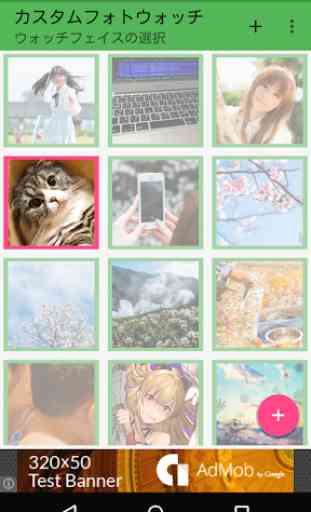
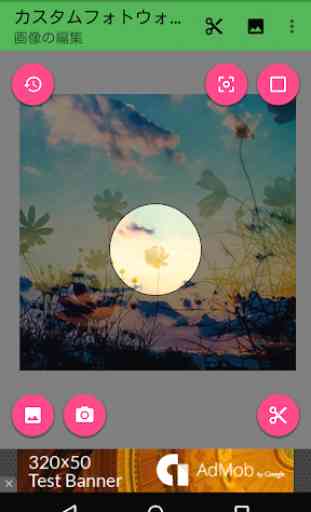



For starters, the edit screen does not show the same position as the cropped image after editing. They are significantly different images and makes this app completely useless. Furthermore, once you edit the photo, you can not go back in and re-edit it. You can not change the visibility of the date/time. The slider position does not properly correlate to the location of the date/time, not does it give a position such as 50%. Ads show on every screen plus full size before and after every edit.