Custom Quick Settings
Please note that some OEMs, such as Samsung, LG and HTC, may disable the use of this app on their firmware. You will need a custom ROM that is based on AOSP (including CyanogenMod) to use this app if that is the case with your device
Features:
- Add up to 20 more quick settings of your own set up
- Custom titles (custom tiles only, you can't change the default ones)
- Custom icons, chose from over 2,200 icons (custom tiles only, you can't change the default ones) [Monochrome only on Android N]
- Live tiles, which react to changes on your device such as CPU speed, Free RAM, internal/external storage space, battery level, and also tiles for Weather condition. There's even a calculator tile which opens a calculator on top of whatever app you're using
- Open apps, shortcuts (pro), toggle system settings and click a widget (automatically) on click
- Icons from device (chose your own icons) [Monochrome only on Android N]
- Icons that change state (where supported)
- Icons from apps (shown in the launcher normally)
- No battery drain
- runs at boot and updates only when you change them
- Action on both short and long/double click
- Tasker plugin support
Xposed/CM supportOpens tile detail with weather, battery information and a calculator (Xposed only)
Actions include:
- Launch apps
- Launch shortcuts, including tasker tasks (Pro version only)
- Click widget (for toggle/action widgets such as Twilight) [Pro]
- Launch URL
- Custom settings toggle (WiFi, Screen timeout, Bluetooth, WiFi Hotspot, Sync, Adaptive Brightness, Sound, Music Controls)
- Custom root settings toggle (Airplane Mode, Invert Colours, Celullar Data, Location, ADB, Screenshot, Immersive Mode, Network Mode [2G, 3G, LTE], Shutdown, Reboot, Reboot Recovery, Quick Reboot, Restart SystemUI)
Disclaimer:This app uses a experimental feature of Android, usually hidden. It's unlikely to work on devices which have an skin such as TouchWiz (Samsung) or Sense (HTC). Please note that this cannot be worked around, there is no fix until the next release of Android, N, when there should be unification between them all.
Contact Info:Twitter: @Quinny898Reddit: /u/Quinny898
Category : Tools

Reviews (29)
Great app! I created 3 separate buttons (normal, vibrate and silent) that displayed their on/ off state based on the current setting. I came across an issue with the "Never automatically switch" option. It does not prevent switching to the current action. Instead, it prevents switching out from the current action. For example, if there are 3 actions, setting "Never automatically switch" on action 2 will not prevent switching from 1 to 2. instead, it prevents switching from 2 to 3.
Great job! Clear guidelines, useful & complete quick settings. Now I can turn on NFC with ease. Only one problem: everytime I need to turn off NFC, you need to tap it twice to make the icon greyed out or slashed. Don't get me wrong, the NFC turned off with a single tap but the problem is the icon only. Please fix it and I'll give you one more star to make it perfect. Thanks devs!
I've been using this for years. Love it. I just changed phones and now the notification shade won't collapse after tapping on a tile even though that action is turned on in settings. Please fix. Thanks!
Keeps crashing. Unreliable and glitchy. Worth mentioning it's old and some features work, but it's too finicky to waste time figuring out. A pitty considering how amazing the app could be and the lack of alternatives with Widget integration.
Handy app! Was finally able to set up a quick setting tile for turning Wi-Fi calling on/off. On my Samsung Galaxy S9+, that setting is located at the very bottom of the phone call settings page. Now, it's right there at my fingertips.
Used on Android 10. Works great especially when used with the Notification Toggle app. This app provides a Volume Panel toggle which shows a volume slide above the Quick Setting panel. To access the Button Order setting, your device needs to be in portrait mode. The Volume Panel toggle with the Button Order feature makes this app worth 5 stars. Everything else is great bonuses.
The "notification drawer" means the Quick settings (from the Home screen, swipe 2 fingers from top to bottom). But when I pull down the quick settings, no pencil appears, so I can't add anything. OK I have found it: at the right of the Parameter wheel, at the top right, there are 3 vertical dots. Press on that, and then click on "Rearrange/Key orders". And then you'll see, at the bottom, the Custom file O that you will have to bring upward. BUT MY PROBLEM IS NOT SOLVED. I wanted to add "MOBILE DATA" in the quick settings. I found it in the "ROOT toggles". And then it says: "This option requires your device to be rooted. To find out how, search online for "how to root SM-A520W". So this app was no use for me. Sadly!
Just downloaded for a Samsung J2, No Root, Wil say reboot was definitely required, I was looking for a data Toggle, which didn't figure I'd find, and didn't having no root, but with the little playing I've done looks good, will update to atleast 4, after I use it a bit, 5 if I had root, to test..
Great potential however does not work in the background on my Mi 9T Pro. Specifically I am trying to run the function "am start -n com.android.settings/com.android.settings.fuelgauge.PowerModeSettings", which only works when the app is open.
I would have given it 5 stars if it had the option to customise the toggles icon shape instead of it being all circles and squares. Other than that it's pretty good and does what it says
Tried few custom quick settings apps, by far this is the best. 👌 Unlike others this app can modify even the icon. Huge thanks to the developer. Quick suggestion - Add a power menu toggle
Great app, especially when it works with the Notification Toggle app. Reason for 4 out of 5 star rating is: please permit a tile to be selected as an app from the app drawer; shown in the Quick Panel would be the app complete with the selected apps icon (alternatively permit a tile's icon to be selected as one of the app drawers (or home screen) app icon). Doing this I'll change my rating to 5 stars.
This is an amazing app and I absolutely love it the only question I have is, there way to change the tile icons so they differentiate from each other in the quick tile panel? Instead of each shortcut having the sam icon in panel.
This app is not working on my Realme device running on Android 10. I made a screen time toggle but it is not affecting the screen time out at all
Paid for the pro version to add widget clicks but it keeps crashing when I select a widget! What a waste!
clickable widgets are useless. they open this app and draw an overlay on top of it. defeats the purpose of a one-click tile
One toggle for Vowifi and Volte would be amazing, no one think about it to disable or enable those 2 functions on one toggle.
Hope you add a power menu tile (at least for rooted devices) that would show up a menu of these actions: power off, reboot, reboot ui, reboot to recovery, reboot to bootoader, reboot to safe mode. User could select which options would show up. Currently, there are these actions only with separate tiles
Seemed like it would have potential if you've rooted your device. I haven't yet so it isn't very useful. Will repost if I try it with root.
Waste of time friends !!!, There are so many apps more user friendly and with better UI, that's it have a nice day to y'all yeahhhhhh 🤣🤣🤣🤣😂😂😂
your device firmware does not have a way to add quick settings. That is the reason I downloaded the app...
Greatly amazing app, it should be a custom app, but tiles are really limited. Please please
Love this app, have for years. It's a little buggy on Android 10, would love an update.
Amazing BUT I wish there was a 3rd option a 3triple click to also activate an app or anything else please please add a 3rd or a 3 clicks to open a custom setting !!!!
Excellent and easy to use. The one thing I wish it had was a Bluetooth live tile
A bit buggy but good overall. Can you make it to not switch activity to the app when using root command tile?
Great app but can you add a screenshot, lock, power option feature that doesn't need root
Unstable and feels incomplete. Too bad.
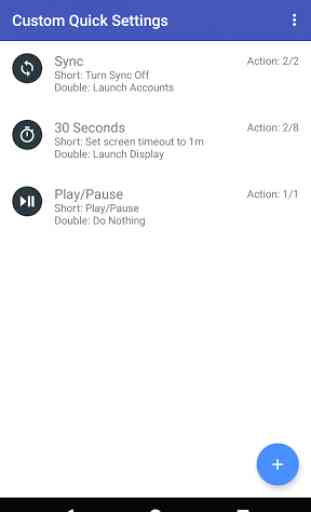
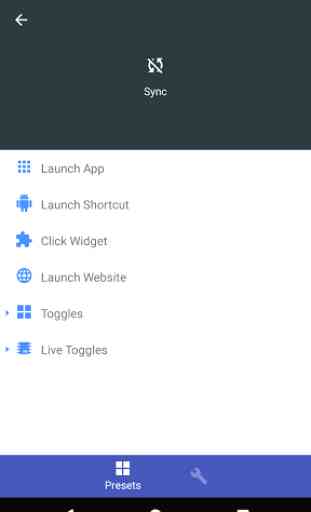
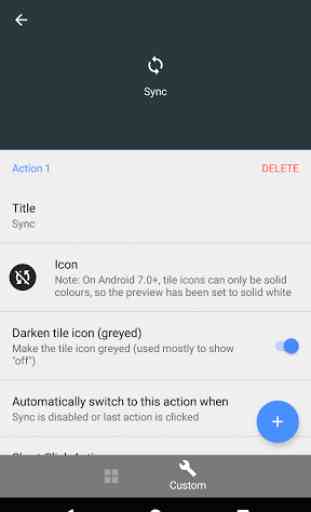

You can do some useful things with this app, but your efforts are somewhat hampered by a lot of bugs. For example, sometimes the quick settings tile will show, but there will be no entry for it in the app. Also, if you delete actions from a tile, exit the app, then go back to editing the tile, you will find that the wrong actions have been deleted. Additionally, sometimes your edits to a tile's actions will not stick. They immediately revert to their previous state.