Custom SoundBoard PRO
Customise your Sound Board (Instant Buttons) with 40 default sounds. Comes with 1 - 64 custom buttons, which can be changed to play any of user sound or any of default sound provided. Play your favorite effects, meme and other sounds at the time you need!
Paid version - no ads, custom board size!
Features:
- Arrange board with custom size (max 64 buttons),
- Instant play for one or many buttons at the same time,
- Loop feature,
- Edit sound data: volume, start/end offset,
- Play indicators displaying remaining play time,
- Instant stop of all sounds being played,
- Each button can have custom name,
- Provide your sounds directories to use them in app,
- No ads!
How to:
Edit Mode - indicated in green button outline. Press any button to edit in new window. Choose your directory at the bottom of screen, choose sound and name. To edit sound data press 'Edit Sound Data' button: set volume, set looping on/off, set begin and end offset (if the sound has a silence at the beginning you can cut if off by adjusting start offset, same for end). Setting offsets allows you also to cut specific fragment of sound file. Once the sound data is set pres 'Play/Stop' to listen sound with applied changes.
Options - enter folder name and press 'Add Folder'. Navigate to the desired folder with sounds and press 'Choose Folder'. Once the folder was added all sounds will be available in edit mode when "user" checkbox is pressed.
Audio formats supported: mp3, wav
Like the app? Would you like some new functions in this app? Leave your feedback!
Paid version - no ads, custom board size!
Features:
- Arrange board with custom size (max 64 buttons),
- Instant play for one or many buttons at the same time,
- Loop feature,
- Edit sound data: volume, start/end offset,
- Play indicators displaying remaining play time,
- Instant stop of all sounds being played,
- Each button can have custom name,
- Provide your sounds directories to use them in app,
- No ads!
How to:
Edit Mode - indicated in green button outline. Press any button to edit in new window. Choose your directory at the bottom of screen, choose sound and name. To edit sound data press 'Edit Sound Data' button: set volume, set looping on/off, set begin and end offset (if the sound has a silence at the beginning you can cut if off by adjusting start offset, same for end). Setting offsets allows you also to cut specific fragment of sound file. Once the sound data is set pres 'Play/Stop' to listen sound with applied changes.
Options - enter folder name and press 'Add Folder'. Navigate to the desired folder with sounds and press 'Choose Folder'. Once the folder was added all sounds will be available in edit mode when "user" checkbox is pressed.
Audio formats supported: mp3, wav
Like the app? Would you like some new functions in this app? Leave your feedback!
Category : Music & Audio

Related searches
Reviews (3)
Pat. G.
Nov 9, 2018
Easy to use, however, after a few minutes it will stop playing certain sounds. I have to completely close out of the application and reload it to restore functionality. Would have rated it higher, otherwise. Feature suggestion: let users create folders on the sound page in order to categorize sounds. I.E "Fight sounds" "Screams" etc.
atj.
Apr 29, 2020
Great SB app! I just need to find out how to unassign a button; or do I just reassign a new sound to the same button I'm trying to unassign?

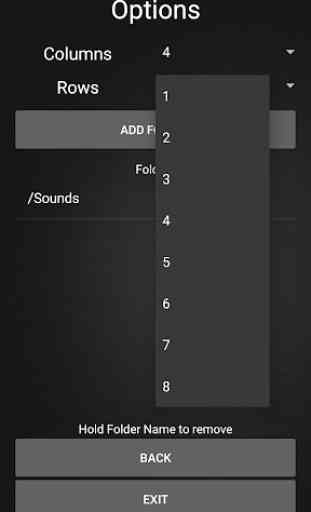



Appears to work OK. I added a few sound clips. The controls are not intuitive. There's nothing to help you "normalize" the audio levels on sound clips. Takes some time to figure out things such as tapping edit switches in and out of editing mode and that editing mode switches the buttons colour to green, AND that it stays in that mode even when you restart the app. That last part had me about to scrap the app, until I figured it out. When editing/adding a clip, it doesn't give you enough feedback to see that you've actually made a change. And after changing the number of columns/rows of buttons, I had to restart the app. That's not a good thing. The controls really need to be finessed a bit for me to consider it friendly. I'll have a go at making it work for my project.