Customizable Countdown Widget
**Please view the video if you have any questions.
I am going to quickly go through how to add a widget to your homescreen and then give you tips and tricks on how to use the widget.
How to use widgets:
-In general there are 2 possible ways to add a widget. So one of these methods should work for you.-The first method is to long press on an empty area of your home screen. That should bring up a menu. Choose in that menu to add a widget. Then choose CCW widget.-The second method is to go to the app menu and there will be a widgets menu at the top that you need to go to. Then choose CCW widget.-A common issue that users have is that they think the application is the same thing as the widget. The application is just there to help users use the widget.
If you have any problems with adding widgets please contact me.
Tips for using CCW:
1) You can hide the date from the display if you do not like it.2) You can enable time to countdown to a specific time.3) You can show month and year in countdown. Else it defaults to days.4) You can create a widget without a background image.5) You can manually resize the image. That is useful because I have no way to know the exact size of the widget. You can play with this if your image is blurry. Also you can resize the widget to something like 1x4. Then manually crop the image to fit that space to have a 1x4 image without any blur.6) If you put a date in the past the widget will still work.
Thanks for considering downloading my application. Feedback is appreciated. Please contact me with any issues you are having. You can contact me through the app, through the app store, or directly at [email protected].
Category : Personalization

Reviews (29)
Worked great for a long time but over the past month all I get is a "loading" thing. Only way to fix it is to remove the widget and redo it🙄.
App use to work great. Now unless I go in and re save the date information the widget doesn't update the coubtdown automatically
Used to work but stopped a while ago. Just leaves a blank screen that says loading
Dont download waste of time
Really happy with this app. Have been using it for a while and never had any problems. 1 thing I would like is for it to have an option to also show the day of the week along side the date. Only a small thing but I think it could be good. Cheers.
does everything it says.. only the purpose is to know how much longer until event, and no refresh so time doesn't change for hours most of the time
I quite like the simplicity of this app. I have used it across multiple samsung devices for Disney countdowns, birthday countdowns, and due date countdowns.
Amazing app I've been using it for years but to make it better I would suggest the ability for it to refresh itself
Really love that i can customize it but it doesn't count down. That was the whole point of getting it
Really like this but unfortunately doesn't appear to be auto-updating - whole point of the app!
I love this countdown widget! It's super great for counting down to big events!! I definetly recommend!
Finally an app with a nice big countdown indicator. Being able to add any picture is a bonus.
It worked fine for a while. But now the widgets won't work!
It's boring put more things
I just done like the icon, I like that I can set my own pic and resize the widgets
I love the app, just wish it included seconds
I have used this app for a week now to countdown our family trip to Disney but it has never updated on its own. I have to click it to go into the settings then click save (even after not making any changes) to get the countdown to update. The only reason I keep it is because I am able to customize the background pic. That's a feature I was unable to find on any other app unless I wanted to pay for it.
Avast battery saver shows that it is one of the most battery consuming apps amongst all that I have installed. Could the battery consumption be reduced? A simple counter shouldn't consume much battery. Even when Counter Services are required to run in background, it could be scheduled for every hour instead of keeping it running constantly, every second.
I use this for a few things but it's great for my family's Disney trips. (And now Star Wars Movies).
Was a good app until a update screwed the entire program,now wont work"deleted now"
This is the best countdown app I've found and I use it all the time. Its great and easy to customize for the occasion
Would like this app better if countdown included hours and seconds also. Like that you can add custom picture though!
I just wish I didn't have to manually crop the pictures, if I didn't the picture turns out stretched & out of wack. Otherwise it's a 5!
Love the app, but for some reason it no longer updates the days/hours. I have to go in like I'm updating something, hit save then it'll change the days/hours.
Just has option to watch youtube video at first..but learned app is under widgets. .luv it
Wouldn't go out of a blue screen wanting to show a youtube video.
For some reason it's not counting down. Never had a problem before. Don't know what's up. But when working right it's great!!
It keeps turning my pictures side ways and won't let me rotate them back. And it won't show the hours minutes and seconds till my event.

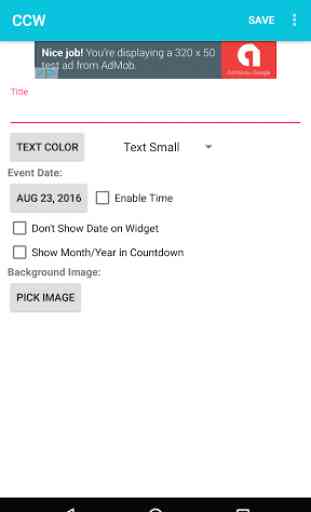
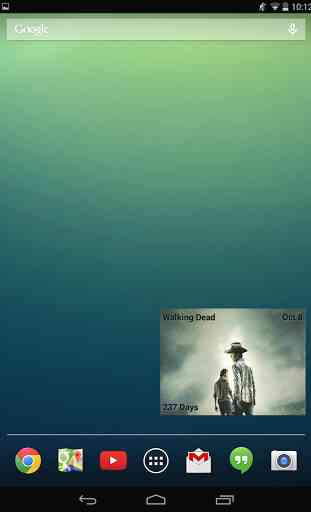

I LOVED this app I have used it for years but since the last update it keeps crashing. It just says loading on it. I don't want to have to delete this app it's awesome when it works but I'm not going to waste the space on my phone if it doesn't work. 😢