Cut Paste Photo Seamless Editor with AI
Cut Paste Photo Seamless Editor is a next generation highly intelligent photo editor app to create amazing cut paste photo effect with minimal effort.
Cut Paste Photo Editor can be used as:
Cut and Paste Picture: Cut any object from a photo and paste it on other photo
Face Swap: Cut peaople face from a photo and paste it on others
Background Eraser: Erase backgrounds of picture with ease
Background Changer: Change Background of any picture after auto erase.
Cut Paste Photo Editor comes with many professional photo editing tools like:
- Grab Cut: Automatically grab objects from images
- Auto Erase: for one touch background removal
- Manual Erase: for finger rub (traditional) background removal
- Restore: for finger rub background retrieval
- Undo, Redo & Zoom: for accurate result
Cut Paste Photo Editor is a perfect combination of simplicity and functionality. Cut Paste Photo Editor is also a fast and easy to use app:
1. Select picture from your gallery or capture new on from Camera
2. Get Background erased picture automatically
3. Adjust erase by drawing WHITE and GREEN line to KEEP and REMOVE and PROCESS
4. Advance Edit to eliminate error in erase (if any)
5. Smooth the edges with seek bar to blend better
6. Select background for you cut image from our hand picked HD background collection or use your own from gallery or camera
7. Adjust Lighting, Contrast, Saturation of image according to background for seamless blending
8. Save and Share your creation on social media directly from the app.
Features:
***** Perform Face Swap- Cut one face and paste it on the other
***** Remove photo background and replace with any background you wish
***** Cut the people out and put them on another background
***** Crop animal faces from one photo and place it over your friends photo
***** Save and share your creation with friends and family on any social networking sites
Ideal for: Cut Paste Photos, Face Swap, Photo Editing, Photo Background Changer, Photo Background Eraser, Copy Paste Photos.
Category : Photography

Reviews (30)
Taken my money on what was supposed to be a free trial. When I went into this yesterday it said there was a 3 day free trial however first thing this morning the money was taken from my account. The app is unsuitable for what I needed and now it says no refunds. Very disappointed.
It takes no money and it's easy to use it's a fun app I give it five stars because it's a very good app and I like pink and blue photos my mom said we taught you how to climb I showed you my first check and I said no it's just new app cut paste photos and she said that's a very cracked and I think it's cool
Easy, fast, fun, intuitive. Has examples to help you understand.
The functions are amazing, they work really smoothly, this is my new favourite photo editing app!!! So impressed
This is the only one I will use for accuracy and an all around better cut giving me a more impressive result. ~ Dave Robinette.
let took abit to get down the "eraser"and zoom and I still accidentally the race part of the picture you just have to make sure you check your picture before you say and refresh it if it's messed up
finaly you sir know what we want great job. it auto scales the image too. others would not let you scale.😊 thank you man keep up the great work.
I like this but I cant figure out how to shrink a picture after I cut it to be able to paste it on another picture. It stays big.
i thing it's the best editor for me that i found out and i was looking for half year okay i used soming like thif before i found this i thing this app is to my best friend for editing app for me
Yeah it's a good app.. More you explore it more you learn.. Only watermark is a problem but that's manageable..
amazing! so fun you can choose so many backgrounds! it's amazing!!!
Awesome! I can create anything what I imagined. It's tricky in the beginning,but easy to learn. ⭐⭐⭐⭐⭐
This app used to save your little cutouts???? Where are the things I spent forty minutes cutting out????
Very good app.. only issue is resizing is very difficult...
simple and effective and i like the ads are only at the very end
Great app I can take out the best parts of a pic and place it on another...love it
This is my favorite cut and paste app. Always a fun experience.
This app is ALMOST good but it FORCES you to add a background. I'd rate 0 if I could.
Fine App, easy learn and practice, good job
Very intuitive and easy.
totally useless and waste of time. worst app.
Easy to use! Better than some of the $ apps
Easy to use and so much to do with it. Thanks
Best cut and paste app ever!!
The keep parameter is not working, so i cant do nothing. Uninstaled
Exelent quality and perfect photo 's
Just want to copy and paste. Dont screw with the photos
Amazing and easy to use
Easy to use, great results 🤟

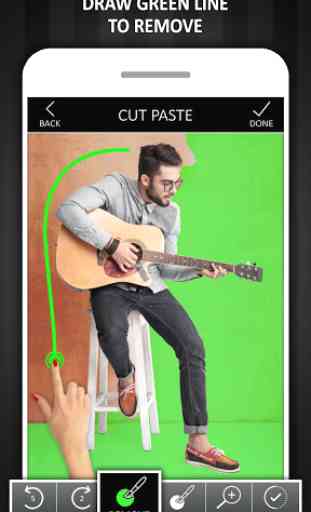

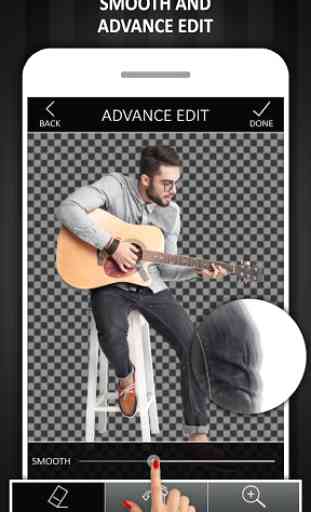

by far the best cut & paste app that I've found to create pics on a phone. having the magnifying glass is awesome. I would just like to know how to get the version without the watermark which is the reason for the 4 stars.