Cut Paste Photos & Video Frames
Cut Paste Photos & Video Frames provides a fast and easy way to create amazing Movie Posters, Video Thumbnails, Photo Collage, Change Photos Background and more.
Cut Paste Photos & Video Frames comes with a video frame capture tool to get any frame from your selected video to create your custom image. You can also get picture from camera or gallery.
Cut Paste Photo has a powerful Editor to erase unwanted portions of your picture and create perfect Photos.
To create custom picture, just touch the area of picture which you want to erase and Cut Paste Frames will automatically detect the entire area using color detection AI and it will erase that area for you so that you can paste that image on any other picture or on our existing 30+ HD backgrounds.
Cut Paste Photos & Video Frames provides many professional video & photo editing tools like:
- Video Frame Extractor: to get a frame from your selected video
- Auto Erase: for one touch background removal
- Manual Erase: for finger rub (traditional) background removal
- Extract Erase: for area selection background erase
- Restore: for finger rub background retrieval
- Undo, Redo & Zoom: for accurate result
- Photo Enhancer: to enhace the beauty of the selected picture using Contrast, Brightness, Saturation etc
Features:
~ Create Movie Posters
~ Create Video Thumbnails
~ Easily capture and extract photos from video
~ Retain resolution: HD video will produce HD photos
~ Scroll through 11 frames from the capture moment and choose the best frame for you
~ Perform Face Swap- Cut one face and paste it on the other
~ Remove photo background and replace with any background you wish
~ Cut the people out and put them on another background
~ Crop animal faces from one photo and place it over your friends photo
~ Save and share your creation with friends and family on any social networking sites
Cut Paste Photos & Video Frames is a perfect combination of simplicity and functionality. and it is also a fast and easy to use app:
1. Selcet a video from your gallery
2. Adjust time bar to get your desired frames from the video
3. Select the best frame from 11 frames fetched accordiung to the time selected
Or
1. Select picture from your gallery or capture new on from Camera
2. Erase backgreound or any object in the picture using photo editing tools like
- Auto Erase
- Manual Erase
- Extract Erase
- Restore
3. Use Undo, Redo & Zoom for accurate result
4. Smooth the edges with seek bar to blend better
5. Select background for you cut image from our hand picked HD background collection or use your own from gallery or camera
6. Adjust Lighting, Contrast, Saturation of image according to background for seamless blending
7. Save and Share your creation on social media directly from the app.
Capture the small instants in any big moment. Try Now!!
Category : Photography

Reviews (30)
Don't understand why people use this app when Photoshop does the same thing without ads. I didn't try a video but I'm not looking to edit videos. I really am trying to find a simple app to layout/design my garden using pictures. Photoshop limits the number of pictures you can import at once. It could be done but it would be very time consuming. I did discovered a computer program that is everything you need to design a garden but too much money. Hopefully in the near future it will be available as an app and for a lower price.
This is the best. The restore feature is a must have feature. Other apps won't let you erase mistakes, this one is superb for fixing cut-out goofs. The zoom feature is also something that separates this app from most of the others. Plus you can save in hi-res. So far, I've not seen any ads, but if there's a pro version, I'll buy it asap.
The tutorial does not explain the primary use for the app: how to crop frames from a video. You basically have to keep playing the video like a lottery and hope it's the ond you are needing. Even then, it continues to show the same few frames. There is no logic behind how it works, as it only shows about 7-10 frames at a time. I've tried playing the video at where I need the frames, I've tried playing the entire video in hopes of just getting all frames, and I've tried starting at the beginning
Quite easy and accurate, UI about as good as it could be. The big shortcoming is that the way it works with video is that it allows choosing ONE frame which it uses as an image. It would be far better (and inline with the APP's description) if you could blank out part of an image on multiple video frames, and then the APP would combine the multiple frames, removing the moving object, and producing a single image with as much of the background 'repaired' (replaced) as possible; removing the objec
Trying to edit lightning video is literally impossible. Whatever happened to being able to edit video down the the tenth, or hundredth of a second? When dragging the bar, it doesn't drag the video to match. If you're looking for an editor that edits quick moving objects, this is not the app. This app, for me, is utterly useless.
Can only select video from the default video folder. Photos can be selected from any folder, but not videos. UI is very "gamey" and feels condescending. Full of terrible stock photos and an annoying tutorial. 10,000 ads on every menu and interaction. Gigantic flashing buttons make this app look like its developed for a 240p screen. This app looks straight out of 2009.
..this app cuts out ONLY PHOTOS just in case people are confused. Cutouts arent perfect, app cutsout better for easier photos that dont need work like a picture with blowing hair needs. I just noticed it does leave a jagged edge on pictures, such as pic with a mans beard or fur, this app doesnt do a good job but it's not horrible, it takes away the detail and cuts are sharp instead of soft and easily blendable. App does have nice options to cut out with as much precision, as this app allows..
It works, kind of. I tried an 8 second, low resolution MP4. It doesn't give you precise control over what frames you select, it seems to extract a sample of frames, and I was not able to influence what sample - thus, could not get the frame I wanted
Even when I declined the tutorial, after getting a frame from my video, it still forced me through a tutorial and it hadn't actually saved my selected frame; it just erased it and had me edit a picture of a butterfly instead. It seems to pull frames at random, so even though I went back and selected 'get frames' at the exact same time marker, I never got the same picture again even after playing around with it for a while.
I don't really understand it I tried to erase a background of my video and it completely erased almost all of it and plus the animation I had in there was Completely gone no animation and animating is one of my favorite things the tutorial was too long I couldn't stick it or remember it in my head I don't really like it... My video turned to an photo
pretty easy to use there are enough freebies as far as a better backround image. if you need more then you have the option to pay for the app. if you have a shaky hand like i do whats nice is there isnt any limits on how many times you have to do over.
Ok, i thought it would get rid of the video background and STILL have the animations. But then i read the description and now i understand. But still if you did capture a picture in that video the picture won't be HD anymore its alot blurry and with a watermark underneath it!
Hangs my phone up with whatever routines it is running in the background while trying to close the app. Currently using a S10+ so it isn't the capabilities of the phone, that's for sure. Too bad.
Okay app. Wasn't a fan of the forced tutorial. Was looking for a specific option to remove all of one color, for instance green screen behind lattice or white background from lineart. Didn't find that here.
I downloaded this app in hopes of the auto cut to work perfectly. Well sometimes it does and sometimes it doesnt. i dont want to give it a bad review, i mean its just an app. i cant except to much. i recommend it for small projects but if you want to make it look real dont download. still consider it tho🙄😁
Some good features but wouldn't load videos which is the reason I installed it to save frames from a video. I did the tutorial on photos and looked cool. Would load photos and camera, but nothing happened when I selected video. Uninstalled for this reason.
Very easy to use. Offset zoom bubble that shows what you are actually erasing in real time instead of trying to guess what's happening underneath your finger is nice.
Amazing app totally recommend to anyone searching for a app with clean cuts! Alot of the other apps are very blurry but this app is a whole other story! Your backgrounds actually come out perfect instead of your picture going behind your background!
Disappointing...... wasted hours not being able to complete anything. Anything i did save to my device was somehow not turning out. The backgrounds you do erase simply get replaced with a white one......or the color of your choice. and still can't paste it on anything without the background. Maybe this thing isn't designed to do what i needed. Uninstalled.
So, I really like this app... however something happened, maybe an update? But I lost every single cutout I'd ever done, some of them took a real long time, very frustrating. Now I don't really have the motivation to carry on.
This is a very good app. I've been looking for a background eraser with an effective auto eraser, and smooth edge. This app has both. You successfully created a fine app.
I've used same cut n paste app for years and finally decided to try this app on my phone because I have same one on my laptop and it's even easier than the one I'm used to. Smooth cut transitions easy to use. Great job guys now I can easily put my head on anyone's body I want or become a giant in New York City or send a Dick pick like I'm freaking Dirk Diggler! Niiice!
I guess I should have read the title carefully before downloading this app. All it does is edit photos but it doesn't work on videos. I would suggest this if you simply wanted to make photos and not videos but otherwise....
Used it to give myself an idea of what a piece would look like large scale and it worked great and was easy to adjust ; looked completely natural. Great application
Takes a bit of getting used to, in terms of tools, but a nice little app for grabbing stills from various sources and isolating parts of that image. Highly recommended as a time saver app
Cut and paste video. Hmm. Your a liar. This only allows you to cut photos or get videos edit the Wich means cut them and then turn them into a picture. I will tell you how to improve the app. Stop the cap. And quit the false advertising. Because you can't cut things out a video you don't want to show and then paste it somewhere else.
Whenever I open the app, it just shows a black screen then it crashed. Every single time. Sad becuase this is the only app out there for mobile that is able to cut out the backgrounds of unwanted footage :(
I thought that you could actually erase a video's background but turns out not. The title should change, I'm sorry, I love the edits and how efficient the erasing is.
Always have a good experience when i use this app. Its very simple to.figure out and use. I prefer this app over many of the others i have tried. The only problem ive had and it still happens is it wont let me choose a pic from my google photos. Its really not a big deal cause u can save the pic u wanna use to ur gallery from google and the problem is solved lol. It would just be easier if u could use google photos


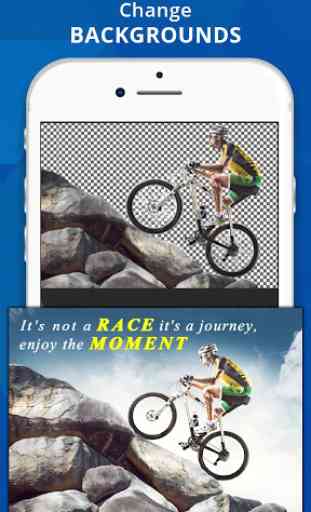


Not a good way to pull photos from video. You have to try to hit pause at the correct moment while watching a small version of your video at full speed. It then randomly pulls a few possible images, not necessarily the one you wanted and you can only pick one of them even if you like 2. After you select your image it saves with a very obnoxious logo of theirs over your picture. Also the image is much lower quality than the video was even with their highest resolution. It has a strange look.