CutList Optimizer
Maximize productivity by reducing costs on sheets made of wood, metal, glass and other industrial materials.
CutList Optimizer supports imperial feet and inches, metric and fractional dimensions. Data is saved online, so projects will be synchronized between Android and Website.
Features
• Material types
• Edge banding
• Grain direction
• PDF and image export
• CSV import/export
Website
Category : Productivity

Reviews (28)
Seen some negative reviews. I've got the basic App of this and have to say, for me, it's a game changer. I can load on all the lengths I need, material I have and it shows the most effective cut list. Not sure what more you could ask for. Everytime I've used this I've used less material than what I ordered.
Very good app, its very useful for interior work cutting list, accurate calculated plywood
This app is incredible! I was staring at some $80-250 Windows applications that didn't seem to do much more than this one does for free! I would definitely throw some money the developer's way. The one feature I'd like to see is the ability to prioritize cross-cuts versus rips, if that makes sense (doesn't really apply to plywood but you know what I mean). I have a 48" clamp/edge guide that I use with my circular saw to break down the boards. Most of my optimizations seem to end up preferring cuts down the long way instead of across. I ended up using the results but modifying them in my head a bit :) I would also love to see an iOS app. I'm using this on my shop Android tablet. Still, this software is incredible. I can't wait to use it again!
Amazing application. So happy to have it. It really works well and the calculations are spot on. Great when you have loads of cuts to do from one sheet, saves you a ton of money. My only complaint would be the upgrade options. I would really like to be able to open projects on my phone but it's a premium feature and 12eur a month is just too much for a casual woodworker like myself. A one time fee for the application would be appreciated. Anyone working with sheets daily should definitely sub!
This app allows me to save precious time making cultists for all kinds of different projects. As an occasional user, I like the fact there's a cheap subscription option that reflects my spuratic use. For my needs, it has enough features and it has a clear, simple interface that makes it easy to get the hang of quickly too. It's an app with basically 1 purpose, generating accurate cultists that save time, money and material. I have, and will continue to reccomend it
Oh, if only this app had been available when I was still working. I'm retired now but this would've saved waste, time and money. It's easy and intuative to use and thinks of everything including grain direction. Hard to see how it could be improved. Generating an efficient cutting list manually requires many attempts to arrive at the best solution - this app gets it right first time. Congratulations to the developer(s). The most exciting app since sat nav.
Great app! It does exactly what you expect. spend 10 minutes looking it over, doing through settings and you'll be up and running. No problems using this. I use it on my phone and can create a pdf, email it to the office and 5 mins later I have an optimized cutlist. Let the optimizing function run its course, on my Samsung S8 it takes a few minutes. While at time of this writing it is fully functional for free, I was so happy after 3 uses I gladly paid the upgrade. Best $8.99 I have spent.
Extremely useful. Seems to be fully functional without paying. Simply enter all desired dimensions of pieces to be cut, and materials available. Enabling parts naming defaults to people names, which is both funny and easily edited. Hit "go" and scroll down to watch it try different configurations. That's the fun part. I save the file as a pdf and save to Dropbox, where they're easily printed when ready to cut.
Except for the irritating adverts as you enter the edging information, I never had an issue when I was using the free version. Nonetheless, no sooner had I upgraded to the paid-for-pro version, than my nightmare begin. Strangely, the free version seems to work better than the paid-for-pro version! In Pro, I've never been able to generate the optimised sketches of how the board would be cut.
This app works until your phone dies or you close the app. You can save several "projects" that you are working on but each time you open the project you will get a different cut layout so if you're in the middle of a project, don't expect to pick up where you left off. This becomes a nightmare, thinking you have saved the cut layouts, to come back and find that they have all changed.
I like this app, its simple, easy to use.. Some improvements though, it would be nice to add an inventory of stock/sheets rather than stock for every project. In addition it would be nice to have stock thickness, not just length width to allow for multiple sheet thicknesses in a project. For example i have a project with 4x2 and sheet ply. It would be good to put all parts in 1, not have multiple projects. It seems a common issue with all cut optimisers unfortunately.
Started using the web version of this the found out it had an app. It's simple and works . Love it . No problems , no issues, really helpful app
This app is very useful for me. I have 1 suggestion I.e. - there shud be a marker pen so we can mark completed ( cutting done )sections.
Great !!! Thanks. Used it to cut multi pieces out of expensive meteral. Only added feature I would like see is: to scroll thru all layout options, would be great. Being able to see more cut options... What I did was take screen shot while it was calculating , and found a "easer to cut" for me layout (snapshot at 54% or 77%) that was faster and easier to cut out than, that the final 100% optimal meteral saver. Thanks again, awsome app, and I love the names/labels too , 2 thumbs up!
I'm a DIY woodworker and reasonably skilled. I'm Currently working on two work tables that will have about 44 drawers of which there are basically four different sizes, possibly a few more as I complete the project. I normally work in SketchUp and just could not understand the cutlist add-in for SketchUp. I'm sure it is just me, sometimes it is difficult to teach an old dog new tricks! I discovered CutList Optimizer in a woodworking forum and gave it a try. WOW was I impressed. I have one table entered in CutList and I'm amazed how little scrap is left over. I don't think I could have come anywhere near close trying to manually determine the best layout. Just on the one table I need 5 sheets of plywood for the drawers and most likely will need at least three sheets for the other work table drawers. I did purchase the Android app but most likely I will use the internet version. If there was a windows version I could install on my PC I'd do it. I think this is an EXCELLENT app and highly recommend it.
After one year of looking for a Windows software to try things, then abandon because you had to pay for it, I come back Just hours later after I did my job, which only took 5 minutes and I could've done it mentally, to write a review, while I have months since other applications try to push notifications for exact thing and I'm ignoring them. Simply put - minimal, but effective. Thank you.
Although the apps accuracy ain't that sharp it's does make up for it with how you can apply it not only on glass sheets but even wood boards...
Uh-mazing. Simply the best. Outside of a few minor pet peeves with layout of final cuts, this is absolutely perfect. I import a csv BOM from Fusion 360 on desktop, save the project, load it up at the mill and pick up boards live inputting them into the app. The amount of waste I've managed to save is mind-blowing. Cannot recommend enough for any sort of woodworking (or I assume metalwork or even tailoring, etc.)
just seen that you've done an update for older phones, maybe this was the error I ran into myself where it kept saying it could fit pieces that definitely did fit in my manual calculations. this is such promising app and wouldn't take much work to make it do calculations for runs of timber. using one dimension that's fixed allows this, but it asks a lot of the display to present it in graphics this way. if it's fixed it's highly recommended by me.
Fantastic app. Features are sensitive to needs, operation is easy to learn and efficient. No bugs or lags. Has saved me a lot of time and head scratching. Indispensable if you're a serious woodworker.
Usability is good, however it is not good at calculating the best arrangement. It doesn't nest identical sizes next to each other, leaving odd size/shapes waste and says cannot fit all panels. I resorted to drawing and cutting out scaled paper panels and arranging them much better.
Very handy. It calculated for <5% waste out of the boards I had. 24 cuts total out of 4 boards. It would be nice to be able to manually set certain parameters such as efficiency limits ( it calculated 100% efficiency on 2 12ft boards, meaning no leftover including kerf, but I like to have room for error) so being able to set an upper limit for board usage- say, 98% could be handy. Still 5 stars because all I had to do was re-roll the information, which resulted in a different cut pattern
Plz help every time I trying to calculate measurements my application is shutting down . It was working fine for few years only giving problems now I deleted n reinstalled as well
You can only run the app 10 times a month for free. That means you can only rejig 10 times. I didn't even get one project layed out (5 min of adding cuts and hitting calculate) and I was out of "calculations" for the month. This was a waste of time.
Very good experience. I will share this app with my team. Question: I didn't see the options such as allow rotation, cut Thickness. Also, Is there any way to move the parts after the final results, so I can make a layout of my project. Thank you for your answers!
Awesome. This app it's so simple and perfect for my needs. Plywood nesting can be a challenging and annoying part of a project and this and makes it ridiculously easy in a matter of minutes or even seconds. I'm just a hobbyist, but this helps me make sure I'm making the best cuts and not wasting material and time. That means more fun! It really does provide a tremendous value to me. Haven't found any issues so far. And I promise I'm not a shill! Cheers!
Saved me money immediately! Great for getting the most out of a sheet or three of plywood, the only way it could be more perfect is to include non-rectangular pieces, but i understand that's vastly more complicated. Very pleased and I'll always keep a copy handy.
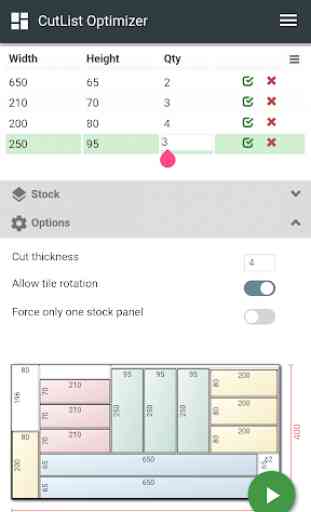
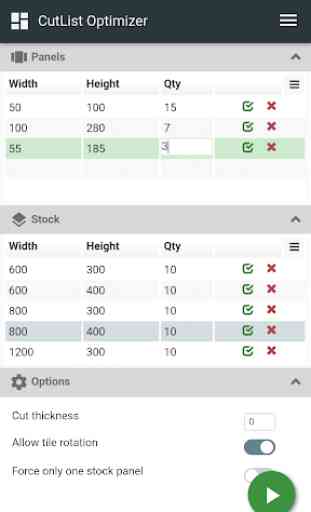
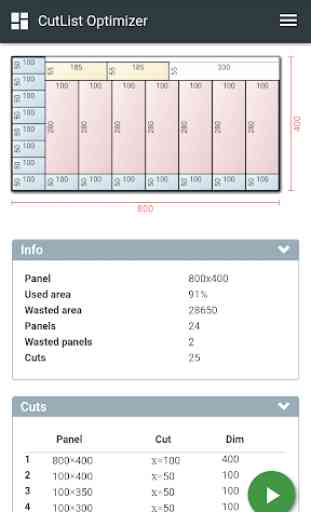
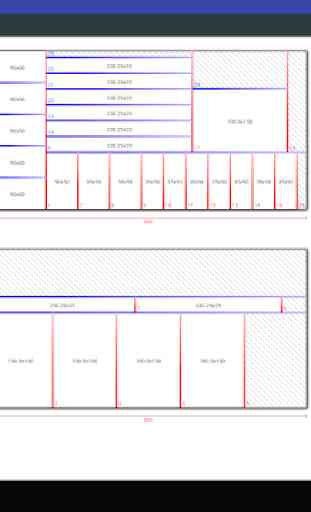

WOW! I've seen many cutlist optimizers bit this one is definitely a game changer. I would definitely also like to contribute but 300€ a year is too steep, the free version already has it all. I'd easily pay 50€ a year to be able to load a cutlist on my phone.