CVNB Mobile Banking
Category : Finance

Reviews (16)
Keeps crashing when trying to do deposits through the application. I deleted and reloaded the app, still having the problem
I downloaded the app and tried to enroll in mobile access through my online account but in the mobile settings, the only option it gives me is for text banking. There is no tab for mobile banking web access. Maybe you have to login on a computer to see this tab, as I was using a mobile phone.
Pretty much useless cant see pending deposits if you forget your CV net number forget about using it its literally no more convenient than just getting up and going to the atm cant make transfers without permission can't do mobile deposits without permission will probably find another bank
App always runs smoothly and transition from page to page is great. Experience in app is good.
Your response helped. After unchecking remember me, I had to reinstall to get it to uncheck it, it now works. Maybe this will help anyone else with this problem.
As far as I'm concerned, I can log in on the website, but everytime I've tried to used this app it tells me my account ain't active. It's bullcrap.
I can log in to the website but not the app. Anyone know what I'm doing wrong? I went to mobile settings and should be good there
Im very happy with my banking app
It is amazing too
I can't figure out what my mobile profile is??
Works as advertised.
When I first downloaded the app it would not allow me to login. The message said 'account not activated' or something to that effect. Using my phone I logged in to my acct through CVNB's website. I turned on mobile options and it walked me through a few, short steps. Then, I went back to the app and logged in without any problems. It has fairly basic features, but appears to work fine. I would love if they added mobile check deposit like many other banks offer to customers.
Works like I need it to no problems. If you are not being able to login you have to sign into your account on a computer and allow the mobile feature to work.
It won't let me log in how ever it let's my wife get in just fine what am I doing wrong that it won't let me I'm about to switch banks
I have downloaded this app 3 different times. It won't let me log in. I can log in from the website perfectly fine. This app doesn't work.


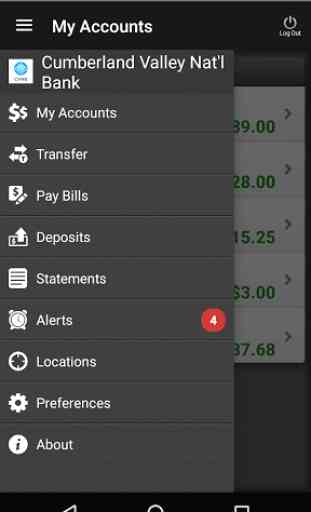


Mobile deposits broken. App crashes when you attempt to take a pic of the back of the check. Developers tell me I have an old version yet I have the only version available in the play store!