Cxxdroid - C++ compiler IDE for mobile development
Features:
- Offline C/C++ compiler: no Internet is required to run C/C++ programs.
- Package manager and a custom repository with prebuilt packages for common libraries, such as Boost, SQLite, ncurses, libcurl, etc.
- Examples available out-of-the-box for quicker learning.
- Full-featured Terminal Emulator.
- C/C++ interpreter mode (REPL) based on CERN Cling is also available.
- Outstanding performance with advanced compiler caching technology: upto 33 times faster when Boost library is used, 3x average speedup.
- Clean and mature architecture: now code is analyzed and compiled with the same compiler, and the IDE doesn't crash completely due to runtime errors in your programs :)
- UI designed with speed and usability in mind: forget about unobvious shortcuts or touch button combos required just to run your program.
- True compiler: no Java (or even Javascript) based interpreters involved, even inline assembler language is supported (Clang syntax).
Editor features:
- Real time code prediction, auto indentation and code analysis just like in any real IDE. *
- Extended keyboard bar with all symbols you need to program in C++.
- Syntax highlighting & themes.
- Tabs.
- One click share on Pastebin.
* Features marked by asterisk are available in Premium version only.
Important notice: Cxxdroid requires at least 150MB free internal memory. 200MB+ is recommended. More if you are using heavy libraries such as Boost.
Take a part in development of Cxxdroid by reporting bugs or providing feature requests to us. We appreciate that.
The list of features that are not yet available, but we are working to add them:
- Multifile projects
- Debugger
As Cxxdroid main goal is to help user learn C++ programming language, our first priority is porting common libraries, note that when asking us to add some library.
Legal information.
Busybox and GNU ld in Cxxdroid APK are licensed under (L)GPL, email us for the source code.
Clang bundled with Cxxdroid has some important changes, but the source of this fork is currently closed. We are not allowing any reuse of this (or other proprietary) part of Cxxdroid in any other products and will consider this a copyright infringement.
Samples available in the application are free for educational usage with one exception: they, or their derivative works, cannot be used in any competing products (in any way). If you are unsure, whether your app is affected by this restriction, always ask for a permission via email.
Android is a trademark of Google Inc.
Category : Education

Reviews (29)
There is default line which is shown everytime one opens the app. Erasing that line wastes time. In upcoming updates please do something to set void in place of default line . Otherwise ,the app is super good.
This application is the best c++ ide i have ever used in Android. This offers me to run program from editor itself and also from terminal. Which is great to see. Great team is working behind this application and they are ready working hard for Android users with enthusiasm to learn programming. They respond to your queries as quickly as possible. Thanks for such an wonderful user experience.
The application is good compared to many other applications Bcoz many compilers dont support fflush(stdin).But this compiler supports but the thing is that we can't Enjoy the File based things. Just like if i write a program that creates a file and inserts some data in it then. Actually its not creating a file. May be i dont know if i need to install some plugins or whatever. Tell me if i need to install something to comeacross this problem.
Man... I really love all of your apps.. it makes me think that I am a real programmer who knows what am doing... Ive seen your ide for java and that was really cool, although my phone is not 64 bit.. and I'd like to use that app, so can you bring support that makes the openjdk run in armeabi-v7a architecture... Please.. i really would like to take enjoy of having that application running on my own cell...
Works phenomenally. I'm learning with this on a chromebook and I have just two complaints. I wish that it had more color in the text. In other IDEs there's a lot of color cues for what type of data you're dealing with, like strings or integers or even just the arrows (<<), but this IDE has very little color. It'd be nice to have some more. Also, I like how when you put an open quote it puts a second one, but if I put another one, it adds a third. Can you make it to where it just moves the cursor past the second quote instead of adding another?
This app really good. But there are some bugs in this app. One of the most annoying bugs is if you select multiple lines and then try to delete them, it crashes. Another one is, in some smart phones, if you try to include ncurses, boost or any other libraries, it says, "linker command failed with -l"... It would be really helpful if you take a look at these.
I've tried several mobile IDEs, and this is the one I like most! Somehow it just works better. Just 3 comments: - the round "run" button at the bottom needs to be a bit higher, it prevents me from pressing the last autocomplete suggestion (paid version); - it would be nice if I could add a .clang-format file to me project and have the "clang tools-> format" button use it; - the selection of text (for copy/paste) is a bit hard to use. But it's really a great app! Thanks for this!
Ads after each compile. Avoid!!! Edit: Reply to the devs comment: "Contains Ads" is very clear, however I do believe that there is a huge difference between occasional ads and aggressive ads. If I were to make 5 small changes in a certain code and run the program 5 times the video type ads will show 5 times. Without a cooldown! That is really aggressive and annoying.
It works well. A few suggestions to make it better: 1. Copy-paste is clunky. It should act like a "normal" text editor or messaging app where pressing and holding highlights the entire word. The way it is now, you have to tap the cursor to place it, then press and hold to bring the copy-paste menu, then drag the points to highlight the parts you want.....see? Too much effort for something so commonly needed. 2. When saving, "newfile"(.cxx) should open highlighted for easy renaming.
Fix the undo and redo buttons, they shouldn't be behind a menu, sometimes you have to undo many times, doing so is almost impossible sometimes, also a more difficult to implement change qould be some kind of cache for the code you are currently writing, I have had a few occasions where I'll accidentally close the app with nearly completed code and have to start over, would be nice if it just automatically saved that, it's my fault but I wish there were a fail safe, otherwise 5/5 app
Fantastic App! Two Questions One Issuer: --- 1) Will You Going To Support "C++ 20" In The App When? 2) How Can I Add(install or download) An External Libraries(form github or something) In The App? - (I don't mean the "installed libraries" from "open navigation drawer) 3) Why "#include"file.h" or "#include.cpp" Won't Work, And The Compiler Shows An Error Message "clang-9: error: linker command failed with exit code 1 (use -v to see invocation)"? --- BIG Thanks!
This is awesome but pasting has not been at ease for me. I wish you can add arrow keys and paste button without first highlighting a text.
It works, but using this on a chromebook is painful. Simply compiling and running "Hello World" took about 30 seconds. I can't imagine trying to prototype anything larger using this app.
This app is so good. Easy to run and compile the code. It shows the error with line no. And also easy to type rather than computer. Too good app for me🤗😊
Include files isn't working, lots of error.. The one i make in this app not long ago after 2 weeks it suddenly stopped working.. FILE *ftr became error too.. I spent two weeks thinking i put something stupid in my code but when i try it on codeblock it perfectly fine and working just fine.
Purchased premium (forever), the app still showing ads! Update: the issue is gone after force-stop and launching app again. Not obvious at all. The IDE itself is great: feels like the most powerful dev tool on android. All major libraries are available and could be installed in 1 click, code samples are included as well. Useful not only for pet-projects, but for serious development with some limitations. Cons: - The fonts and themes are limited, no customization. - The latest supported standard is 14 - The option to auto-format code supports only one style of formatting - No option to show whitespace characters - Version control integration? TL;DR Try this, if looking for portable IDE which is getting close to what desktop IDE offers.
Amazing App. Needed something I could use to write code in my spare time and test it, without turning on a computer and this is it. Great job.
As a beginner, It's just perfect when I am out or just laying on the bed and an idea comes to me or if I am reading a book I could just open the app and try it !
This App really helped me to practice programming, It is perfect even though you don't have internet connection, you can still run the program.
It's perfect! Works great on light mode. The ads are acceptable, but would be a lot better if there were less of these distractions. It'd be more amazing, if it suggested predictive text, too. Also, it sometimes takes way too long to copy, remove or cut the text. So please fix that.
The app is great, it is very convenient and is very helpfull for me in the process of learning cpp. Although it has a minor flaw, which I'd like to be corrected , when I select and comment several lines of text using the button from the menu, the code which was selected dissapears and some random part of the code is copied on its place commented. But this happens occasionally, not always.
nice app, perfectly points out errors, suggests what might be missing in the code. makes debugging really easy and quick. the reason over rated it 3 is because after the recent update, the for loop is having some issues. i have just begun coding so im using a very basic loop with minimal codes and a basic program. i hope the developers look into it and fix it.
A really useful tool for developers on go, testing and fast prototyping. But still has room for extention. Boost version supported is old and required to be updated. Some concepts, features, idioms, traits, ... such as rate policy, stream traits, tcp stream and more not supported which are part of Beast and assist in fast development. Auto complete does not work and feels like a dumb terminal. Overall good. Thanks
I love this app before the ads is overwhelmingly annoying. EVERY time after I ran a code, it pops up an *unskipable* ads. Edit: Thx for the reply. No, every ad showed up below 2 minutes. After I ran it for a few times, it is my mistake to say that "every time after I ran a code", but still, it frequently appears.
It is able to tell where I went wrong if the error is small in the free version so I imagine it can solve big errors in the premium version which I as a beginner really like
I have used your python app as well as this one. They are both amazing. The ads are only 5 seconds and you can easly skip them. Easly the best ides on phone!
I wasted one week on finding the error on my homework cause the compiler says that misplaced a single "{". Because I'm so stressed out, I decided to try my codes in code blocks and guess what?? My code works... Can't believe i wasted one whole week in finding an error that shouldn't have been existed all along.
It is convenient to work with c++ when on the go, or in a queue. Pros: Having c++ compiler at hand is great. It has a usable dark theme. Quick comm bar is great when using touchscreen keyboard, which is the only one unless you connect physical. Cons: Very small workspace, the head part of the interface is thick. In paid version errorchecking can get irritating, as it highlights things before you finish typing them, one of those is a warning about unused variables. Wish:Arrowkeys for cursor.
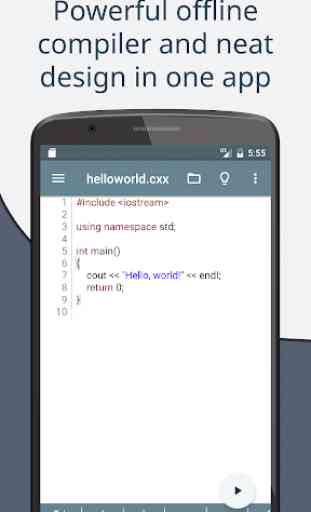

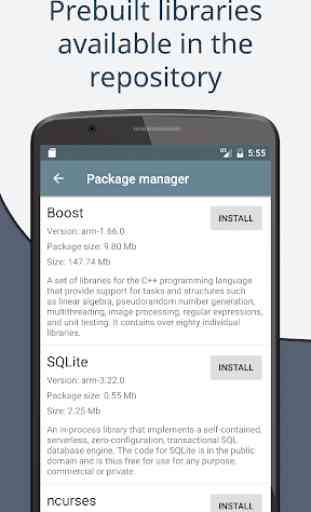


Better than other apps. I have got what I needed. In other apps even if you code right,they give you error. Input function does not work in them. But this app is perfect. I am learning c++, so I am satisfied with this app. I do not need computer now to learn coding. I very grateful for this. Thanku so much for creating the app.