Cyanogen Camera
Category : Photography

Reviews (26)
Camera is ok, but too slow compared to others. Also, there are no settings for saturation, contrast etc in camera before shooting, you need to have to do everything in post. Need more manual controls and faster speed. Video mode is again not very good, there is no separate controls for continuous auto/ manual tap focus for videos.
If you really want five stars, you might want to fix the problem most of us has found: Camera crashes when taking Slow shutter pictures with shutter speed 2 secs or slower and RAW format enabled. For now I haven't found anything else to lift to the table.
When you take pictures in raw they are all blurred and you need a tripod and use timer to take them, and even then they are blurred, and take a full 2 seconds to take after pressing button or on display. The pictures are blurry all the time even if you remove RAW.You have to hold it really steady to take a usable picture. Even in 12S this night pictures are hard to take.. Picture prewiev on raw is crappy slow.
HDR function is not working. Captured photos are not saved in device please fix this..pictures are not clear clicked in night small dark black spots are captured. You need to fix this. camera sound off option is not present in this app. I hate my oneplus one phone because of bad camera quality. Oneplus one is Compare with Moto G4+ in camera , Moto G4 + is best than Oneplus one and the price of Moto G4+ is less than Oneplus one .very very very very bad camera app I ever seen
Clear Picture and HDR form a very effective combination that covers respectively low light and high contrast scenarios. Mode changes and shooting are fast. Shooting modes act also as video settings. The ability to save in raw format allows for the use of image correctors. Picture quality is on a par with camera FX. The only problem comes from above-average software instability.
HDR is horrible on the OnePlus One. I suspect it's lower level than the app since it's equally horrible on the Google Camera. Haloing, green tint, and almost cartoony. Very low light pictures result in a weird black and white photo but that may be fixed in this new version.
CyanogenMod Camera is a good camera app: many awesome features and usability (grap n' snap in smart mode). But the overall performance is not that good. I still use this camera for Slow Shutter, Slow-Motion, Time-lapse, and my GF use Beauty Mode for Front Camera.
After the latest update, the camera app performance is degraded to a greater extent. HDR mode is literally horrible. Snaps in HDR mode are fuzzy. Lag time after click has also increased. Auto mode seems to be a low light mode , pictures clicked in auto mode lags clearity as well. Also, multitasking options fails to work if the camera app is in foreground. The upgrade is a total waste.
First, a bug: Even if I select 9.7 M (16:9) the pictures turn out 4:3. I like my phone pics to be wide-screen so hopefully that gets fixed asap. Other than that, I really wish there was a software stabilization option in settings (outside of clear image) and HDR needs drastic improvement.
I purchased oneplus one a few days ago. Initially the camera was good just a lil blurry but gud. Now after clicking selfies or using the back camera I get flipped images. There is no option for flipping it back to normal!! Its very annoying! Even the videos are flipped.And sometimes after viewing the pics and coming back to the camera it hangs. Pleaseee fix it!
great features, however the algorithm which decides what ISO, aperture and speed to combine is not photographic. setting e.g. ISO manually to 1600 still shoots with low speed and thus takes motion blurred pictures. I miss the function to have speed or aperture priority mode. or auto mode where I can take pics of moving images without blur. also, it measures the settings for a shot when holding the cam still, if it moves, it measures again. it should lock in the settings in a better way.
Size of image's are surprisingly low for a 13MP image (~ 1.5MB). Photos look washed out when viewed on PC. Too much noise. Camera captures blurred images half of the times. The regular image is worse and panorama useless when compared to images taken by Google camera on OnePlus One
Even though OnePlus One has cyanogenmod as it's stock android, camera is a major set back. The sensor is 13mp but the pictures captured are no way close to even 8mp. This app crashes a lot while capturing HDRs and panoramas. It is like cyanogenmod team is introducing new bugs while fixing the existing ones.. Ultimately I am not soo happy with the camera app. So using google camera even though it has very less features.
My camera worked fine for 1 yr and now the app cannot take photos with back cam. Front cam works perfectly fine. Even video works fine on back cam. No issue with the cam. It works in google camera, snapchat and whatsapp but not in camera app. Whenever i click the photo button app crashes and shows black screen in back camera mode. I have to restart the phone to use back camera again.
Give me the option to silence the shutter sound. Please don't tell me about regional laws and stuff, just give me the option and let me decide. If I want to take a picture at a quiet seminar, I should be able to. If I want to take a picture of a sleeping pet I should be allowed to. Other manufacturers offer this, so please add it in he next update. Thanks
Its very easy to take panoramas photo. The weak thing is that I could not take wide picture on regular mode. It is wide when we take but will be 4:3 in the result. Its happen after last update. (One plus one). Now I cannot turn on flash after update to cm 12. All problem are solved by restoring setting to default
I like the app a lot on My OnePlus but it can be better. First of all a higher slow shutter option would be nice like the Oppo Find 7. Secondly there is way too much noise in pictures and videos. The high slow shutter option should be main priority. Then I'll give it 5 stars.
Please provide an option to mute Shutter Sound at least in 'Silent Mode'. The shutter sound is really annoying at some times. I am also using handsets from other manufacturers all have this 'Mute Shutter Sound' option except Cyanogen's Oneplus.
When I take photo in slow shutter the app crashes and when I reopen the camera app its dark no visible. Once it crashes I need to restart the phone or else it will not work like previous and also it will not any other camera app. So please fix the bug asap. Other than this I love the app.
It force closes a lot .the panaroma mode is the worst in this . give the option to select 4k,slow mo and time lapse outside not in the inner settings. Because of force close the whole phone hangs..
A grid would be great to help take straighter pictures.... And it would also be good if we took a pic in hdr mode it was saved in the file name just so we know which mode we took the picture in, auto, clear, hdr , smart... Sometimes I try out different modes but can't remember which ones I was using after or what I think is "best"
If I set the quality to 100% I get pictures half the size of the ones I would get if I set it to 95%. Low light pictures are horrible compared to other apps. Also, the flash is disabled in HDR mode and there,s no way to turn it on. Please optimize this app to take advantage of the great Sony lens on the opo.
I'm currently using a custom rom on my OnePlus One. The camera .apk file from 38R install zip works with this device, so it's a bit weird to see that I can't update or keep it up to date with google play. Just because "Your device isn't compatible with this version." Other stuff is just fine, on the stock rom this works quite well.
I agree with Mr samad Menon. For a premium phone like 1+ if camera doesn't work well and pic quality doesn't meet even low end phones that's not right. Shutter lag is very long and if we zoom we find sand particles on the screen. Pl rectify these. If wide shot with 13 m.p and 5m.p can be included that will be good. Unless its done its not good saying phone has 13mp and 5mp cam.
Camera keep crashes, doesn't have any editing features, it has the option to click on "EDIT" but then error message pop up says "NO APP CAN PERFORM THIS OPERATION". Plus you can't crop 'any' pictures from the gallery menu. Only images you can crop is by first opening the camera app, then flipping through right to find any pictures being taken by this camera and only then you are able to crop it. That's pathetic really for a state of art latest technology smartphone.
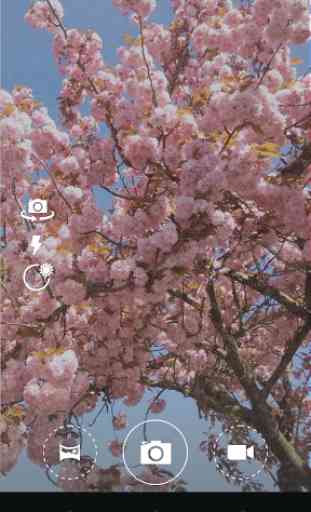
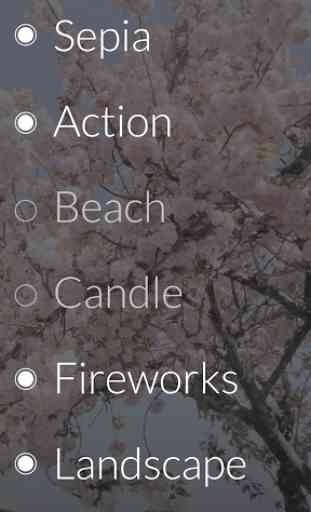

It's a really good app with a lot of functions but what I'm concerned about is the frequent crashes especially when I set my camera exposure time to other then auto. The camera app crashes and when I try to go on the app again, the last camera that I was using would not work and keep crashing. Please fix. Plus I suggest adding photo sphere so I can capture a scene from all round. Thank you