CZ File Manager
Category : Tools

Reviews (23)
I absolutely LOATHE this app. It's on my tablet and it's the only way that I can access my photos or other files because for some reason my tablet doesn't have a gallery, and that in itself is fine. But oh my god, the advertisements before i can even open my files are so annoying and repetitive that it drags out the task at hand. Doing a simple task that should take a few seconds, takes upwards of 3 minutes, and that's even before you get to open your files, that's just navigating to them.
Functionality is good, including network access to other shared storage. User interface not as intuitive as it might be though. The ads have become more and more intrusive recently: full screen video with blaring sound and a forced viewing time before you can stop them or skip over. These pop up every time you open a folder. True, there is an ad-free version if you pay for it, but those have become so obnoxious that I won't trust the developer/distributor with my cash.
Like others this came pre-installed in my Lenovo. When I first got it the ads did not appear. Only since updating the app have the ads appeared. To fix - turn off auto updating of ads. Then go into app manager find the file manager app and go inside of it. Scroll to the bottom and tap last entry. It will take you into Google Play. Tap uninstall on the app. It will then get rid of the updated version and return your file manager back to the ad free version. The only problem of course is that you now have to manually agree all new updates for the tablet. Thanks.
Ads are not appropriate for a file management app. If I want ads I'm going to watch TV. Now that this has ads it's garbage and takes more than 2x the time to get passed the ads to do what I need to get done. What's worse is that after one I get through an adversisement or two, then get to a subfolder and have to view MORE!
Is this app supposed to pop up the ads on every single click? Ridiculous. If the ads pops up in the landing page, it is totally acceptable. Or you can limit some premium functions. But it pops up on every single click, it ruins the entire UX. I don't even want to pay $1 for this damn app because it is disrespecting users. I have never seen any app in free version popping up ads so frequently.
Was a five star app for me, even i paid for the ad free version. But don't know why auddenly it is showing ads and asking to upgrade for ad free version!!! After clicking 'upgrade' button it then displays an error 'you already own this item' I see some others have also reported the same. Provide a solution soon!! I will wait for a month and then a byee to the app. I recommended it to a friend earlier but not now until solution is available. Thanks -amar
This is quite possibly the worst app that has ever come pre-installed in anything I have ever owned, and that is saying something. So many ads. Every time you select something - hel, every time you LOOK at it - there's an ad. Can't really use it because of all the freaking ads! Seriously; don't even bother with this app.
I am not able to open copied or cut part pdfs and other files after the recent update. Before the update everything was well and fine but now it is creating problem. Because of this reason I am not able to segregate files by cut for presence and every files had now been collected in a haphazard manner. It is my earnest request to have an update regarding this issue. It is creating me a lot of problem.
Everyone is talking about the ads but I've just reset the app to the factory version and disabled auto updates so problem fixed. The problem is, it's asking for localization and phone perms to run! This is supposed to be a file manager, it has no reason to grab my number and position!
App is well structured. It's a bad idea to flash compulsory 5 second ads in a file manager. You go to file manager on a mobile when something is to be quickly reffered on the move and you don't have time to open the laptop. In such situation if you frequently get held up by the5 sec ads, the app gets meaningless and so the purpose of ads. Wrong Timing of an ad can ruin sales prospects of the product!
Paid for the ad free version, but still get full page ads, no way to stop them. And they pop up so frequently it is more than a little annoying, plus, you then have to wait several seconds before you can continue. No idea why this came pre-installed, but someone made a very bad choice. Utter waste of time.
I didn't like it at all, may be because there appears so many ads after one click, may be because there are so many useless files always open deliberately filling my storage, may be because it takes a lot of time for it to open or start, may be because the app's very slow.... I don't know, i just don't like it at all....
Firstly i didnt download this app, it popped up from god knows where. After that started the frequent annoying ads every time i tried to open a folder, i got irritated by some random ad.. This app is some how linked to Lenovo, didnt ask for any permissions. Best way to get rid of it is by going to app store and uninstalling it. Hope this helps.
What's this????!!!!! You open a folder-a loooong ad, you click a pic-another looooong ad.After the update I don't see any changes as such.It is really bad when you are in a hurry.After the update the app has become worse. Now spilting the screen is also not possible.This feature is required when you are trying to match some notes the teacher is showing you with the ones you have and such similar reasons.Please whatever you do regarding the ad is alright but please enable the split-screen option.
Disgraceful. Bought the ad free version only to find the ads don't go! Wish I had read more of these reviews first before buying. It's a real shame as the app itself is really good, easy to use and does what I need. The intrusive ads just make it unusable.
The internal com.chaozhuo.filemanager name suggests this might be Chinese. License doesn't carry over to either new installs or reinstalls. Filed Google complaint and uninstalled this trash on all devices that had it. One device required ADB to forcibly rip it out. I would avoid this app. We've replaced this trash app with Cx File Explorer on all devices.
Too much annoying ads. You open a folder, bang comes the ad, you open another folder in it the ad dashes again. Developers please remove the ads because this app is inbuilt in my device and playstore says this app is not optimised for your device and I am not going to pay ₹70 for this. And add split screen support again.
When Offline, this app is pretty good, minus the little 'wrapped present' icon getting in the way. When Online, its practically useless from the ad's taking over the whole screen, and that in turn makes it near impossible to access network shares.
The app was preinstalled on my Lenovo tablet. And it had adds. And I couldn't uninstall it. FTF! So I've paid for add free version. And still... I open the application and see some shaking sign which opens as an advertisement if you push it. It is very annoying.
It might be a decent app if they didnt LIE and TRICK people into buying the ad free version. When you pay for the "ad-free version" thats EXACTLY WHAT YOU SHOULD GET. Instead what you get is an incredibly irritating wobbling gif link to ads, on your main explorer page, that just does not go away. DON'T GET FOOLED INTO BUYING THIS APP. You will be throwing money away.
Ads, Ads, Ads! Why do I have to see an ad or watch a video to open a file. Plus, all this ad junk uses MY data. Banner ads, fine. Full page and video, no way. Gotta find something new. Plus, why can't Android just have its own like every other OS does? Going to Apple or Linux if this gets worse.
This app was good enough that I paid for the ad-free version, but I STILL have ads sometimes when I use it. Totally unacceptable. I'm switching to another app that won't keep forcing ads on me after I pay.


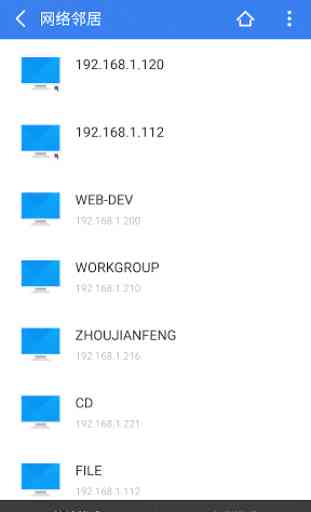


The app worked really well on my Lenovo tablet, until I updated it. Then I started getting full-screen ads every time I brought up a folder. I upgraded to the "ad free" version, but there is a little treasure chest in the lower right corner, constantly shaking itself, trying to get my attention. The full-screen ads still occasionally appear. And if this app can't "call home", the link to upgrade reappears. I have paid my ransom, er, upgrade fee. Please remove ALL of the ads.