D-Link defend
1. See what devices are connected to your network
2. Run vulnerability scans and view notifications
3. Block unwanted devices
4. Get information about your network's security situation
5. Receive real-time notifications about issues affecting your network's security
6. Set up and manage parental controls
7. Pause and unpause the internet for kids' devices
8. Monitor your home network while remotely while you're away
The D-Link defend app works from anywhere you have an internet connection, so you can monitor your network from home or on-the-go.
Category : Productivity

Reviews (29)
Update: still terrible. Shows loading spinning circle and keeps spinning. You have to reinstall it again and again to use it. VERY BAD PRODUCT. Updated my review, it's still a total waste of time. I am now shopping for a new mesh wifi because of this. No more dlink ever. Total waste of time. Doesn't load anymore. What a DISAPPOINTMENT. Dlink had been my favorite brand but this and Covr are totally lack of features. Useless nonsense.
Remove this app from the app store. It is not functional. Anyone who bought a dlink router in need of parental controls should consider returning it. I bought it for this reason and I am very disappointed especially knowing that d-link removed the functionality of parental controls from the router interface as in earlier models and opted to try and make an app experience for newer models of their routers. Well the app doesn't work. Hours of my time lost.
Started Ok but Now Awful!! Worked ok when I initially got my router about 4 months ago, but then a few weeks ago the app showed all the connected devices but no green symbol next to any of which I knew were online. So I deleted the app and reloaded it and now it won't connect at all! It won't connect the router to the cloud! So the app is now useless and was a big features for me purchasing it, what a waste, and from a respectable company like D-link too, shocking!!!!
After struggling with this, reinstalled 5 (five) times, helpdesk sorted it taking an hour online, only for it to stop working again a week later. Ditched the app, changed router brand and now happy. DLink, this app is truly horrible.
Simply doesnt work. Before Dlink jumps on this review and asks for more details; here it is.. I recently bought the D-Link DIR‑1960, EXO AC1900 Smart Mesh Wi‑Fi Router running on firmware version 1.03 here in theUK. I have been trying to setup parental controls using the dlink defend app. I tried setting up profiles and attached devices to the profile but nothing happens. What is going on? Is there a manual?
The app sends me to D-Link Wi-Fi and D-Link Wi-Fi sends me to D-Link defend creating an infinite loop. I've reinstalled several times but no change. Still bounces back and forth between D-Link Wi-Fi and Defend. Having McAfee Home Security Platform was the primary reason for buying the D-Link router, but not getting use of it at the moment.
The App does not identify all users. It even shows some users as offline while they are online. The parental control does not work properly. I tried to set up working times for some users but did not work right. The users were able to use the network during blocked times!
Doesn't work at all!!! Doesn't block devices, doesn't set schedules correctly, doesn't restrict websites. Worst of all it crashed the net and the router had to be factory reset. Absolutely useless.
10//7/2021, App stopped working. Router out of control. Message: "Sorry we couldn't connect your router to the cloud". Hello, when are you going to work? My setting needs to be changed. Are you there?
This has to be the most pointless and useless app that ever exist. It cant detect all devices that connected to it accurately. This app is so bad that it says my phone (a host) was offline while im connected to it. Shut it down. Just stick to D-link WiFi. Should have give it a zero star. Absolutely shocking, how in the world people manage to give it a 5 stars. Look at their review, it seems they dont have any valid point. Im sorry but anyone who gave this app a 5-stars probably clueless.
It's useless, I setup the parental control to stop the internet on my kids tabs but nothing happened there where still connected to the internet. I used the block feature and it didn't do anything the tab was still connected to the internet . Please update the App to do what it suppose to do.
And it happened again. Please atleast add a an export function so I do t have to add all the kids again and reassign the devices. This is like the third time it's reset back to default! I almost want to take the device back and get my money back.
If by some fluke of reason you decide to "forget a device", it's gone!! It will have full access but you won't be able to choose rules for it! Short of changing the MAC address to detect it as a new device.. annoying as hell!
The app is super buggy the app lacks important features crucial to router control when it blocks a website there is no way to bypass that most of the times the block device feature doesnt work and moreover no updates to fix this issues i wont suggest anyone too buy a dlink router again worst experience they dont even bother to reply on ratings
Latest version does not load at all. Neither on Samsung pad nor Huawei p30. The router works generally without issues, but the software does not get over the "looking for platform" screen
My experience this far. Buggy, barely functional. This app locked is out of online gaming for days, and now doesn't protect from anything. My kids can go anywhere they want online. Scarry and irresponsible to put such a poorly programmed app out there. My netgear experience was far superior, I'm going back to them asap.
Since the last update where you have to start from the WiFi app and adding the T&C button this app no longer works.. I check the accept t&c the get the spinning circle till it times out... Prior to this it worked fine. Please sort this out as I need to edit an existing parental control but am unable to do so
It's clear that D-link is not able to deliver functions that are clearly specified for their products that employ the D-link Terms app. Time and money wasted. Considering class action lawsuit. Have already submitted a support request with no response. Spoke with support, who told me I should reset the router. Preformed a full factory reset and parental controls still do absolutely nothing. Worse still, devices that should not be blocked are frequently redirected to the McAfee page!
Three positive reviews? No D'Link you do not do the best you can for your customers. I have an expensive COVR 2200 system which is a lemon and they developed the firmware by using the users then discontinue the product before they work. Defend can't even find the router.
It was good app but not working from last 2 days. When try to log in it shows your device is not connected with home wifi platform. Hellow D link carporation are you here.
Does not work at all. The router o bought advertises parental control specifically, and you know what, the control are thru this stupid app that does not even open.
I did all things through this app like parental control and blocking but nothing I applied blocking and pausing internet on my own mobile but YouTube and all working as if no touch from blocking or pausing This is just a time pass app Just working hard for any app that can block unnecessary devices connected to my router This etisalat router is worst than this dlink defend Because blocking and parental control is not supported by etisalat Worst router
Parental control is not working at all I still can open the websites that I already blocked, and when I pause the internet I can still load pages. The worst integration ever. And there is no way from the web interface to block the websites.
Junk ! Will not retreive list of devices from router , router shows MAC address but app DOESNT ! So after connecting around 50 devices most called "Linux" by this app I have no way of identifying what's what !
The app is no longer working. It keeps sending me to the original app, and when I am tring to enter from there it keeps lagging until it gives time out.
Updating my review as I just found that you can ONLY access the app through the D-link wifi app. It was ok, except that I wanted to exclude a website and this feature is not available
Stopped working. Keep geeting the error message "Sorry we couldn't connect your router to the cloud" during initial set up.
Same as Matthew Travers - this app sends me to DLink WiFi, DLink WiFi tells me to download this app - I've already downloaded it. I open it - it sends me back to DLink WiFi - an infinite loop.

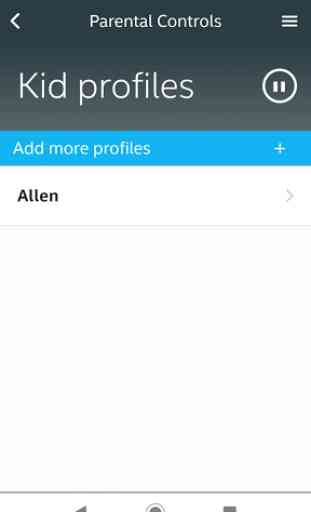

Does not work. I used the link within the D-Link Wi-Fi app to add this and when I try to use it it fails to find the router, saying "make sure you are connected to your Secure Home Platform Wi-Fi". Of course I am connected to the D-Link Wifi router - I used the D-Link Wi-Fi app to access this app! There is a 'Troubleshoot' link, but none of the troubleshooting options are in any way related to this app failing to find the network. What a mess. Without this app working, there is no way to configure parental controls on the D-Link router. My entire experience with this D-Link router as been a huge disappointment and I would suggest others to look for a different brand. I wish I had bought another Linksys system.