d3D Sculptor - 3D modeling
- Scale, Rotate, Translate UV, and revert to the original state at any point. Import OBJ for further detailing or texturing. OBJ export and load your 3D Model into 3D design programs! Prepare a model for 3D printing. 3D printing services at http://www.sculpteo.com
Features:
• Import and Export formats OBJ and STL
• OBJ for universal and STL for printing
• Face Extrude and Intrude
• Modify Vertices, Faces and Edges
• Paint and Texture (Export Textures)
• UV Editor
- Unwrap Modifier
- Box, Sphere, Planar
• Boolean operations -Intersect, Subtract, Union
• Subdivide By Edge/Center/Curve
• Decimate model to reduce polygon count
• 2Dto3D Wizard (First Android 2Dto3D App)
• Box Modeling Template (First Android Box Modeling App)
- Load your own reference images.
• Share your creations in the d3D Sculptor gallery
Note: Stylus Pen is not supported
Free Version Limit
- Unlimited export for models with up to 2000 vertices
Category : Productivity

Reviews (28)
Not a user-friendly app at all. You can't freely move and shape objects. Every single task has to be done by selecting an option first. You are also very limited by what you can do. I wouldn't be surprised if the human model they have under previews is just an imported sample from a much more sophisticated program. Please just remove this app. This only misleads people into thinking they will get anything done in it.
Although I wish it had provided clearer instructions, I like this app. It was relatively easy to figure out, and so far I haven't seen any glitches. Considering how hard that would be for a 3d construction app, seems pretty awesome. This app is great for basic shapes, but details are very difficult. Not impossible, though.
Well, there's a cruel trick: a morning wasted by being unable to type a filename into the save model dialogue's filename field. Doesn't encourage me to buy it for real. At least I could screenshot it. Very slow on my Lenovo yoga book, and the huge interface clutter is clearly only designed for a phone. Seems to fall into the normal failure of taking account of the minimum drag distance when rotating. A few pages linked from within the app explaining the operations wouldn't hurt either.
Seems pretty cool I wish it would work with the s-pen on a Samsung s22 ultra
Full of lack app.. tools not arranged properly.. what is this ?? I will complete my 1 project after 1 year hahahaha
I am enjoying experimenting with the app as it has basic 3D modelling plus texturing, bump mapping, uvs, sculpting, painting and even normal map. However, unlike earlier, I now can't import or export .OBJ, scene or texture. I am using a Galaxy Tab S7 plus. Is it possible to import or export or can it be changed to do so? Thanks!
Lighting and shadows would not load so I could not do ANYTHING in the app. Defiantly a bug that ruins the whole thing.
I just installed this since I wanted to work on some modeling, and found that it was similar to Blender 3D, which I already have installed on my laptop. BUT, this app is more straightforward and doesn't have as many steps to do like Blender. I like this one a bit better, more because I think I'll be able to understand it a bit more quickly, compared to Blender which still confuses me since I'm still new to it. So, pretty excited to try this out.
Excellent app for a design that is going around your head for a mobile app it is very powerful application for the animator modeller or special effects. Straight forward interface and well laid out. Only thing i would like to see is a option to use narrator as i feel it would help alot of ppl just starting out. Aside from that the app is very addictive thanks developer
It started out SO nice with all these tools and shapes and everything (however a few shapes happen to be undressed human models which I think is inappropriate). But as your creation gets more complex the game will start lagging to where you can't do much of anything, and if you want an unlimited amount of exports (HORRIBLY COMPLICATED saves) for FREE then your out of luck... They basically just spring a "full version" on you. And I wasted a lot of time on this app just to see it didn't save it!
WHO THE HECK MADE THIS!!!!!!! Everything you do is complited no you import does not work AND you can only model not make animetions. I wil HATE THIS APP FOR THE REST OF MY LIFE!! do not install this tricks pepople thinkin they will get something done but it is just a trap.
I love the app but 1 problem that bugs me. most models I import let's me see inside them and its anoying it even only let's me add a texture to one part of the model it could be the models but I tried it on other apps and it doesn't do that so it gotta be the app so get rid of that problem
It was good once but it's slow and the tools don't always work it also only allows a certain amount of verts to export. A few years ago I would've recommended it but now it's just not worth it. I'd advise to anyone who uses this to just remember it's a mobile app and it's not perfect.
Its got some OK functions, but its not really good enough to make anything of any worth. The UI isn't very well designed. The modelling tools are ok. The UV function isnt good at all. The app is only good for when you have 5 minutes to kill. its a shame because with some more work it could a very good little app.
I just bought the full version and I don't have a lot of the options from the UI shown on the video - like primatives, and I have to manually specify a folder to save meshes to which never seems to work. Google won't refund as they never do. Wondering what's up with it?
It's great but a little buggy, I don't think I figured out how to rotate objects yet, as soon as I got a 1 month subscription it started not letting me load one of my projects I've been working on for a little while which is a little frustrating
The app its self is amazing, but..on the more technical side of things it glitches out alot and the colors are not as smooth as they could be. Other than that it's great and it's the best 3D modeling app I've found yet!
I like the app, it runs surprisingly smooth and has a lot of features! I just updated d3D Sculptor and there are Booleans (for those who are looking for it: Subtract and Intersect appear in the Right menu, when the Mode in Upper Left is changed from Sculpt to Object mode), hurray! Thank You! 🙏
Frustrating and impossible to figure out. I can't figure out how to actually create anything. Not intuitive nor user friendly. None of the functions actually allow you to create. Seems like that released this before it was even 50% functional. Spent 2 hours trying to create a simple box, couldn't get even a single line down. Seems like a student project which the student should've received an F because this app DOES NOT WORK!
It's okay at first, until I realized one fatal flaw: There is absolutely no paint option. I've searched everywhere and couldn't find any paint option. Naticis, if you reply to this and tell me that there IS a paint option, please tell me where I can find it.
With a bad review obviously they dont know what to do. Search for 3d programming tutorial first. Its close to programming and this is close to high level 3d modeling can acheive on android. Once you know what your doing you can draw amazing stuff to 3d. I give this a five star.
its hard to use on a phone the ability of movement and shaping it is hard to control and why have a mirror setting when you stop and try to continue only to found out its mirroring a side you dont want to do. why cant we start out with already made bases and edit it from there?
Could you do an update where you can UV unwrap the models yourself? (You can still keep the presets and we can use them for simpler projects)[edit] For some reason i can't see the matcaps? Like, the object is there, but its completely black with no highlights or shadows.
like it. I am able to make human face. However, it is hard to understand all the functions. also I find difficulty in rotating structure. please make it easier to navigate through all functions.
This was so laggy for me. It may just be my phone. I don't understand exactly how this works because its very confusing compared to the video. And also I was looking for a rig editor and this looks or looked like one so I installed it. This is my personal opinion others may beleive this is good but my personal opinion is a 1 star rating. Sorry if this made you change your mind.
Decent app, but i paid for the full version and see no difference. Not happy about the transaction. I've tried contacting about a refund but emails have been undeliverable.
It crashes constantly and a project I was working on got deleted. I can't even find it in my files and I looked through every one. I'm so sad, hours of work gone. I wish there was a 0 stars option.


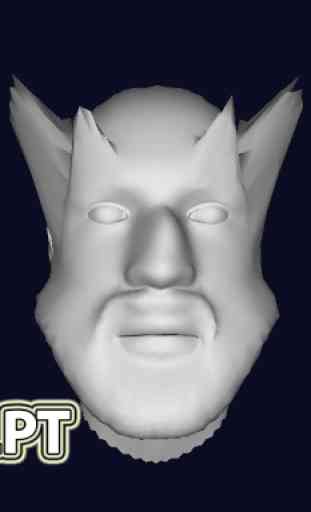
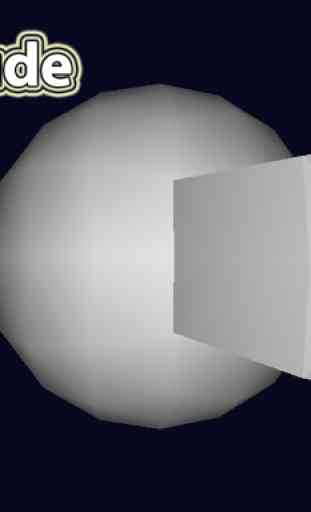

Would be better if the window transitions/ animation sequences were not so long, UI interface feels like you're navigating a 1998's computer program where every windows transition is overemphasized. It only serves to slow down work flow. -Basic objects you create start off with an insane number of vertices without an (easy) way to reduce the resolution. Most budget devices won't be able to handle more than a few objects. (Unless you purchase, you can essentially only to export a single shape due to the triangle/vertice count of each shape) -There wasn't an easy way to know the size of the objects you are placing. No way to standardize shapes/measurements. -This can easily be a powerful program, but it is useless at its current state of graphic user interface and high-resolution objects. I found the program hard to use, and I'm still looking for a app/program like Tinkercad. All the best. -Dean