Dabble - Bluetooth controller for Arduino & ESP32
What Dabble has in store:
• LED Brightness Control: Control brightness of LEDs.
• Terminal: Send and receive text and voice commands over Bluetooth.
• Gamepad: Control devices/robot in analog (Joystick), digital, and accelerometer mode.
• Pin State Monitor: Remotely monitor the live status of devices and debug them.
• Motor Control: Control actuators such as the DC motor, and servo motor.
• Inputs: Provide analog and digital inputs via buttons, knobs, and switches.
• Phone Sensor: Access different sensors of your Smartphone such as the accelerometer, gyroscope, proximity sensor, magnetometer, light sensor, sound sensor, GPS, temperature sensor, and barometer to make projects and conduct experiments.
• Camera:Use the camera of your Smartphone for taking photos, record videos, colour picking, and face recognition (coming soon).
• IoT : Log data, publish it on cloud, connect with internet, set notifications, and access data from APIs like ThingSpeak, openWeathermap, etc (coming soon).
• Oscilloscope : Wirelessly visualize and analyse the input and output signals given to the device using the oscilloscope module.
• Music Tune : Receive commands from the device and play tones, songs, or other recorded audio files on your Smartphone.
• Projects :) (Coming Soon): Make dedicated projects to experience different concepts of the real world first-hand like home automation, line-follower and robotic arm.
Boards Compatible with Dabble:
• evive
• Arduino Uno
• Arduino Mega
• Arduino Nano
• ESP32
Bluetooth Modules Compatible with Dabble:
• HC-05, Bluetooth Classic 2.0
• HC-06, Bluetooth Classic 2.0
• HM-10 or AT-09, Bluetooth 4.0 & Bluetooth Low Energy (ESP32 has inbuilt Bluetooth 4.2 & BLE)
Want to know more about Dabble? Visit: https://thestempedia.com/product/dabble
Module Documentation: https://thestempedia.com/docs/dabble.
Projects that you can make: https://thestempedia.com/products/dabble-app
Dabble app usually serves as a virtual replacement for:
• Sensors like IR, proximity, color recognition, accelerometer, gyroscope, magnetometer, mic, sound, etc.
• Arduino shields like Wi-Fi, Internet, TFT Display, 1Sheeld, touchboard, ESP8266 Nodemcu shield, GPS, gamepad, etc.
• Modules like joystick, numpad/keypad, camera, audio recorder, sound playback, etc.
Permissions required for:
• Bluetooth: to provide connectivity.
• Camera: for taking pictures, videos, face recognition, color sensor, etc.
• Microphone: to send voice commands and use the sound sensor.
• Storage: to store the pictures and videos taken.
• Location: to use Location sensor and BLE.
Category : Tools

Reviews (26)
I was previously using other apps to control my robot wirelessly but it was very tough to the interface. This is very easy to use app with a lot of use cases and documentation available for everything on their website. Edited - New version of the app is very stable for use. Not it also automatically connect to the hardware. Thanks for the update.
I love this app. It is vey helpful and easy to use. But there is a short delay that I think it is due to the app may be because some functions are under development but I'm not sure. Please correct me if I am wrong or if it is normal and associated with the bluetooth module. I'm using arduino nano with hm-10.
Love this app! Bluetooth terminal interface is awesome. I will love it if a message history can be added to the terminal so that message history will not be lost when you exit the app. It should support emojis too.
Hi I use a Linux OS and everytime I import the Dabble library through the ArdIDE I get tons of errors and afterwards when I compile the code I again get a lot of errors. I am sure this is a very good and useful app but I have been unable to find useful help online elsewhere and so I hope you can help me here. Edit : Extremely responsive support. Now that they helped me resolve all my issues I have found this app to be very easy to use and efficient in what it does. Definitely recommend this.
I tried the motor control, input control and gamepad features for my project and they worked well. The L and R switch confused me. Overall a great app for makers👍
It is just an awesome app. I tested with ESP32 and working great. I am going to use it for nano drone control. I was searching for this kind of app desperately, otherwise I need to buy rc controller. Thanks for this beautiful app.
The Joystick Mode of the gamepad module is what my kid loves the most. Apart from the technicalities, its user interface is making my kid enjoy it more unlike other Bluetooth controller apps.
It has a lot of useful feature, phone sensors like gyro, accelrometer, magnetometer, GPS which can be used for robot. So far has been functionally smooth on my phone.
Yes it's really gud and very compatible app. Easy to use and user friendly. Specially the game pad and motor control which quite interesting.
Explored certain very useful modules in the app that are very helpful in easy implementation of certain projects. And the fact that support for good number microcontroller boards is made available, makes the app worth appreciation indeed.
Dabble is a very awesome application, it helps you to control arduino and scratch based DIY projects via smartphone. The features embedded in this application is much better than the application i was using previously.
Quite a lot of features! You can easily make a variety of arduino bluetooth projects. Waiting for the IoT and the oscilloscope function.
Good app, but I am having trubble with this app with hc-5 Bluetooth module which is connected to my nodemcu esp32 board.if I set the Bluetooth boud-rate to 9600,and send data,it shows only like"b'\xff\x02\x01\x01\x067,1,15\x00". I have also tried changing the boud-rate to 115200,but it shows lots of 'x00'.
A great app for controlling Arduino and Scratch based projects via smartphone. The options are better than the apps I've used previously.
The features are quite good.The motor control and joystick controller is quite smooth. Is it compatible with any other Arduino board?
Loved the new feature of voice recognition, color sensing and taking photo-video for my Arduino projects. Updates for Arduino support with software serial are good.
This is perfect ! It made working on my arduino based 'bluetooth control robot' project for college so easy! The inputs and gamepad are very useful.
New version seems quite promising! Works perfectly with both Arduino and nano. so far has been functionality smoothly on my phone.....
Much better than i expected, easy to use and connects without problem. Huge potential for improvement
Looks quite good. I paired it with my HC-05 bluetooth module and it works well. Even the functions are very nice!
It's amazing the possibilities this app offers for using with arduino and bt receptor. Thanks for the enjoyable experience! I'm feeling again like a child playing with it!
This is very useful application for a maker we can do lots of stuff by connecting it to boards like Arduino esp32 etc. It's programming can also be done Arduino ide and pictoblox
I used the phone sensor module and it is just the blessing as I can easily use the phone sensors of my smartphone in my projects. Kudos.
Currently using an LED serial light and the game control set to it is brilliantly thought. My night mode is on with this amazing light effect!!
The app seems quite cool. Would it be possible to add the option ti controll multiple PWM outputs at once for RGB LEDs or even a hue wheel that would automatically set the RGB values?


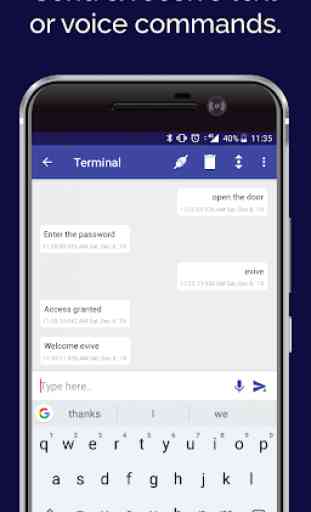


Works great, mega 2560 + hm-10 v3. I wish I could make and save custom panel of buttons, dials and switches etc. I would pay for a premium version with that feature. I also experience some delay but I'm not sure if it's just my implementation. There is alot more to this than what I am using. Nice feature set.