Dago Browser (Web Inspector)
Various CSS and JavaScript properties, including length of text nodes, offsetWidth/Height, class names, and parent/sibling information are vieweable in inspect element and page source.You can change Mic and Wi-Fi settings on top right of the screen.
Note: Some websites are restricted their node and script so on some websites, inspect element cannot get anything from it.
You can change use offline mic mode (but cannot search for website offline) with update/download more offline langguage from settings->language & input->voice input->gear settings button->offline speech recognition->all and download offline languages that you want.
If the mic error, you could repair it on settings->apps->Dago Browser->clear cache and clear data.
This Dago Browser can be use as potrait and landscape orientation, it will detect your device orientation with its sensor. But sometimes its sensor broken and the app sometimes stopped. But it can restarted back when you click Dago Browser again.
To copy, click CSS or JS in inspect element section, hold long on the start of the code text that you want to copy. It will show you the start and the end dots, just drag the end dots to the end of the code text that you want to copy. It will auto copy to clipboard.
Category : Tools

Reviews (30)
Inspect does not work, only shows black screen. Everything appears incredibly zoomed in, and craches sometimes.
good concept, i could inspect element but i couldn't zoom out. pretty buggy and crashes often. work on it a bit and it'll be great
My IDEAL APP, No ads, no unnecessary permissions and most of all. Its lightweight, but it DOESN'T WORK for my 4.4.4 kitkat. Always have "source code failed to find" & "inspect element" doesn't show anything.
Broken, opens pages at several hundred percent zoom with no zoom out functionality. Unusable.
Couldn't zoom out, can't hover over elements. Complete waste of time. This 1 star is generous.
Doesn't even browse. Downloaded it, but couldn't do anything to get off the first screen.
Just installed it for 3 seconds. I know it cannot do what it says it can do
Not optimised for my device practically unusable
was recommended to use this and it delivers! Thank you!
Doesn't work with new Androids
We can use it to take over the internet it will be the sinster sons proptery
it is good thanks
using samsung amp2, does not resize on this smartphone, don't see the element, other then needing work it looks like somthing i like to see again.
These types of apps are my current favorite because they allow you to use your creativity and code analysis skills to edit webpages ⭐⭐⭐⭐⭐
Only display is coming.There is no error in inspect element.Whats the point of doing inspect element without js error and editor.
i enjoyed this app quite greatly. if you can get it to actually work i will give 5 stars. i was getting a lot of errors. seems a bit like more of a concept at this stage. will pay for this when complete. added to wishlist already. keep on it plzzzzz. if i can help at all with development let me know.
The only app that i could find that has a sufficient development console alas its far from whats avaliable on the desktop. Still - this plus a code editing app is the best combo i could assemble so far.
It would be extremely useful, but it force-closes often (I've been using it for like 5 minutes and it has already force-closed like 10 times)
All other inspect elementer apps are stuffed with ad and doesn't allow more than limited times of editing. But this one is different allowing to many edits adless and also provides beautiful colourful fonts just like a good HTML editor on PC.
I haven't even been able to use out yet
I come across problems like this for...SECRET REASONS...but its a great app
It required "www" on it and my webiste dosent have www soo dispointing
Better if there is availability to copy the source code as text
Wow. If can't even render the page correctly or let me click to see the source code, what's the point? I really slow and poor browser? No thanks.
Nice 1 bt still to improve
This app is lame asf you need to find a better hobby
isn't support with JavaScript and can't inspect in the frame
You can't even copy it! What the point on having this?
been looking for one of these for a while now. thanks
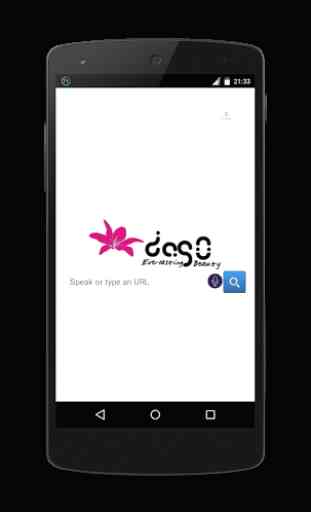
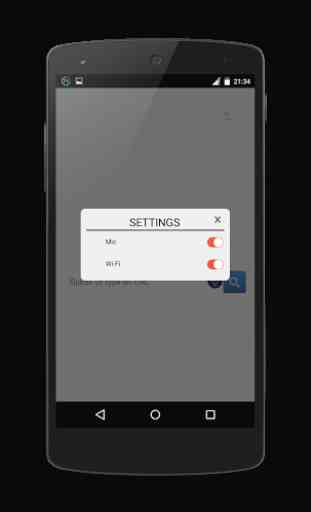
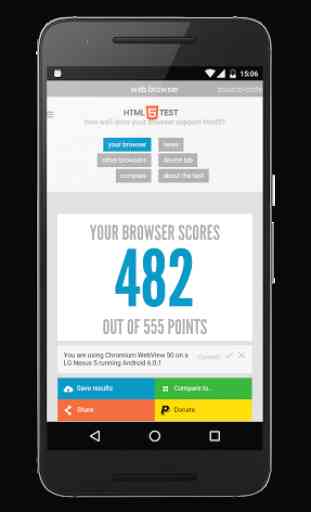


Seems its still in a beta phase. This shouldnt have been released yet. Extremely magnified, source code as well and inspect element is just black page... Good layout and idea, just needs a little time invested.