Daikin SkyZone
This app, in conjunction with Daikin’s Wireless LAN Interface (SkyZone) will provide the majority of functions already available via the Daikin wall mounted touch control panel.Standard functions such as On/Off, temperature, fan speed and mode of operation are easily set or monitored via the App.The zone name and remote control of zone dampers is also supported. Additional functions such as easy set timers, Dealer contact details and maintenance functions are also provided. Depending on the model of air conditioner, indoor and outdoor temperature is also displayed.If you do not have a home or local Wi-Fi network available, the SkyZone interface will act as a Wi-Fi Access Point and support a Wi-Fi connection from your iOS device (provided the iOS device is within range).If you do have a home or local Wi-Fi network available, the SkyZone interface can be easily configured from the App to join your home or local Wi-Fi network by entering the Wi-Fi network ID and password. In this configuration, multiple iOS devices can access the air conditioner while retaining their Wi-Fi access to other devices on the network.If the home or local Wi-Fi network has permanent connection to the Internet, it is possible to control the air conditioner from anywhere in the world where Internet access is available to your iOS device. There is no Daikin subscription cost for this service, however local network access charges may apply.This application requires a Daikin Ducted Air Conditioner fitted with Daikin touch controller system( SkyZone).Daikin Touch Controller system (SkyZone) is Premium model (FDYQT series) or Daikin Air Conditioner to be fitted with option controller (model BRC24TZ4, BRC230TZ4 or BRC230TZ8).
Category : Lifestyle

Reviews (13)
Didn't work anymore with my phones new update. App is too old.
Can you update this app for latest Android version
It's either my phone or my home touch pad that has connection issues. Never seem to have functionality of both at the same time. When working interface is good. As mentioned, portrait option would be very helpful. Access to timer set up from this app would be helpful. And a tickbox to save log in and password for accessing system via internet (not wifi) is absolutely necessary, please update. You can't even toggle app to app to put in log in and password, it deletes your previous entry
So far iv had daikin out 3 times and they can't seem to fix my connection issue. Extremely disappointing and would not recommend
Great programing options. Just Google ads as screen saver with my interface is annoying.
Why don't you develop this app properly so us users can have basic functionality like portrait view? Daikin is a great brand but this app needs to be polished properly at its not going to do much for your reputation if it stays they way it is
This app stopped working and can no longer join up to the wall pad
Often and randomly loses connection with air conditioner. No upgrades to fix app.
Good connection and user interface. The only thing missing is the ability to change sensors from the app.
It doesn't work. The skyfi app was much better.
App for the android mobile phone
Only the sensor selection is missing.


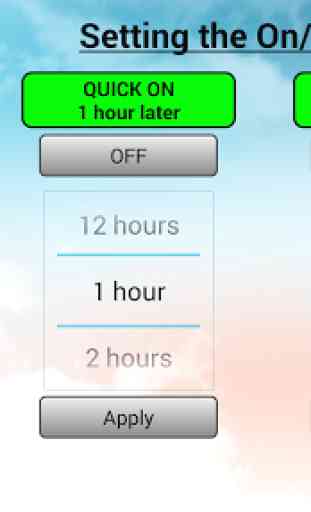


App needs updating as it says it is made for an older version of Android. I've tried the skyfi app too and same thing. Absolute joke as I paid extra money for something that doesn't work