Daily Practice for the New SAT
Key features:
• SAT Question of the Day o Answer a question every day or binge from our pool of exclusive official content o Get optional hints and answer explanations to help you improve your performance
• Scan and Score o For the first time ever, instantly score a practice SAT by taking a picture of the grid through this app to receive scores, feedback, and personalized instruction. Go to sat.org/scoring to download the practice test and grid
Supporting features:
• Personalized progress tracking and comparisons
• Connect to Official SAT Practice at Khan Academy for personalized practice
• Access to SAT dates and registration deadlines
Additional information:CONTACT US: https://collegereadiness.collegeboard.org/contact-us VISIT US: http://collegereadiness.collegeboard.org FOLLOW US: https://twitter.com/satquestionLIKE US: https://www.facebook.com/thecollegeboard
Category : Education

Reviews (28)
Scanning my practice SAT is a disaster. It says it located the page, but if you move the device more than a centimeter, it will continue searching for the page. There is also a grammar error if you fail to scan the page multiple times, saying there are "severeal" reasons why the scan might be failing. This coming from an app that's supposed to help me prepare for my SATs doesn't give me high hopes.
This app barely works. The display was working just fine a few months ago but now the display is bugged out. For example, with the daily questions, the answers don't slide up all the way leaving an answer slightly left out. With scoring tests it's impossible to do it through pictures as it doesnt let you move on from taking your first picture, manual mode barely works with only a sliver of the "turn in" buttons available. This has made the app less enjoyable
The only reason I got the app was to score my practice tests, specifically because I was able to scan the pages and know quickly what my scores were, as advertised. That was not the case. The scan scoring would not work for me. I was forced to manually enter my answers, which is not terrible, but it certainly did not work as advertised. I stayed up an extra hour to try to make it work but to no avail. I'm pretty disappointed.
I just want to practice, I don't want to input a ton of personal data. No way, I quit registering. The app just kept wanting more and more information that it doesn't need. Ton of other practice mechanisms out there that don't require birth dates, addresses, graduation dates, school addresses, etc. This is a set up for identity theft
I downloaded this app for the scan and score feature but it was useless. It took at least 30 seconds to locate the page and if the device was moved even the slightest amount it would start over. I might as well just grade my practice tests by hand.
Problems with full screen! I can't press some of the buttons down below because the home/back/apps bar is in the way. I am in fullscreen mode and everything! Need to be able to scroll down to the choices and select them, otherwise this app is unusable.
Please, improve this app: A great app for preparing for the SAT, but needs many improvements ; you should make the app work with NEW Huawei devices, or work well with the new Androids : 8, 8.1, 9 Improve the scanning of a paper. Improve also the ANSWERING OF QUESTIONS as I have encountered problems while answering questions for example, the answers may not appear
Like many others, if seems like the main issue lies in the formatting. The screen cuts off key buttons that are required for answering questions, this rendering the app useless. I'm sure I'm not the only one deleting the app bc of this. Absolute garbage.
Good app, only problem is please fix the camera. I scan all 3 of my practice bubble sheets and then one of them can't detect it and everything looks fine (no shadows, rips, etc) College Board please fix your camera system.
I can't score a test either manually or with photos. I also can't advance to the next step on the practice questions and the bottom part of the screen is cut off. I think it's because I have the OnePlus 7 pro. PLEASE FIX
The problem most people complain about is fixed; the daily question appears as it should. Though sometimes the stats are a little buggy. Great quick SAT questions when you have moments of free time. Not meant for long study periods.
Scoring a practice test doesn't work. Buggy. Tried on both Apple and Android. Both have problems. Scan or manual scoring doesn't work. It just freeze on the first step on my phone. This App is not ready for primetime.
The functionality of the scanner is horrendous; I tried to use this app to help grade my practice SATs and can safely say that it would be roughly 20 times faster to grade by hand. Don't waste your time with this app
After I completed a practice test and scanned it, I wanted to review my mistakes later on. Trying to load the questions on the analysis takes too long on this app and sometimes does not even work. Also, it'd be nice to practice Khan Academy through this app and not have to open an internent browser on my phone.
I have a OnePlus 7 pro and the app is cropped on the bottom. I can't answer any questions since the question bar is cut off and this problem is for the home screen aswell. Nothing is wrong with launch, I just can't use the app.
Really good app! Great for people that don't have a lot of time and are lazy like me!! One thing I wish this app had was a notification that would go out everyday or connect to the phones calendar.
This is the worst app I have ever used.The worst thing about it is the scanning, it literally takes more than 30 min to scan. One time it took 1 hour for scanning.Horrible!.I think the appmakers were sleeping while making the app. Even I can make 100 time better than this app. I request to the team to make better app
This app was definitely not made for Android and needs to be fixed IMMEDIATELY! I can't access any of the bottom buttons, the scan AR is just sad and the app freezes sometimes even though my phone has enough RAM.
unable to scan answers, and manually putting in answers doesn't work since theres not enough questions. my test has more questions then the ones given. daily problems seems to work, however. seems like a good idea, but has downfalls
Does not work with new Android 10. I had to turn on gestures to see any of the buttons at the bottom when scoring tests because the navigation toolbar now covers the buttons to submit things.
This has so much potential to be a good app, but it's not. The scanning is terrible; it takes forever to score your test. If this can get fixed then I would rate it much higher.
I downloaded this app hoping it would help me sit better. Turns out that this is NOT what it is for. This is more of a quiz kind of game. Gave me no information on how to sit and because of this i gave it only 3 stars. It has good app design though so if it wasnt a complete scam i would rate it higher. College Board please do not advertise this as a sitting trainer it is a quiz. I was really hopefull when i saw this i thought that someone had finnally made an app to fit my needs but turns out it is a scam.☹
This app is literally a trash. I spent half an hour scanning my pages several times and it said error. And then I did it manually but it still said error :)
The majority of people download this app to scan heir paper SAT tests. Therefore it is appalling to me that this app can not scan the papers even after following every single condition on the tutorial. I strongly detest this app, and I recommend against downloading it.
I can't access the button at the very bottom of the screen to advance onto the next step. Clearly this app was not designed for androids, or at least that's my guess. Not I'm not sure how I'm supposed to score my tests. I'm sure there's another way, but this is a pain.
Heads up to anyone who doesn't want to waste 20 minutes: Do not download! Just use your web browser to access the college boards website instead. This app is completely broken. On Android 9 you can't even get past the login.
Question of the day doesn't fit on Pixel 3 display. Unable to access buttons or answers. Just have to close app.
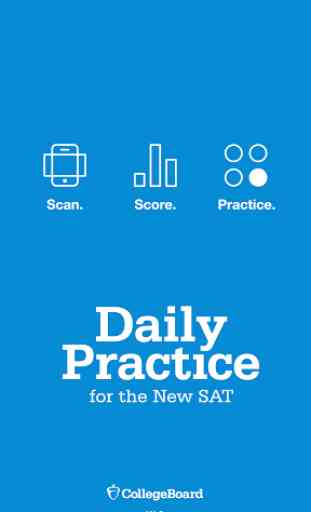
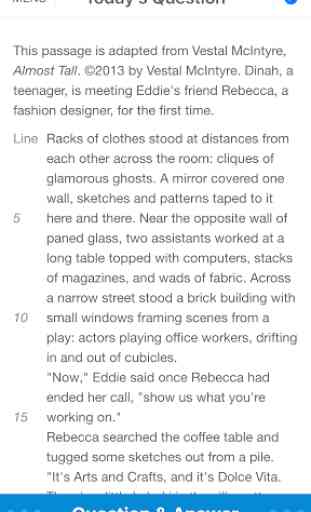
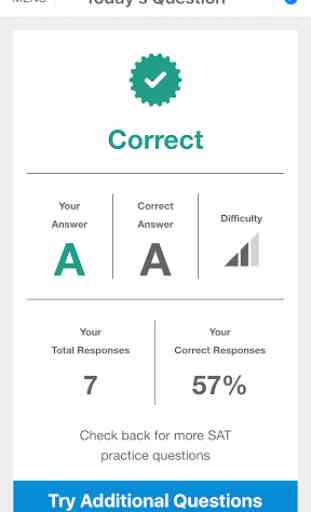
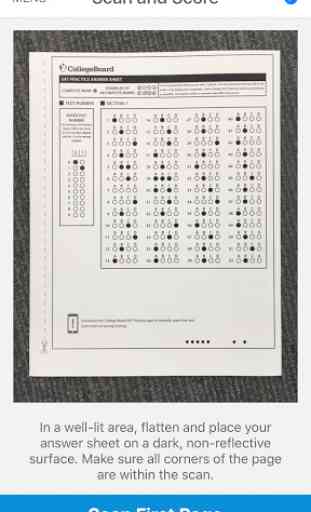

Being able to practice an SAT-formatted question every day is sure to prepare me for when I take the SAT. This app does that very well, but I do have one gripe with it: on newer phones that use software buttons, the buttons don't hide themselves in this app, which tends to cover the button at the bottom of the practice question menu, making it hard to tap the button.