DAKboard
DAKboard is ...
A Digital Photo Frame
Photos are the focal point of DAKboard. Authorize your favorite photo sharing service such as Instagram, Dropbox, Flickr or Google Photos and let DAKboard be your digital art display! Configure it to show your latest photos, or pull from a specific album. Have it change the photo at any interval you choose. There's no separate albums to manage, or SD cards to load. DAKboard is a wifi connected, smart picture frame!
A RSS News Feed Reader
Add your favorite RSS news feed to DAKboard and it will display the headlines!
A Digital Wall Calendar
DAKboard is a digital wall calendar. It supports calendar syncing with Google Calendar, iCloud Calendar, Facebook and other online calendar services! Choose an agenda style to see the next few days, or display your events on a full monthly calendar. DAKboard makes a perfect digital family planner!
A Smart Weather Station
The weather can change at a moments notice! Set your location and DAKboard will always display the current weather conditions and 4 day forecast. Choose from Yahoo, or WeatherUnderground as a weather source. DAKboard is your digital weather station!
A To-Do Lists
DAKboard supports integrations with popular to-do list managers like Wunderlist. Authorize your account and DAKboard can be your family organizer and keep you on task!
Category : Productivity

Reviews (26)
It won't let me sign in. I even tried resetting my password, but I keep getting a failed to send notice when it goes to send the reset email. I'm using the same sign in info that I use when I sign in on the internet. It just won't work on this app.
Dakboard is a delightful way to display photos and information in an easy to use, beautiful way. Lots of great features and ways to use the service. Great app.
I love DAKboard so far, but I can't log in to the app because the account I created on my computer was with Google and there is no option to log in with a Google account on the app.
Just an awful mirroring of the website interface without any mobile friendly layout. The product itself is awesome, this app is just not an app at all.
I must admit it is very good software solution! Expensive , yes! Not sure if it is something that I would pay monthly, since it is nothing to important, it is more a novelty! Yet , never say never:)
If you have an account created on the web with a Google login you can't log into the app so it's completely useless.
The DAK online application is awesome. The app however doesn't allow for easy editing.
I downloaded the app to ask if this is available in the UK with the Dakboard so everyone can see it. Also can you connect a to do list on the calander so you can read everything that need doing that day?
weather api for yahoo no longer seems to be working... wunderground is also no longer offering free keys. aee there alternatives?
The first thing you have to do is sign up with an email. I don't want to use my email for something that I haven't tried to see if I like it.
Good. i just wish there was an option to use it on my chromecast.
Nice but limited unless you pay for home wish could have more features not everyone is rich
Please add Android TV support!
It isn't working but it did work a few days ago
Yahoo weather is not working. It says _ error: Yahoo! Weather is tempororily unavailable
Is the DAKboard touchscreen?? Also is this available in the UK?
Update: the app seems to be more stable now, it would be nice to be able to change the screen off settings. Best layout of any other smart mirror app, with a lot of user enabled custom settings. The bad: Logs you out constantly and there's no way to save your login info. So every time you exit, or leave the app you are typing in your user name and password. It even logs you out flipping from vertical to horizontal.
The app itself works great when logged in. However, requiring login at each launch with no way to store credentials is a fatal flaw for what should be a no fuss app. Adding the ability to "remember" the user would make a world of difference in my use. Not a viable day to day app until that happens.
Edit: it will not log in. After setting username and password it will refresh screen back to login screen... Looks Great. Suggestions for uptades:1) there is no need to sign in every time, 2) new screens with favorite apps already launched so that you can control them from dakboard for example music control
Update: Login issues have been corrected. Layout for use on my Pixel is very crowded. Overall it is better to use the web app with chrome than the dedicated app. PREVIOUS REVIEW: I have to login when screen is rotated and when I leave the app and come back. I wish it would stay logged on so I could use as a desktop calendar and not loose functional use of the device.
Not useful since nothing much added compared to just using browser. Full screen would be expected, and is almost there, except android navigation buttons still visible. Developer should rather focus on enabling full screen in Android browsers, if posible. As for an app full screen can be made to work: Add a button to your app with the following code: Function btnChrome_onclick() document.documentElement.webkitRequestFullScreen() End Function After going to full screen, a message is displayed telling how to go back: swipe down on an Android device.
Great way to reuse an old 10" tablet, easy to customize with a lot of options. The only complaint I have is that it doesn't support č and ć characters in the app (desktop in browser is fine)
I Love the design of this however on my Galaxy Tab2 7 I can not get it to work as a screensaver. It works if I manually open it but no option for adding in daydream/screensaver.
Needs work. Allows you to login but as soon as you rotate your screen, it kicks you back to the login screen. Quite disappointing.
Everything is crowded on the screen and as soon as I rotate the device it goes back to the login screen, no issues with my pc or raspberry pi version.
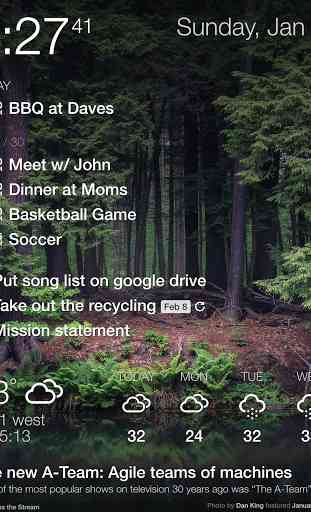


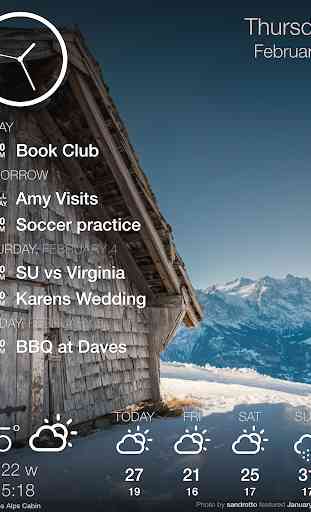

Best of all smart clocks available. I was looking for a simple and decorative smart clocks online, something which would display time, weather and my calendar events. Bingo This is the only app I found which could do all I wanted in just a quick download. One App/product for all your basic daily needs at home and at work. DAKBoard provide a variety of options for you including a free app download with pretty good built in functions. You can chooses your own photo to be displayed.You can choose time formats and weather formats etc. I would highly recommend this app/product to my friends and family. Only one recommendation to create a DAKboard Tablet sized.