Dark Void Pro- Black Theme
-
- Pro Version --Free version here: https://www.google.com/url?q=https://play.google.com/store/apps/details?id=com.natewren.darkvoidfree
-
- Features --
- 3,150+ hand crafted flat, clean & simple dark black flat HD Icons
- 200+ wallpapers included. Downloadable from the cloud. Browse and save the ones you want. All wallpapers shown are included!
- Two battery widgets
- Digital clock widget
- Analog Clock Widget
- Weather widget
- XXXHDPI high definition icons included for super large HD screens. All Icons are 192x192.
- Customized cloud/sky/sci-fi/scenic wallpapers. Wallpapers have been edited to show off icons nicely. Icons can be downloaded from the cloud.
- Some parts of the flat icons are transparent letting each show the provided sky/landscape backgrounds or to your own backgrounds.
- Contains over 3,150 different clean, flat, dark and simple icons with many variations of default icons such as phone, contacts, camera, etc.
- Wallpaper chooser comes installed.
- Easy link to request icons.
- Clean, dark black icons work best with light wallpapers.
- Constantly updated along with my other icon packs!
Compatible Launchers (There are free versions of these. Dev recommends Nova Launcher)
- Apply icon pack with ADW Launcher
- Recommended size: 110%
- Apply icon pack with Action Launcher
- Apply icon pack with Apex Launcher
- Recommended size: 110%
- Apply icon pack with Atom Launcher
- Apply icon pack with Aviate Launcher
- Apply icon pack with Go Launcher
- Apply icon pack with Holo Launcher (through launcher settings)
- Apply icon pack with Inspire Launcher
- Apply icon pack with KK Launcher
- Apply icon pack with Lucid Launcher
- Apply icon pack with Next Launcher
- Apply icon pack with Nine Launcher
- Apply icon pack with Nova Launcher
- Recommended size: 110%
- Apply icon pack with Solo Launcher
- Apply icon pack with Smart Launcher
- Apply icon pack with Themer
- Apply icon pack with TSF
- Apply icon pack with Unicon*Note: You need a launcher or an app like unicon to apply the theme. Most of the launchers above offer free versions. Feel free to contact me with questions: [email protected]
*
* How to apply the theme **
1. Open the app after installing2. Press "Apply Theme"3. Select Launcher type
**Install via Launcher**
Apex Launcher: Apex settings > Theme settingsNova Launcher: Nova Settings > Look and feel > Icon ThemeADW Launcher: On home screen, press "Menu" > More > ADWSettings > Themes Preferences > Select theme
- Holo Launcher: Onhome screen, press "Menu" > Launcher Settings > Appearance Settings > Icon Pack > Select Theme
If there's a problem and you plan on cancelling your order, please email me at [email protected] and let me know why! :)
If you have any questions/comments or any requests you can email me at [email protected], or find the request form at http://darkvoid.natewren.com via the app by pressing "Request Icons." Visit my site at http://www.natewren.com
Category : Personalization

Reviews (26)
This would have been a 5 if the digital clock widget worked, but it doesn't! Currently it is about 15 minutes slow, but this differs depending on how long I've had my phone unlocked.
Great looking icons. This pack make my oneplus look elegant and clean. The only minor issue I found is that the mask for unthemed icons let them colored instead of make them black and white.
Good icon pack but Chrome icon isn't good.
Don't waste your money
perfect icon mask. unfortunately only with a few launchers. in nova: perfect. in microsoft launcher: only a dark surrounding. but the app icon in the middle stays colored. please add this detail of the 100 percent supported launchers as well as the others to the app description. as already said, with supported launchers, it works and looks perfectly. thx for this.
Good icons, although some are out of date
Love the app but it's somehow using lots of battery. It was on the top of the list for battery usage on my Samsung s9.
Neat and clean icons that are simple, only downside is that sometimes the icons get disappeared if you have different screen images
For some reason from time to time clock widget stops updatind time , icons are cool tho
One of the best cross Launcher theme going, I've purchased everyone of the Authors themes or will have shortly!
Love it. Developer replied quickly to issue, everything is running perfectly.
Large and frequently updated icon collection, minimalist and very cool!
I was having trouble setting the screen up to look similar to the product shots. I emailed the creator and he responded quickly and I was able to get everything working, with the exception of the clock which is supposed to be fixed in the next update - will change to 5 stars when that happens. Beautiful design, well worth the effort.
it's a to good..
I LOVE all of Nate Wren's icon packs!!! Always worth the money! They're very stylish and make my phone look so fresh and so clean!
These icons are cool, but with all the icons there are, there are still some very common ones missing like Netflix.
Stunning black icons. Absolutely recommendable!
Love this app! The icons and backgrounds are so sleek!
Great style, easy to use ui.
Very clean and consistent look.
The best
I'm digging it. There's an icon for most everything, and they look quite nice.
Really liking what I've seen so far, well worth the price for me as these are perfect for minimalist themes. Dark Void already had a solid list of icons, but I sent the designer an email requesting a few more and he responded quickly. I'm really chuffed with this pack and look forward to the updates!
Dark Void is such an awesome icon pack! I love the look of the icons and backgrounds!
Great for minimal theme screens!

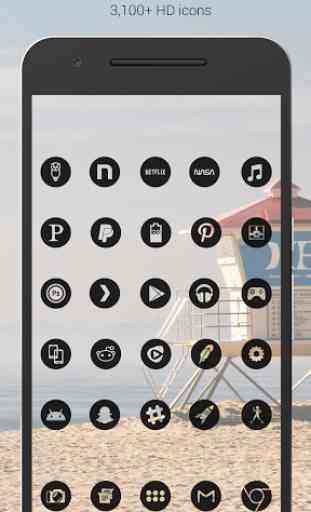



Don't buy for the widgets! Bought this for the battery and clock widgets, which look great. Unfortunately, neither widget updates on its own. I have to click the settings icon then OK, on both widgets to get them to refresh. Since I don't use the icons, I'm going to uninstall and call this an unfortunate purchase.