Darker (Screen Filter)
* to adjust the color of your display, perfect for filtering out harsh white backgrounds during the night.
This app is fully functional and does not include advertisements. Additional paid features are unlockable through an In-app purchase.
Xiaomi device / MIUI users need to go to Settings → Installed apps → Darker → Permission manager, and enable "Display pop-up window" for Darker to work correctly.
Paid features include:
» Auto-On & Auto-Off» Start at boot» Lower brightness below 20%» Darken navigation bar» Custom filter colors» Root mode» Customizable notification buttons
• Up to three buttons can be added for quick access.
• Buttons to increase and decrease the brightness (+5%, -5%, +10%, -10%)
• Buttons to set a specific brightness (@0%, @10%, @20%, ... , @90%, @100%)
• Quick toggles (stop, pause, reset, color filter)
Note: When manually installing APK files, Android blocks the "Install" button from being pressed when Darker is running. This is NOT a bug. It's a protective measure to prevent malicious apps from camouflaging the install button. Pausing Darker will solve this.
*The color filter is similar to how the desktop version of f.lux works. Selecting a redder color will reduce more bluelight emitted from the display.
Tasker SupportDarker has Tasker support, use these intents to send commands to Darker:
darker.STOPdarker.PAUSEdarker.INCREASE_5darker.INCREASE_10darker.DECREASE_5darker.DECREASE_10darker.SET_10darker.SET_20darker.SET_30darker.SET_40darker.SET_50darker.SET_60darker.SET_70darker.SET_80darker.SET_90darker.SET_100darker.TOGGLE_COLORdarker.ENABLE_COLORdarker.DISABLE_COLOR
Add the above intents to Tasker by going to Action Category→System→Send Intent→Action, leave the other fields default, and note that the intents are case sensitive.
These two intents below need an additional parameter in the "Extra" field
darker.SETCOLOR "Extra" field: COLOR:1~16 (Colors are numbered left to right, top to bottom)darker.COLORSTRENGTH "Extra" field: STRENGTH:1~10
The intent below needs the "Target" field set to "Service"
darker.START
FlickStart SupportDarker can work in conjunction with FlickStart, an app which can send commands to Darker by using the sensors on your phone or Android Wear device.
The command set for Darker is available for download on the FlickStart website. Simply download the command set and import it into FlickStart.
Category : Health & Fitness

Reviews (28)
Oh my god, thank you! I would give six stars if I could. Finally, a blue light filter and screen darkener that you CAN TURN OFF! Why the heck none of the others let you do that is beyond me, but I will never use an app that demands a constant background process. I just want to turn things on when I need them and off when I'm done. Thank you so much. There are also other features that nobody else has but I find essential, like lowering the brightness below the hardware limit. 10/10, perfection.
This app is fantastic! I have a cheap government phone from assurance wireless. I tried to turn down the brightness but the screen was still very bright. Even applying the built in night light feature didn't help. Then I found this app and it solved my problem. It's very convinent because you can turn it on from the home screen. Also, no ads! Unfortunately it doesn't apply systemwide but I guess it's Androids fault and not this app. Overall it's a great app and I would recommend.
Experience has been great until Aug 2021, but now, some app buttons do not respond anymore when the Darker filter is applied. Not sure what happened, but it took a while to figure out what was going on: some of the newer updated apps (like my banking app, and others) suddenly stopped working. An internet search led me to turning off the darker setting, and voila: all of my "broken" apps starting working again. Unfortuante, because Darker is the most light weight, unobtrusive filter out there.
Simply brilliant. Turn off and on easily by tapping the app icon, no fuss. Further settings can then quickly be accessed from the task bar along the top of your phone - filter strength and colour mainly. Less than 1mb and no ads or permissions. There is a pro version which allows you to set automatic timers, start at boot and lower darkness below 20% but I have personally felt no need to invest yet.
So far, so good. And simple! I wanted simple. The color palette options are just right, I feel, too. So many dimming apps are so red, even when you try to adjust them by the controls they allow you. But I was able to get this one just right, and with simple controls and options. Thank you for the nice work!
This app hasn't worked for awhile. You can set it on in Accessibility so it doesn't make apps inaccessible on screen, but very shortly after it turns itself off and you get a bright screen again. The author asks folks to set it, and we do. But if author could find out what's going on it'd be great, because the app still doesn't work as it should.
I've used this app for more than 3 years and it does exactly what it says it does, it allows to dim the screen with a blue-light filter with no hassle. If you're looking for more configuration than Android's night light option, this app delivers.
Very good app, but I have a very annoying issue. Whenever I use mouse&keypad (primarily on games, although it has happened for youtueb videos) my screen goes pale, as if I had my color to white and it wa turned on. When I uninstalled the app this problem went away. Please respond with a solution, as I find this app very useful!
It definitely works but only sometimes. I have to uninstall and reinstall the app to get it working again as it doesn't always darken my screen when I try to get it to. It's a bit of a hassle reinstalling so I've decided to delete it instead.
App is amazing. It dims the lights which save me power by a lot when i keep it at 38% in the app. And chagers my phone faster when i leave it on for while charging. It perfect when i use my phone at night too. Its dark enough to use and just the right amount of light to see what i am looking at. Recommend to others if i had more friends to share with.
I love it... But it has a few bugs on my xiaomi redmi phone... Plz fix it... Whenever I clear all the open apps it stops working and I have to uninstall and reinstall it for it to work... If I try to turn off and on the app in the accessibility settings sometimes it works sometimes it doesn't...
Installed the standard version of this app and tested the functions that were available although that was a limited test because you can't access the more specific and interesting options unless you pay for the pro version. At this time I don't see that there's enough additional functionality to justify paying for the pro version but what I will say is that this program looks to be designed well, appears useful, and it includes a help list of functions; that's always nice to have directions.
Love customizable darker screen for free. You can choose any color to make it darker. And it is the only app that you can possibly make it black. It's free and has no ads!! The only problem is it doesnt dim the navigation buttons at bottom.
I got this app for screen ghosting. I cant use blue light filters because they cause me seizures. So far because this app also does the notification panel and the settings menu and lets me manipulate colors ,its been the best ive found! No screen ghosting . And no seizures. And all that done while still not taking away deep color. The color is normal with this app and no screen ghosting.Screen can be bright and still no screen ghosting. The best!
Top! Does work exactly as I hoped for. After using another screen filter tool for years, which isn't maintained anymore, I had to switch due to incompatibility with Android 12. 'Darker' has proven to be a very good replacement. 👍
After rhe Android system update I got on April 1st it broke the app. I had to end up uninstalling it and then reinstalling it to make it work. This happens every time there is an update but I get the app maker is not responsible for that. Also annoying that the app itself remembers that I bought the pro version but I have to install the regular version to use it. It shows on Google play that I never bought it. Maybe since I got the pro version through the app itself?
Does NOT affect the notification bar as most other of these apps. This means your screens remains partially bright just as before. Will also bring up the typical "another app blocks access to screen" error message, which you can only get rid of by uninstalling the app
So far it is great and I love it! Both of my tablets' lowest brightness settings, especially the smaller one, are horrible on my eyes when it is morning or if I am in a dark area. This app is perfectly able to dim the screen past the original limit!
Used to dim the notification bar and pull down without issues. Recent update has created a white overlay even when the color option is not selected. Still dims the notification bar /pull down but it's a noticeably different shade and overlay glitches when switching between apps. Unfortunate since it was perfect prior to the update.
The statusbar doesnt get affected. I do not have the "Keep status bar brightness" checked. The status bar and navigation buttons on the bottom are still shining like evil laser lights. Android 11 ColorOS 11.1 ADDITION: AAND i keep getting a popup on the bottom saying "Looks like another app is displaying over ...blabla ..." And it doesnt go away. Its frustrating. I turned the displaying over other apps off for all apps, Duo, Messenger,... And only allowed this app. Popup still appears. BOO
Unfortunately as of August 2021, I had to change my 5 star rating to a 1 star rating. I had the Darker Pro for quite awhile and was very happy with it but in August it just stopped working. I tried every setting I could change, I uninstalled and reinstalled and still it would not work. I have decided to delete the app and find a new one.
Love the features, been using it for years. But it doesn't filter over the bottom navigation bar even with experimental mode on. Unfortunately I've moved to another app that does this easily. I'm on android 7.0.
Simply excellent. I installed this to help make the most of my phone's OLED display (the dimmest standard setting just isn't dim enough for late night reading). The apo works perfectly on my phone (Xiaomi Mi A3 running Android 10) and is also highly configurable. I strongly recommend upgrading immediately and enabling the accessibility permissions - this will allow Darker to dim notification bar and navigation bar. Great job developers!
No longer works the way it used to, I'm using Samsung Galaxy S8+, when you activate it stays on for 2 minutes or less then it deactivates without any notice and the whole screen goes bright, tried it over a span of 20 minutes and for sure it self deactivated more than 12 times!! 😔 Please fix it.
I love this app! I dont like to use the auto screen brightness that comes default with my phone because I find it irritating when the screen brightness changes around all the time. With this Darker app and Tasker I have made my phone check the light level in the room and change the screen brightness accordingly. It only does this once when the screen turns on. I also love that I can filter the color of the screen. To the developer of Darker, Thank you this is exactly what I was looking for.
Needed something quick, this required literally no setup. Install it and you'll instantly drop to 50% brightness, click the easily accessed notification to change the amount or turn it off. No ads from what I've seen. I love it!
Can't get into settings ad adjust dimming so can't possibly have a trial to see if it's worth £2.99 to purchase. I've already subscribed to a similar app that has been removed from the store, this was suggested in place but the free version doesn't allow adjusting of the dimness.

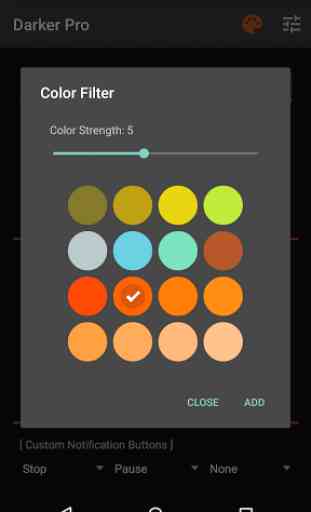

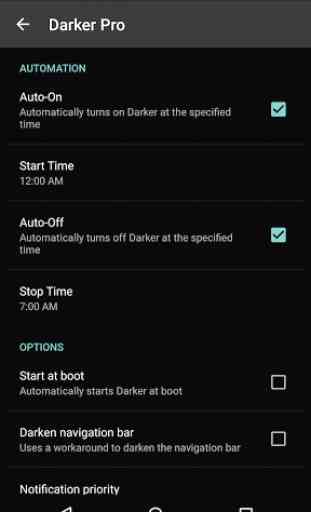
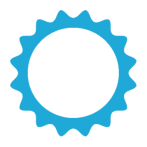
I bought the Pro version. It's a great app. But it turns itself off many times a day after I turn the screen off. So when I go to use my phone again, I have to reactivate the app. But luckily it remembers my previous setting (for example 50% brightness). Developer, any ideas how to fix that issue? It's just kind of annoying. And I bought the pro version, but Google play doesn't reflect the purchase. Which is why I left my comment here.