Dashboard Cast
---
- This app is developed on my free time, I do what I can to make this app work and bring new features. To help support the development of Dashboard Cast, you can make a donation from the app ----
You can now create alarms to automatically trigger casting of your dashboard to your TV.
Widgets available :
- Clock and date
- Weather: get current and future weather forecasts
- RSS: view RSS or ATOM feeds on your TV
- Calendar: read your phone's calendar and display it on your TV
- Stock: select from a list of stock quotes
- Audio : play audio streams or podcasts (beta). Select a podcast from the app, or enter a url to an audio file or stream or playlist and listen to it on your chromecast. Supported audio file and playlist formats : mpeg (mp3, mp4, etc), .ogg, .pls, .xpsf, .m3u.
- Map: Weather layer or traffic map with directions information
Features available :
- Choose your own backgrounds to display behind your widgets (beta)
- Customize the look of your widgets
More widgets and more personalization options coming in future versions. Upcoming widgets and features :
- Note widget
- Picture slideshow widget
- Facebook and other social media integration
- Email widget
- Integration with other audio services (Google Music and others)
- Device notifications widget
- Better widget position, options and size control
- Additional interaction with widgets on Chromecast from your deviceWant to suggest features to add to Dashboard Cast? Select the contact option in the app or send an email to [email protected]
Some Dashboard Cast widgets are still considered experimental. If there are any problems or issues, use the in-app contact button or send an email to [email protected].
If you wish to help translate the app, send an email to [email protected] with the language you wish to translate into.
Permissions :
- Read phone state : Needed to display advertisement.
- Approximate location : the weather widget has an option to use your current location to get weather data. The permission is needed to access the city you are in to display proper weather data.
- Read calendar events : the calendar widget needs this permission to send your upcoming events to Chromecast. If you do not have a calendar widget set up, the application does not look at your calendar data.
- Google Play billing service : necessary to make in-app donations to remove ads.
- Prevent phone from sleeping : if the phone sleeps while connected to the Chromecast, the connection is interrupted. Therefore the application needs to prevent the CPU from going to sleep in order to keep the connection open.
- Receive device boot completed : needed to schedule alarms when the device is powered on.
- Access and change wifi state : allows Dashboard Cast to automatically turn on wifi without going into the device settings.
Category : Personalization

Reviews (29)
So many reports of broken functionalities (above all the cast button isn't there anymore) and yet not a single reply from the developer. Plus the last update happened more than 2 years ago. It's a shame to see good apps slowly die like this.
No cast icon. Without the cast button, there's no point at all to having this app. The last update was 2 years ago, so it's clear this has been abandoned by its developer.
As with a number of others, it seems unable to detect there is a chromecast and display a cast button.
Used to love it but after awhile of not using and coming back to it I can't seem to find the cast button.
Used to like this, but the "Cast" button is missing. Kinda hard to use for it's purpose without that...
Seems this app no longer works or receives any support. No cast icon makes setup useless.
Miss it.. this app uses to be great. Now it doesn't even see any of my Chromecasts..
one star coz the app won't connect to chromecast anymore
A great app, but it seems to be disabled. Anyone know why or if it will comeback in some or any form?
No longer casts, and abandoned. Bummer.
No cast icon. It's a pity, this app has a good idea.
Looks like this could be a great app needs to be updated
Why has the actual cast function been disabled?
This app no longer working.
Was always golden. Rip
Where's the cast button?
Hope this sticks around
So much potential, but won't run right now at all. And before it started consistently crashing, it was really glitchy. Also, it would be nice if they kept a comprehensive list of RSS news and audio urls other than the 5 bbc stations listed. But I look forward to this coming together and being totally awesome!
Works really well, love the auto connect option. Wish there was a preview mode in the app, but that's not super important. Tip: use with HDMI-CEC and your TVs built in scheduled off command to turn on and off your TV without any action if your own
I am using this for weather and maps (love the live update on the map as you edit). I think it is a great effort. Yes there are glitches but it deserves a better rating so giving it 5 stars. Also donated $5 to remove ads. Please keep working on this developer. It's good to see something more than the usual video casting apps!
A lot of good potential here with a few major issues: 1. Calendar doesn't refresh. If you don't re-cast every day, you'll have events being shown that are long past displaying. 2. The notes section is terribly broken. In order to get the white font to show up on the cast screen, I have to write text that is invisible (white) on the phone.
Well made. The alarms feature didn't work for me and I wouldn't say it's making the best use of space, but still usable and a great worry) effort. It's rated far too low for the effort put into it
Great concept but the alarm just does not work. I've had it installed on several different devices over the last 2 years and it has never worked properly. This time it's been installed on a Nexus 6p for about 3 weeks and the alarm has worked once in that time.
I have been looking for something like this for a long time to bring all the Productivity apps under one dash so I can start the day knowing what's coming... on the TV! This is great! I had a bit of trouble setting up the spacing for the first column, but in the end use the note feature to put up a title, 'Dashboard' which pushed down the clock and weather and set them nicely. Two tweaks I'd love to see; My Google Keep reminders as a widget, and some kind of alarm setting that would automatically cast it in the morning. Maybe IFTTT compatability? Edit: alarms have been added and work great! Update: For whatever reason, Dashboard Cast does not work anymore. This is a shame. Nothing else quite does the same. Smells like a C&D order from Google for doing something they should be doing.
When I saw this app I got pretty excited thinking I could have a little "home screen" type of thing. It works great, just the options to choose from is not really anything I would choose from except the weather but even that is wrong! It would be nice to see either a news story ticker, or something about new movie, DVD release, SOMETHING! Add that and this would be worth something. Right now it's crap in a bag. Sorry google! I love most of your apps so I was shocked at this
Decent app, but needs an update badly. Map information only shows how long a commute would be with traffic, it doesn't actually reflect current traffic conditions. Also alarms / automatically connecting I feel could be reworked a bit as it hasn't been working all the time for me.
This is the Chromecast app I've been waiting for. A little rough around the edges but still exactly what I've wanted for a Chromecast dashboard. Would love to see support for a Google Play Music or Spotify widget...that would make this app near perfect in my eyes.
Great Start. Would love to have Pro Version upgrade for a price. Would be a great app if certain features can be implemented such as Personalize Music Gadget, Smart Home features (Nest Thermostat, Ring Doorbell, August Lock, Smart things integration), automation integration (Tasker, Auto Voice, Auto Notification)
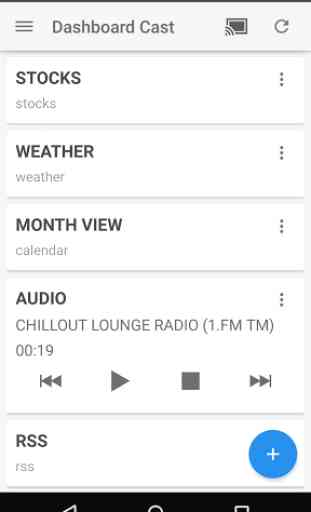
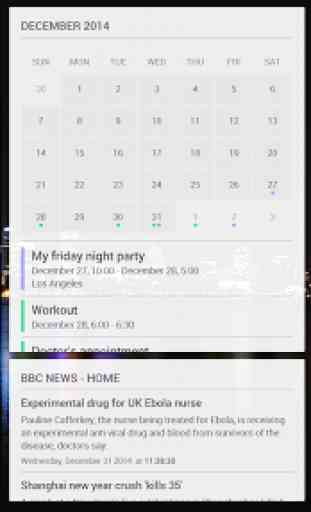
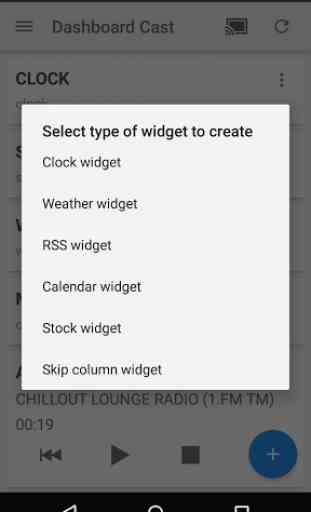
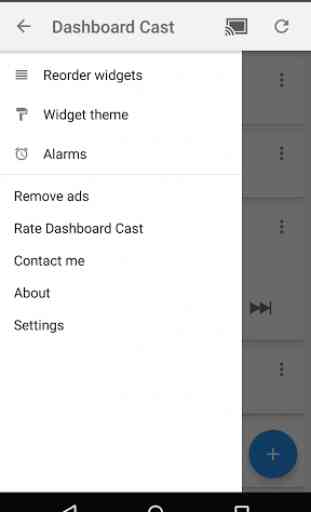

I've experienced the same problem the cast button doesn't appear it's a total shame ,I had this app serval years ago worked great then, widgets with RSS update and the making the whole thing look like a information board was great but now sadly it doesn't work , no response from the makers I can't seem to find a replacement app for this, also last updated was in 2017 so the idea comes out that the app has been abandoned