DashClock Widget
* NOTE: The weather extension is currently not working due to changes in the Yahoo! Weather API. Stay tuned. **
DashClock is a home screen clock widget for Android 4.2+ phones and tablets, with lock screen support for Android 4.2-4.4. It also exposes additional status items called extensions. The widget comes bundled with extensions that give you instant access to:
• Your current local weather
• Missed calls and unread text messages
• Your next calendar appointment
• Unread Gmail inbox or priority inbox conversations
• Your next scheduled alarm
To add the widget to your Android 4.2 device's lock screen, first make sure that "Enable widgets" is turned on in your security settings. Then, simply swipe to the left-most page of your lock screen and touch the "+" icon. Finally, select "DashClock" to customize and add the widget. You can make this the primary lock screen widget, replacing the default clock, by first touching-and-holding it and then dragging it horizontally to the very rightmost position.
Developers: DashClock is extensible! Visit the open source project at http://code.google.com/p/dashclock to learn more or just check out the source.
Have a bug report or feature request? Just find the issue or file a new one here: http://code.google.com/p/dashclock/issues/list
Category : Personalization

Reviews (28)
Doesn't Work. Galaxy Note 10 lite. Doesn't start up after phone restart and needs widget removing then re adding to home screen. Doesn't notify for Gmail anymore
Love the ability to add extensions. Best widget for home screen.
Weather extension doesn't work anymore. This used to be my favorite clock widget.
I'm searching this application very long time, finally I got it. Is there any way to purchase this application with full features.
Wondering does this widget go along with Pixel 4 yet or not 'cos i tried several times but it just wont get installed 🤔
this is favorite widget but it doesn't work with Android 10
Doesn't work with Note 9
Bad app doesn't show time oñ my lock screen
Didn't retrieve relevant data... It should "just work"
Weather dates doesn't show on the widget
if u like ur screen clean this app is for u
Excellent while it lasted
This app is promising, but it lacks the ability to customise the clock which looks ugly. I had installed it so I can have the Fitbit app on my lock screen, but the Fitbit extension doesn't work, and this feature was my main reason for installing this app. I also couldn't see a way to add it to my lock screen. I'm about to uninstall immediately after hitting send.
I can't figure out how to get this to work properly on my Galaxy S7 running Marshmallow. The instructions (swipe to the left-most lock screen...) just aren't applicable; if I enable the lock screen and swipe, I get a keypad and a prompt to enter my pin. All I wanted was to see the time at night while my phone was charging. I used to have that functionality with DockClock Plus, but that app doesn't work under Marshmallow. If anyone can point me to instructions as to how to properly enable this app under Marshmallow, please respond. (Well... you can't really respond, but you could post a new review...) Addendum: If you send an email to the developer, you get an automated response directing you to a website that no longer exists. (404 error) Not a good sign.
The only thing I find really lacking are the colour/theme variations. If it were possible to chose a custom colour (via colour wheel) for the time and extension fonts it would definitely get 5 stars. The black and white are nice but as my lock screen wallpaper changes with each lock/rotation I often have trouble seeing the white on light backgrounds or the black on certain dark ones. Though It's not annoying enough for me to look for a different app.
Any way to edit the font size for the extensions like weather, battery info, etc. I like keeping a minimalist home screen with small lettering and this just looks bulky. Would be happy to give 5 stars if this is possible.
Love this widget for quick glance info on my home screen. Only problem I've ever had is recent(last 2 months) it won't refresh the info unless I start the app it's displaying the information for, clear the info in app(email, missed call) exit the app then hit the notification on the dash clock again. Then the notification goes away. Could be because I'm on beta for Android P, but it was happening prior to my update. Slight problem not a deal breaker. 5/5 only a 4 due to this recent technical or user error.
I use the other widgets without the clock. But does not count my mail. Maybe because I use blue mail as my default mail app. Another annoying thing is the color. Its not white, it's grey and not very visible. One more star if we get option to use color codes.
I love the concept but doesn't seem to work on any Samsung Galaxy devices, at least not with the instructions provided. Please either state this in the description or provide instructions that do work. Samsung has the largest market share of Android phones, so it should at least be mentioned if there's no support.
I'd like to thank you for a few years of good service with this app. However, the weather feature hasn't worked for a very long time, and the newest version that was supposed to fix it didn't. Considering the only thing functional now is the clock, I'm having to say goodbye.
Disappointing that it does not work on a Nexus 5x. There is no way to configure the app to appear on the lock screen as per the instructions. They should list the devices this app works on and/or does not - that would be helpful, rather than waste time trying to troubleshoot before realizing it just won't work.
Hi Roman, I wanted to have a list from wunderlist in the lock screen of my marshmallow android phone, but I can only see it working in the home page screens. I can´t see it working on the lock screen.. no matter how I try. I even tried installing the "Better Dashlock Widget" app, that apparently I should pay in 24 hours. But still does not work. What should I do to have it working? please help and I will be happy to give you a good rating. Thanks
It was a great app when it was mantained and is still a good app (for what it works). Hope a fork will find it's way. Later edit: Or what if this ap was evolved to a full featured lockscreen replacement? I searched a lot about the ability to add widgets to the lockscreen on Android Lollipop and up but so far the solutions were inferior to what was found in KitKat and previously. Wouldn't there be a solution to turn this app into a fully fledged lockscreen replacement? Hope a good heart developer will read this and make this wish come true 😂😂
The weather is not working for me, and I would like to have a glider for transparency, instead of 4 fixed degrees (25, 50 and 75%) this widger currently has.
I've been experiencing problems with the weather extension. I have contacted the developer numerous times only to receive irrelevant automated emails in response.
When i apply the widget for the first time or whenever it disappear from the home screen on my marshmallow device for some reason,the widget does not appear or seems to be not working the first time you apply it.Going back to dashclock setting and reapplying the widget solves the problem. Still a great widget and I hope the dev look into this matter...will NOT uninstall because I love this app :>
Does exactly what it says. Easy to set up, options are great. Dev is quick to respond and frequently adds features (daydream! The most amazing addition! This completely changes the way I'll be using both my N7 and N4 with their docks. Thank you!)

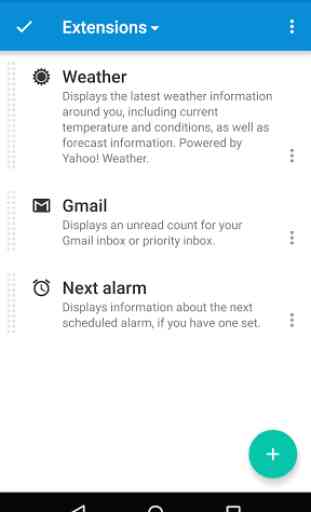

Good app but the weather portion does not work for me. It just says "no weather data available." This happens even if I use the dash clock better weather extension.