Data counter pro | data usage
- Quota (see screenshot)
- Choose which network interfaces to display (cell, wifi)
- More background colours
- More font colours
Is Data counter widget your favourite net counter and watchdog? Do you enjoy having control of your data traffic usage? Please donate a few dollars by buying this app. :-)
If you want to you can also donate using PayPal.
If you want to see Data counter widget in your language (or maybe you've seen a few words missing translation) please go to https://datacounter.oneskyapp.com/collaboration/project?id=161481 to help with the translation. It is very much appreciated. :)
Category : Tools

Reviews (25)
Accurate counter, matches Android system and carrier website usage count. I got the pro version for the status bar notification. I do wish I could edit that without creating a screen widget. On Android 10 I had to move it to silent notifications to achieve the minimized look I wanted. Also, the screen divider on the settings screen is too close to the quota option.
It works well enough, but the widget really need an option to show how much of your quota you have used as a percentage, or a visual way to see how much data you have left in your quota. This can't take much coding to include as an option, so really there just needs to be a bit more attention given to the widget settings. I'm looking for another solution, but many don't tick the same boxes this does.
I like this a lot, but wish I didn't have to "Configure Widget" due to it not displaying any data at all, and just showing the two Wi-Fi n Mobile Data icons respectively. Please fix this, n I'd give 5 stars for sure. Edit. Sorry, Yes the widget does display the data most of the time, but every few times I unlock my screen, the data isn't shown until I "Configure Widget" again, then it returns until the next time.
Smooth, simple and smart. But.... I would like the option to count DOWN added to the widget, so that it can show how much data I have left rather than what I've used. The details are in the main app, but would be better in the widget. Other than that, I'm wire happy with it. Well done
To be honest, I didn't need or want any of the Pro features. But after several years of having the free version of this little widget sitting in the corner of my screen keeping me informed without ever once complaining, I paid my respects. An example to all widgets, everywhere.
Thank you for providing this great app for us. Actually, it wasn't an app-side problem. I think it caused by the Google Play. It kept popping up the purchase button rather than the install button on my secondary device (same account). And now the problem is gone without doing anything. Wired
Pls enable dual sim mode for data usage. Pls update the app. Thank u for ur reply. Android 11 has also almost come now. I'm sure in the days to come they'll be a workaround to this issue. Many times one sim is a personal sim the other is work related sim and data usage for reimbursement purposes also need to be tracked down separately. Just for the prompt reply you deserve a 5 🌟 rating. The app is very good. Just hope there's a solution soon. Thank u.
Very good app, exactly what I needed. Suggestion: could you please add the option to choose different fonts for the widgets? It would be awesome to have thinner options... Thank you for your answer. Any idea when these new exciting features will be added?
in next update, please display in dual sim control widget, the name of the network operator, in widget settings let the posibillity to chose data used or data left (i prefere data left to control much better the monthly traffic) and posibillity to choose different quoata and start period for each network operator. the rest of app is verry verry useful and i like very much. thanks.
I like the app. It does its job well. Great GUI. The widgets are nice but I do wished they were a bit larger. And there's only one to choose from. Changing the size of the widget doesn't work either.
Good app so far, the last data manager app I had kept under reporting usage by a lot, not good, better over than under. This app would get 5 stars if it reported how much data was left from the quota, and had a notification feature for approaching limit and monthly reset.
It would be nice if you could customise the widgets font. Just a general selection or a way to choose an imported font pack. Thank you for your reply.
Can you please add an option to hide this from app drawer.. I have tow icons for data counter that I don't really have any use for.. At least allow us to hide the pro version icon.. Otherwise.. It's all what I want it to be.
Everything is perfect...but I didn't able to set daily plan limit, as I am using the limited data plan.......Edited:. Thanks for your quick response....it's working fine.....
This app / widget has performed flawlessly for me over a good number of years and succesive 'phones. Flexible options and excellent support. Highly recommended.
The multiSIM option is with single mobile data plan. It means I cannot set different billing cycle and data quota for each SIM card. It makes useless this app for dual SIM.
Pretty good but 1 star off. Why not showing DATA conception usage daily. It only shows today and weekly. Appusage has daily option but data usage doesn't. I'll rate 5 stars if this is is available in future.
Perfect!!! Thank you Roy!!! App is accurate, lets me specify my billing period, has detailed usage breakdown by app and has the widget. Thanks for all of your hard work!!!
Not accurate - data shown is less than half of data used. Thanks for responding so quickly. Much appreciated!
The old data is disappearing as months roll by.now January and February data are missing.what is the use of a year tab? I have the paid version.Atleast the monthly data can be saved so the year tab is put use.else it's useless
Issues seems to have been resolved. once installed, the app worked well. old review at 1*" Requires non profit version, which is no longer on Google Play. Cannot work without."
Very usefull and simple app, that just gives you what you need. Pro version has better posibilities and worths each penny. Keep going :-)
Payed and installed the Pro Version. Unfortunately, whenever I want to place the widget on my screen, it keeps telling me the app is not installed. So it does not do what I bought it for and what it promised...
Fairly accurate but does not provide an estimate of how much of your data you will have used by the end of your billing cycle. Most other apps have this feature.

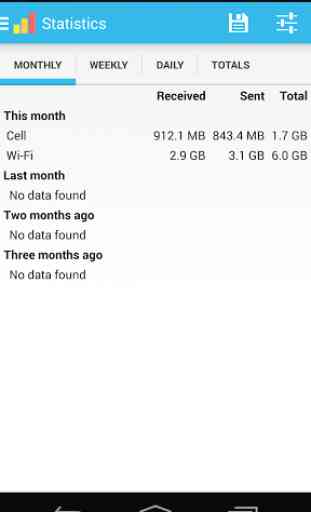
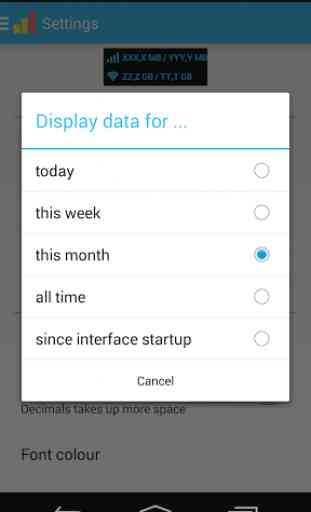
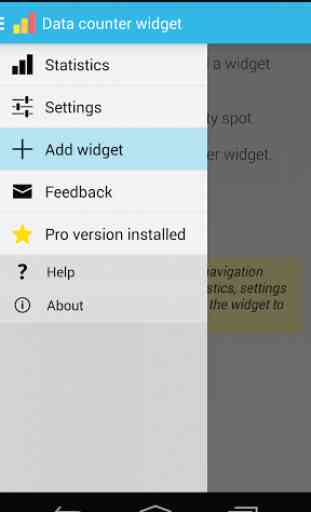

The widget is small so it doesn't take a lot of screen space. Very flexible configuration, including colors. Lots of information to use to find data-hungry apps. My only suggestion is to change the arc-shaped graph on the Data Usage screen. If touched the colored section of the arcs jump up - don't know why. And would take less screen space if straight (horizontal) rather than curved. Overall - I'd give it 6 stars of that were an option.